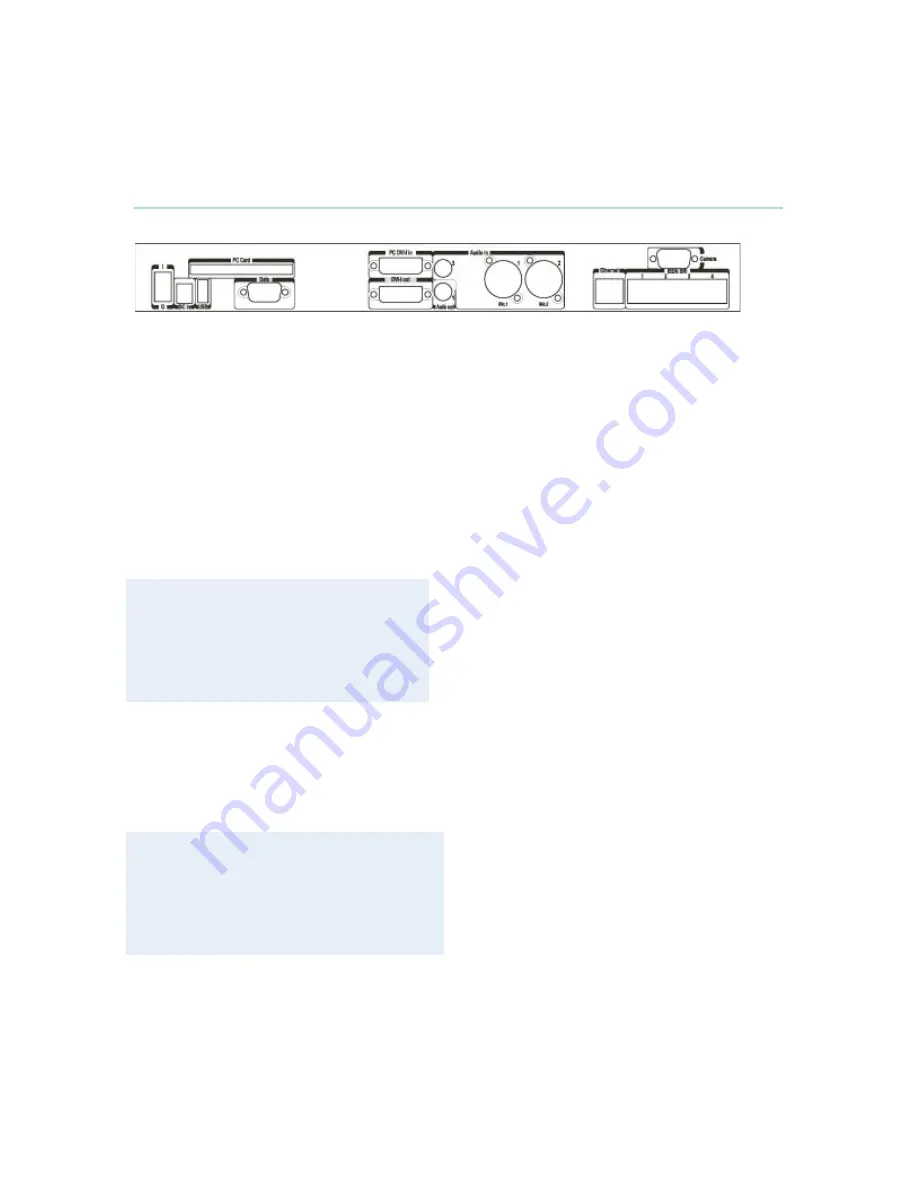
Peripheral Equipment
215
6.1 Interfaces
This drawing shows only the active connectors. Some products may have additional non-working
connectors
6.1.1 Video
2 Video Inputs
1 video input used by the camera.
1 video input supporting S-Video through a Mini-DIN connector.
1 VGA/DVI-I (DVI = Digital Video Interface, I = Integrated Digital & Analog) input, analog
or digital.
VGA formats supported on 'DVI-I in':
SVGA (800x600) 60Hz, 72Hz, 75Hz, 85Hz
XGA (1024x768) 60 Hz, 70Hz, 75Hz
SXGA (1280x1024) 60Hz
HD720p (1280x720) 50,60 Hz
1 Video Outputs
1 VGA/DVI-I (DVI = Digital Video Interface, I = Integrated Digital & Analog) output, analog
or digital.
VGA formats supported on 'DVI-I out':
SVGA (800x600) 75Hz
XGA (1024x768) 60Hz
WXGA (1280x768) 60Hz
HD720p (1280x720) 50,60 Hz
DVI and specifications:
DVI stands for Digital Video Interface, and is a form of video interface technology made to
maximize the quality of flat panel LCD monitors and high-end video graphics cards.
Содержание 2000 MXP
Страница 14: ......
Страница 24: ...TANDBERG 2000 MXP 10 2 1 Mounting When mounting the TANDBERG 2000 MXP follow the figures below ...
Страница 195: ...Administrator Settings 181 Voice Switched mode ...
Страница 202: ...TANDBERG 2000 MXP 188 5 8 Network The network menu contain ISDN BRI Settings LAN Settings Network Profiles Data Port ...
Страница 247: ...Peripheral Equipment 233 ...
Страница 249: ...Peripheral Equipment 235 6 9 Dual Monitor Note that this requires a system with dual monitor video output ...
Страница 273: ...Appendices 259 ...
Страница 277: ...Appendices 263 Top view ...
Страница 279: ...Appendices 265 Pin 5 GND Pin 4 RXD in Pin 3 TXD out Pin 2 Presence 12V in daisy chain Pin 1 GND ...
Страница 280: ...TANDBERG 2000 MXP 266 Dimensions Front view Side view Rear view Underside view ...
Страница 288: ...TANDBERG 2000 MXP 274 Figure 1 3 Enter the Release key in the Release Key field and press the Install Software button ...
















































