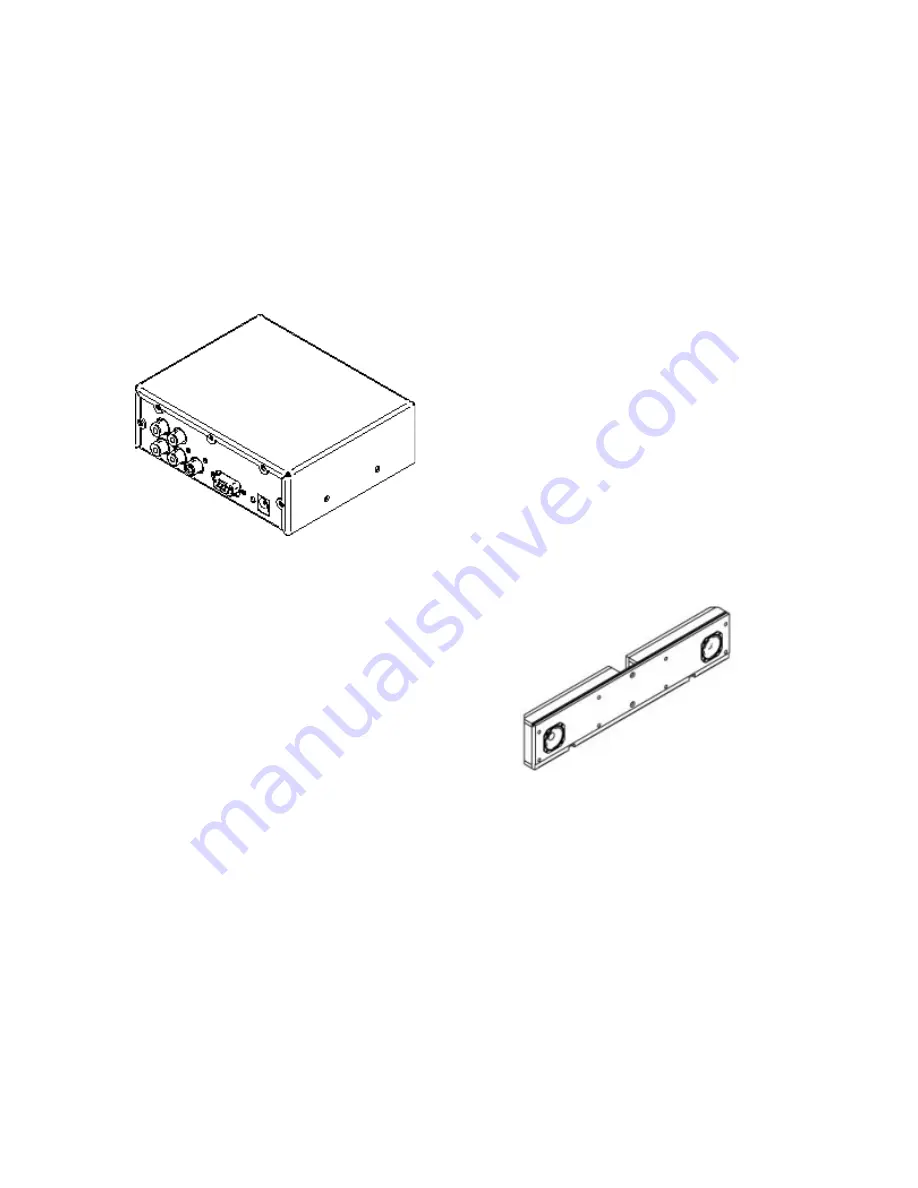
Peripheral Equipment
231
TANDBERG 3000 MXP Profile:
The TANDBERG Mini-DNAM*:
The Mini-DNAM audiosystem is built on two specially designed and separate modules; the Mini-
DNAM amplifier and the Mini-DNAM loudspeaker cabinet. The Mini-DNAM loudspeaker cabinet is
stereo-configured and based on two versions made for fitting both the TANDBERG 3000 Profile
43’’ and 32’’ systems. The compact sized amplifier is mounted in the rear of the speaker cabinet.
The Mini-DNAM amplifier*:
The Mini-DNAM amplfier specification:
Stereo digital SPDIF input
2x30W into 8ohm
External DC power supply
Compact
size
The Mini-DNAM Loudspeaker Cabinet*:
The Mini-DNAM speaker cabinet
specification:
2 * 15W Stereo
Speakers, high quality
Frequency range 100Hz -
20kHz
Enclosed MDF speaker
cabinet
Integrated Stereo Speakers**:
2 * 15W Stereo Speakers, high quality
Frequency range 100Hz - 20kHz
Enclosed MDF speaker cabinet
*Note that there are different solutions on integrated audio modules and speakers included in the larger high-end
TANDBERG systems. Please contact your TANDBERG representative for more information.
** These are available with the TANDBERG 3000 MXP Profile and TANDBERG 6000 MXP Profile only.
Содержание 2000 MXP
Страница 14: ......
Страница 24: ...TANDBERG 2000 MXP 10 2 1 Mounting When mounting the TANDBERG 2000 MXP follow the figures below ...
Страница 195: ...Administrator Settings 181 Voice Switched mode ...
Страница 202: ...TANDBERG 2000 MXP 188 5 8 Network The network menu contain ISDN BRI Settings LAN Settings Network Profiles Data Port ...
Страница 247: ...Peripheral Equipment 233 ...
Страница 249: ...Peripheral Equipment 235 6 9 Dual Monitor Note that this requires a system with dual monitor video output ...
Страница 273: ...Appendices 259 ...
Страница 277: ...Appendices 263 Top view ...
Страница 279: ...Appendices 265 Pin 5 GND Pin 4 RXD in Pin 3 TXD out Pin 2 Presence 12V in daisy chain Pin 1 GND ...
Страница 280: ...TANDBERG 2000 MXP 266 Dimensions Front view Side view Rear view Underside view ...
Страница 288: ...TANDBERG 2000 MXP 274 Figure 1 3 Enter the Release key in the Release Key field and press the Install Software button ...
















































