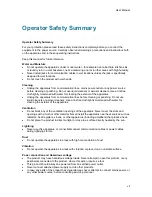1
1 Introduction
The TANDBERG 2000 MXP provides a reliable, secure and wireless capable video
communication system with superior presentation capabilities for small groups and offices.
Users can dial in from a video system outside the enterprise without being registered to a
gatekeeper
The feature enhancement enables dialing through a TANDBERG Gatekeeper without being
registered to it. This makes it easy to call in from a video system outside the enterprise.
To be able to make such a call, this feature must be enabled in your gatekeeper or border
controller, and the called endpoint must be registered with the enterprise gatekeeper or border
controller.
NEW
Users can dial in from a video system outside the enterprise without being
registered to a gatekeeper, i.e. dialing from/using a global IP address.
SIP Services
SIP Services enables the user to use the features Add Call and Transfer. To get the SIP Services
available you select SIP as your Net when you make a call. You must have a SIP registrar/VoIP
solution that supports this.
NEW
Enhanced SIP services to enable rich services like call transfer and suspend.
Enables integration into Video and Voice over IP (V
2
oIP) solutions from
Microsoft, Nortel and Avaya.
Controllable Bandwidth
When setting up a call with H.323 the bandwidth can be controlled by the user by setting the
Presentation Rate.
The Presentation Rate is expressed in percent of the Call Rate and shall reflect the H.323
Presentation Rate settings of the sender.
Graphical View of the Audio Streams
The graphical view gives a visual presentation of the active audio streams for the input sources
and the output sources.
In addition the user can play a Test Tone for each audio input and output source.
Presets and Extension Numbers
While in a call, the user presses a number key on remote control to:
•
add
another
call
•
dial extension numbers
•
use
camera
presets
Содержание 2000 MXP
Страница 14: ......
Страница 24: ...TANDBERG 2000 MXP 10 2 1 Mounting When mounting the TANDBERG 2000 MXP follow the figures below ...
Страница 195: ...Administrator Settings 181 Voice Switched mode ...
Страница 202: ...TANDBERG 2000 MXP 188 5 8 Network The network menu contain ISDN BRI Settings LAN Settings Network Profiles Data Port ...
Страница 247: ...Peripheral Equipment 233 ...
Страница 249: ...Peripheral Equipment 235 6 9 Dual Monitor Note that this requires a system with dual monitor video output ...
Страница 273: ...Appendices 259 ...
Страница 277: ...Appendices 263 Top view ...
Страница 279: ...Appendices 265 Pin 5 GND Pin 4 RXD in Pin 3 TXD out Pin 2 Presence 12V in daisy chain Pin 1 GND ...
Страница 280: ...TANDBERG 2000 MXP 266 Dimensions Front view Side view Rear view Underside view ...
Страница 288: ...TANDBERG 2000 MXP 274 Figure 1 3 Enter the Release key in the Release Key field and press the Install Software button ...