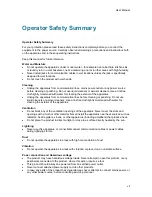User Manual
xiii
Appendix 2: Bandwidth Information for TANDBERG Endpoints.............................................. 245
Appendix 3: Environmental Considerations............................................................................. 248
Appendix 4: Guidelines for Setting up Rooms for Video Meetings.......................................... 249
Appendix 5: Security ................................................................................................................ 251
Appendix 6: Using the File System .......................................................................................... 254
Appendix 7: Web Interface....................................................................................................... 255
Appendix 8: Connecting the System to PRI/T1 ....................................................................... 256
Appendix 9: Connecting the System to the Switched 56 Network........................................... 257
Appendix 10: Connecting the System to ISDN using NT1 Network Adapters......................... 258
Appendix 11: TANDBERG Cameras ....................................................................................... 260
Appendix 12: Remote Control (TRC3 / TRC4) ........................................................................ 267
Appendix 13: Cisco CallManager Registration ........................................................................ 270
Appendix 14: Diagnostics Tools for IP..................................................................................... 271
Appendix 15: System Upgrade ................................................................................................ 273
Appendix 16: Declaration of Conformity .................................................................................. 279
Appendix 18: Protocols Supported .......................................................................................... 280
Appendix 19: Cable Specifications .......................................................................................... 282
8
Glossary ............................................................................................................................... 290
9
Index..................................................................................................................................... 299
Содержание 2000 MXP
Страница 14: ......
Страница 24: ...TANDBERG 2000 MXP 10 2 1 Mounting When mounting the TANDBERG 2000 MXP follow the figures below ...
Страница 195: ...Administrator Settings 181 Voice Switched mode ...
Страница 202: ...TANDBERG 2000 MXP 188 5 8 Network The network menu contain ISDN BRI Settings LAN Settings Network Profiles Data Port ...
Страница 247: ...Peripheral Equipment 233 ...
Страница 249: ...Peripheral Equipment 235 6 9 Dual Monitor Note that this requires a system with dual monitor video output ...
Страница 273: ...Appendices 259 ...
Страница 277: ...Appendices 263 Top view ...
Страница 279: ...Appendices 265 Pin 5 GND Pin 4 RXD in Pin 3 TXD out Pin 2 Presence 12V in daisy chain Pin 1 GND ...
Страница 280: ...TANDBERG 2000 MXP 266 Dimensions Front view Side view Rear view Underside view ...
Страница 288: ...TANDBERG 2000 MXP 274 Figure 1 3 Enter the Release key in the Release Key field and press the Install Software button ...