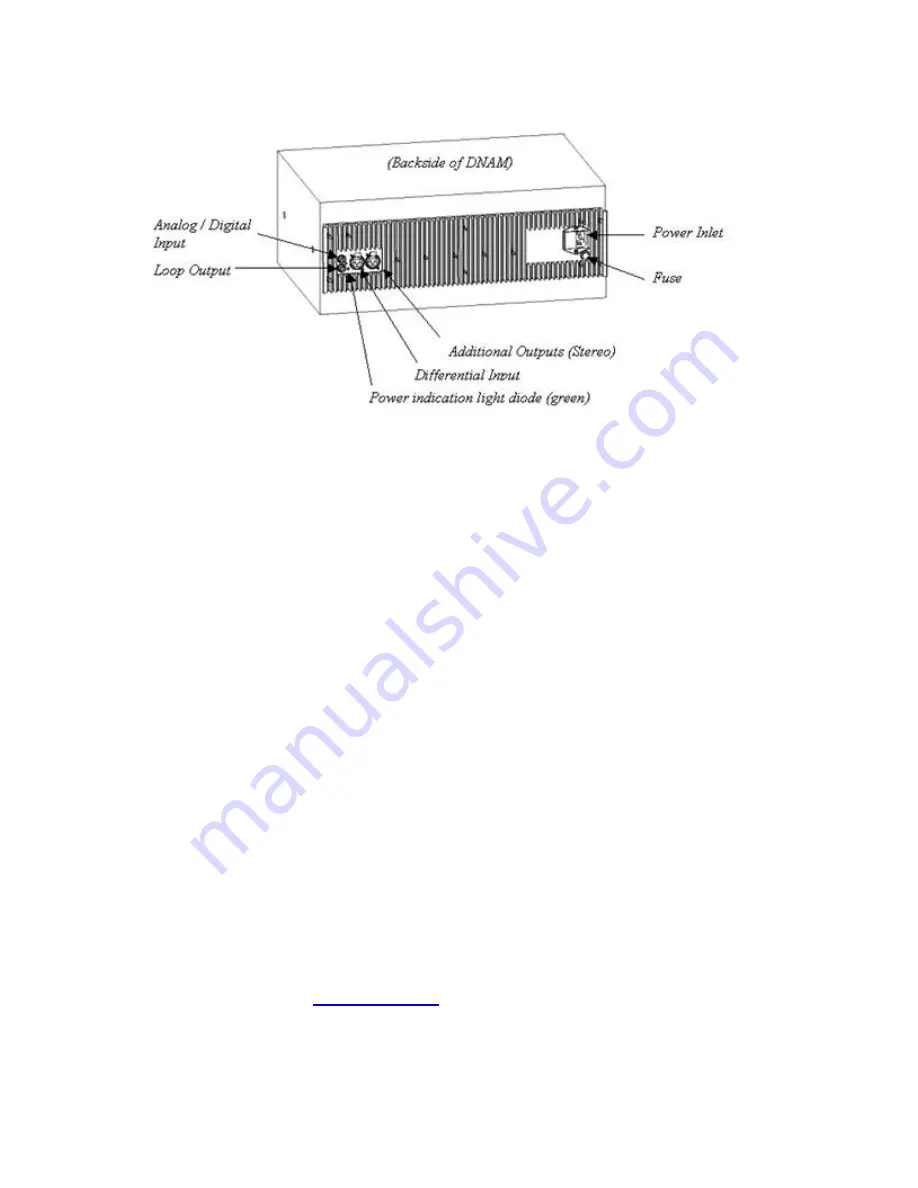
TANDBERG 2000 MXP
230
The DNAM Loudspeaker Cabinet (Center Speakers)*:
3-way Center Speaker system
Frequency range 50Hz - 20kHz
2 x 130mm low- and midrange loudspeakers, 8 ohms nominal, high quality
1 x 25mm dome tweeter, 6 ohms nominal, high quality
Crossover filtered audio signals received from DNAM amplifier
Long time max power 90 Watt on all loudspeakers
Enclosed MDF speaker cabinet
Integrated Stereo Speakers**:
2 * 15W Stereo Speakers, high quality
Frequency range 100Hz - 20kHz
Enclosed MDF speaker cabinet
Using the external and optional Stereo Speaker Kit will improve the stereo sound, even on
systems with integrated stereo speakers**. Note that the kit is not available for Mini-DNAM
described below. Before connecting the Stereo Speaker Kit, make sure the complete
videoconferencing system is powered down. When connecting the Stereo Speaker Kit to a
system with already integrated stereo speakers, these integrated speakers will be disabled, and a
new filter and specification setup is loaded when powering up the videoconferencing system.
Please refer to the section
Stereo Speaker Kit
for details.
Содержание 2000 MXP
Страница 14: ......
Страница 24: ...TANDBERG 2000 MXP 10 2 1 Mounting When mounting the TANDBERG 2000 MXP follow the figures below ...
Страница 195: ...Administrator Settings 181 Voice Switched mode ...
Страница 202: ...TANDBERG 2000 MXP 188 5 8 Network The network menu contain ISDN BRI Settings LAN Settings Network Profiles Data Port ...
Страница 247: ...Peripheral Equipment 233 ...
Страница 249: ...Peripheral Equipment 235 6 9 Dual Monitor Note that this requires a system with dual monitor video output ...
Страница 273: ...Appendices 259 ...
Страница 277: ...Appendices 263 Top view ...
Страница 279: ...Appendices 265 Pin 5 GND Pin 4 RXD in Pin 3 TXD out Pin 2 Presence 12V in daisy chain Pin 1 GND ...
Страница 280: ...TANDBERG 2000 MXP 266 Dimensions Front view Side view Rear view Underside view ...
Страница 288: ...TANDBERG 2000 MXP 274 Figure 1 3 Enter the Release key in the Release Key field and press the Install Software button ...
















































