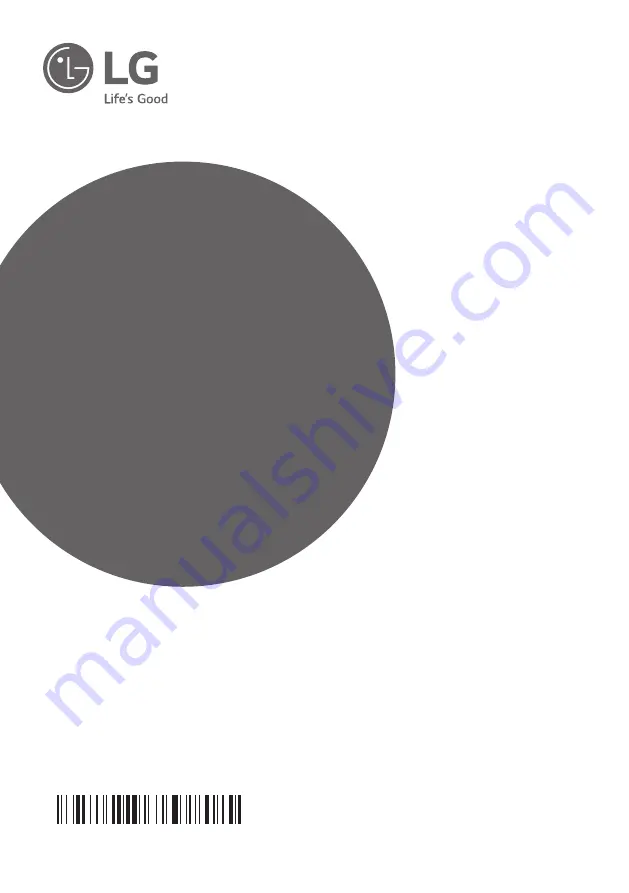
OWNER’S MANUAL
Micro Hi-Fi
Audio
Please read this manual carefully before operating
your set and retain it for future reference.
MODEL
CM1560DAB (CM1560DAB, CMS1560F)
www.lg.com
Copyright © 2019 LG Electronics Inc. All Rights Reserved.
1908_Rev01
MFL71379809

















