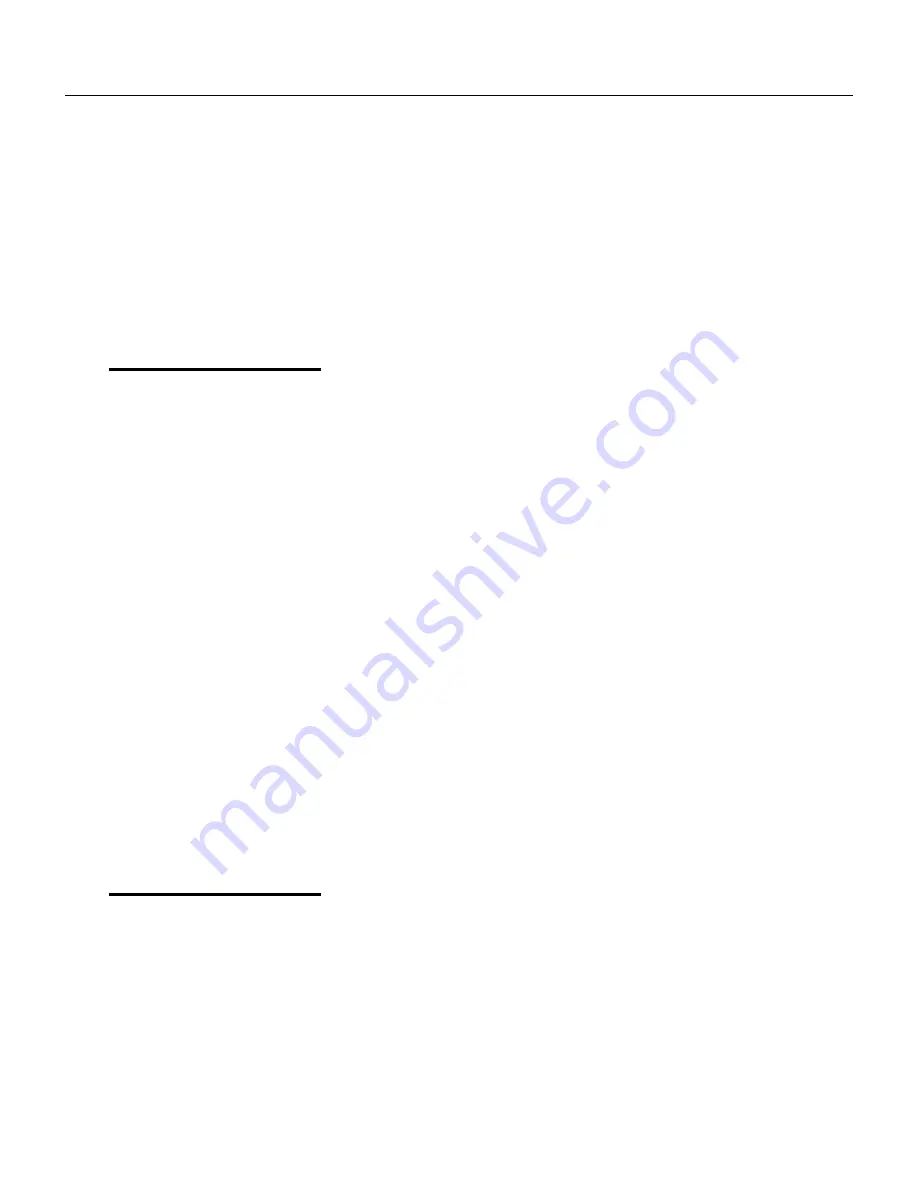
6
Adjustments and Firmware Update
Reference Oscillators Adjustments
6-7
Reference
Oscillators
Adjustments
Use this procedure to adjust the reference oscillators. The reference
oscillators determine the accuracy of the output frequency so if you
suspect that there is an accuracy issue, proceed with the calibration of
the reference oscillators. Note that the 50MHz is marked as a factory
adjustment and therefore, it is not normally required to be performed
during normal calibration cycles except if the gated oscillator accuracy
does not meet the published specification limits, or after a repair has
been executed on this same circuit.
(Setup 50MHz)
50 MHz Gated Oscillator Adjustment
Equipment:
Counter, Function Generator, BNC to BNC cables
Preparation:
1. Configure the counter as follows:
Termination:
50
Ω
DC
Function:
TI A -> B
Slope
B:
Negative
2. Connect the 5251 output to the oscilloscope input
3. Connect an external function generator to the rear panel TRIG
IN connector
4. Using ArbConnection prepare and download the following
waveform:
Wavelength:
100
points
Waveform:
Pulse: Delay = 0.01 %,
Rise/Fall Time = 0 %, High Time = 99.99 %
5. Configure the 5251as follows:
Function
Mode: Arbitrary
Run
Mode:
Triggered
Retrigger
Mode: On
Retrigger Delay: 20
μ
s
6. Using an external function generator, manually trigger the
2572A
Adjustment:
1. Adjust C132 for a period of 20
μ
s,
±
5 %
Setup TCXO
10 MHz TCXO Frequency
Equipment:
Counter, BNC to BNC cables
Preparation:
1. Configure the counter as follows:
Function:
Freq
A
Termination:
50
Ω
2. Connect the 5251 output to the counter input.
3. Configure the 5251as follows:
Frequency:
10
MHz
Output:
On
Содержание 5251
Страница 17: ...List of Figures continued xiv...
Страница 35: ...TE5251 User Manual 1 18 This page was intentionally left blank...
Страница 37: ...TE5251 User Manual 2 2...
Страница 134: ...TE5251 User Manual 3 82 Figure 3 62 Log File Example...
Страница 222: ...TE5251 User Manual 4 88 This page was left intentionally blank...
Страница 258: ...TE5251 User Manual 5 36 This page was intentionally left blank...
Страница 288: ...TE5251 User Manual 6 30 This page was intentionally left blank...
Страница 289: ...1 Appendices Appendix Title Page A Specifications A 1...
Страница 290: ...TE5251 User Manual 2...






























