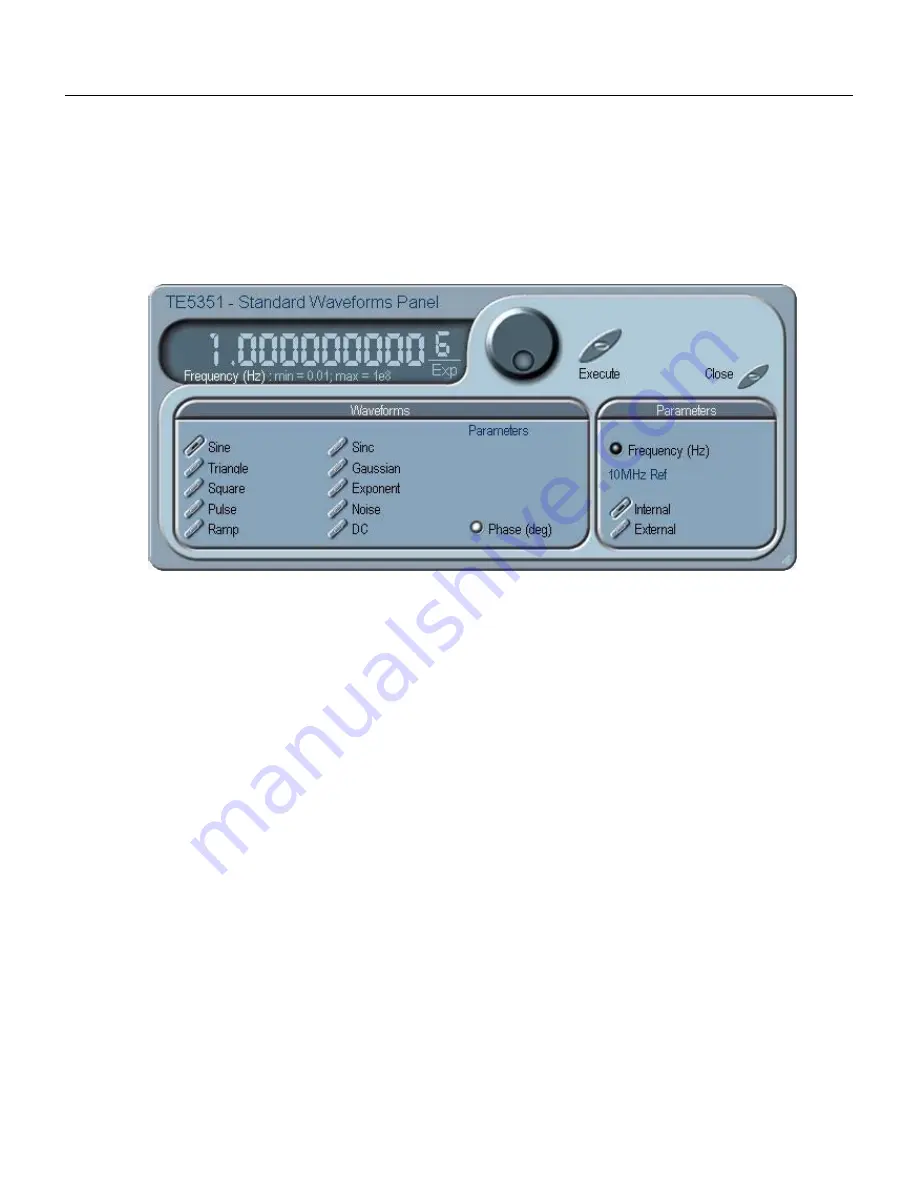
3
ArbConnection
The Control Panels
3-11
Standard
The Standard Panel, as shown in Figure 3-6, is accessible after you
click on the Standard button in the Panels bar. The Standard
Waveform Panel groups allow (from left to right) adjustment of
waveforms and their associated parameters. The functional groups
in the Standard panel are described below.
Figure
3-6, the Standard Waveforms Panel
Waveforms
The Waveforms group provides access to a library of built-in
standard waveforms. The library includes: Sine, Triangle, Square,
Pulse Ramp, Sinc, Exponential, Gaussian and DC waveforms.
Each waveform has one or more parameters that can be adjusted
for the required characteristics of the output. For example, phase
start can be adjusted for the sine and triangle waveforms and duty-
cycle can be adjusted for the square waveform. The pulse
waveform can be adjusted for rise and fall time as well as width and
delay. Parameters that are associated with each waveform are
automatically displayed when the waveform is selected.
Note that by clicking a button in this group, you are immediately
updating the 5251 output with this waveform shape.
Parameters
The parameters group contains buttons that control the source of
the 10 MHz reference and the setting of the output frequency for the
standard waveforms function.
The 10 MHz Ref controls toggle between an internal and external
references. The default setting is internal, which provides frequency
accuracy of 1 ppm. If such accuracy is not sufficient for your
application, click on the external option but make sure that a
reference source is applied to the rear panel connector; otherwise,
the accuracy of the output will deteriorate completely.
Содержание 5251
Страница 17: ...List of Figures continued xiv...
Страница 35: ...TE5251 User Manual 1 18 This page was intentionally left blank...
Страница 37: ...TE5251 User Manual 2 2...
Страница 134: ...TE5251 User Manual 3 82 Figure 3 62 Log File Example...
Страница 222: ...TE5251 User Manual 4 88 This page was left intentionally blank...
Страница 258: ...TE5251 User Manual 5 36 This page was intentionally left blank...
Страница 288: ...TE5251 User Manual 6 30 This page was intentionally left blank...
Страница 289: ...1 Appendices Appendix Title Page A Specifications A 1...
Страница 290: ...TE5251 User Manual 2...
















































