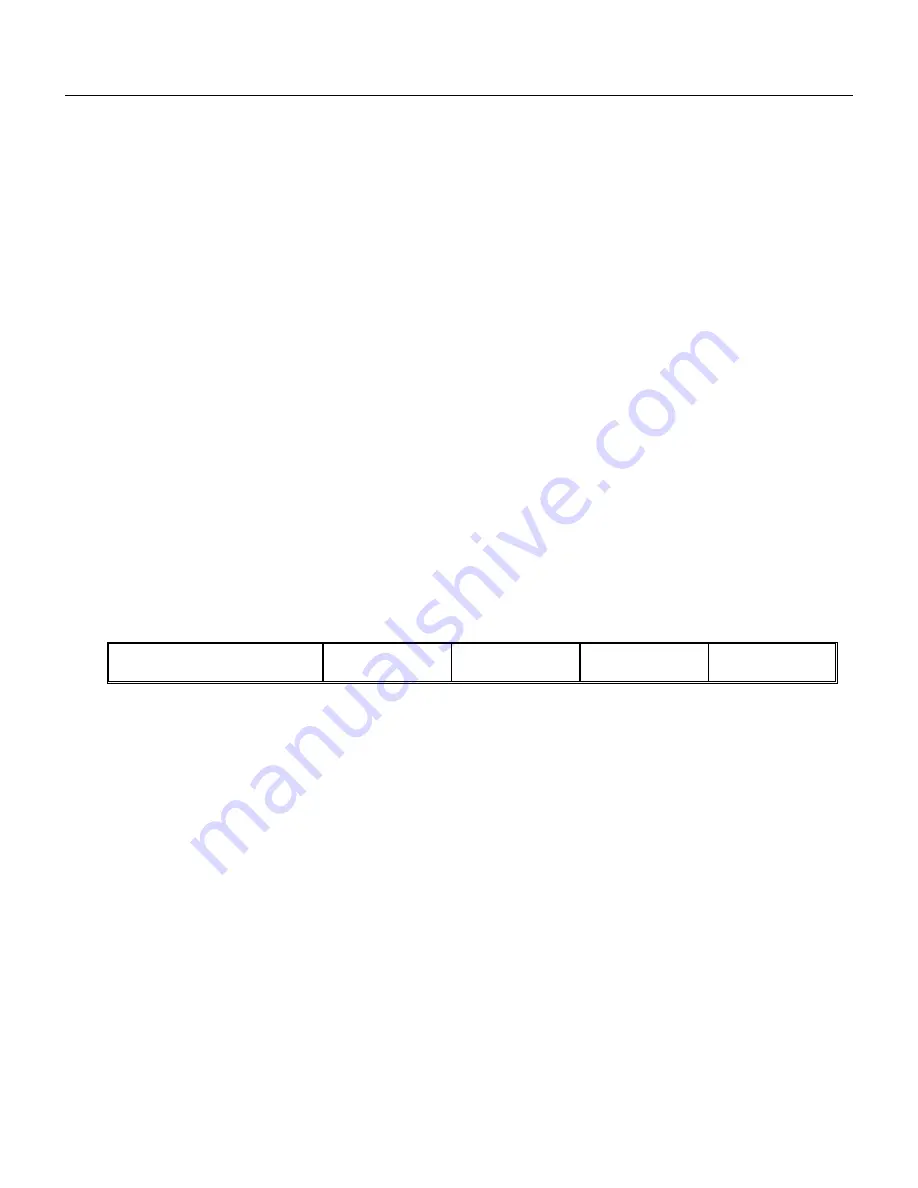
5
Performance Checks
Test Procedures
5-23
Run Mode:
Continuous
Waveform: Squarewave.
Amplitude: 2
V
Offset: 1
V
5. Connect the function generator output connector to the 5251
TRIG IN connector
6. Configure model 5251 controls as follows:
Waveform:
Modulated
Modulation:
FM
Mod Run Mode: Triggered
Carrier Freq:
1 MHz
Mod Frequency: 10 kHz
Deviation: 500
kHz
Sync: On
Output: On
Test Procedure:
1. Verify triggered FM – standard waveforms operation on the
oscilloscope as follows:
Waveform:
Triggered sine waves
Sine Frequency: 10 kHz
Trigger Period: 1 ms
Max A:
1.25 MHz
Min A:
750 kHz
Test Results
Pass
Fail
FM Burst - Standard
Waveforms
Equipment: Oscilloscope, function generator
Preparation:
1. Configure the oscilloscope as follows:
Time Base:
0.2 ms
Sampling Rate: 50 MS/s at least.
Trace A View:
Jitter, Type: FREQ, CLK.
Trigger source: Channel 2, positive slope
Amplitude:
1 V/div
2. Connect 5251 output to the oscilloscope input, channel 1
3. Connect the 5251 SYNC output to the oscilloscope input,
channel 2
4. Configure the function generator as follows:
Frequency 1
kHz
Run Mode:
Continuous
Waveform: Squarewave.
Amplitude:
Adjust to TTL level on 50
Ω
5. Connect the function generator output connector to the 5251
TRIG IN connector
6. Configure model 5251 controls as follows:
Содержание 5251
Страница 17: ...List of Figures continued xiv...
Страница 35: ...TE5251 User Manual 1 18 This page was intentionally left blank...
Страница 37: ...TE5251 User Manual 2 2...
Страница 134: ...TE5251 User Manual 3 82 Figure 3 62 Log File Example...
Страница 222: ...TE5251 User Manual 4 88 This page was left intentionally blank...
Страница 258: ...TE5251 User Manual 5 36 This page was intentionally left blank...
Страница 288: ...TE5251 User Manual 6 30 This page was intentionally left blank...
Страница 289: ...1 Appendices Appendix Title Page A Specifications A 1...
Страница 290: ...TE5251 User Manual 2...
















































