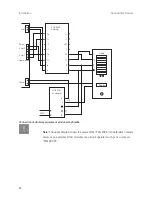58
Configuration
Configuring the T-Comfort 930 DSL
3. To commence configuration, you must first log on. For the initial configuration, enter your:
- user name: “Administrator”
- password: for the initial configuration, leave this box blank.
4. Confirm this by clicking on
OK
. This puts all connected terminals into the “Guest” user group with
restricted user rights. In this way you prevent international external calls from the terminals, for example,
while you are configuring the T-Comfort 930 DSL and the users.
T-Comfort 930 DSL: dialogue box for initial access
5. The software opens a dialogue for initial access. Determine an administrator password and enter it in this
dialogue. Also fill in the other input fields.
6. Confirm your input with
Apply
.
7. Click on the
Configurator
button on the home page.
You will find notes on using the
Configurator
and in the online help. Click on
Help
in the menu bar or click on
TOC
to activate an overview of help topics.
Содержание 930 DSL
Страница 1: ...T Comfort 930 DSL Mounting and Commissioning...
Страница 2: ......
Страница 10: ...8...
Страница 148: ...146 Index Notes...
Страница 149: ...147 Index Notes...
Страница 150: ...148 Index Notes...
Страница 151: ......
Страница 152: ...As of 01 09 2006 Deutsche Telekom AG T Com Bereich Endger te Postfach 20 00 53105 Bonn...