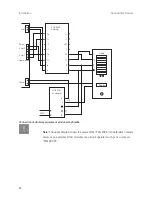56
Configuration
Configuring the T-Comfort 930 DSL
First Configuration via Serial Port
The serial port can also be used as alternative access for the first configuration. To do this, the V.24 module
(only available for a T-Comfort 930 DSL version 1) must be installed. Additionally, you require a crossed serial
line with RJ45 plug (“null modem”).
1.
Install the “Setup Dial-up Network Connection” program from the system CD. To do this, you must log on
as an administrator under Windows NT or Windows 2000/XP.
2. Shut down the PC. Remove all connected network leads. Connect the serial port of the PC to the COM
port of the T-Comfort 930 DSL.
3. Restart the PC. Set up a dial-up link with the icon configured on the desktop under step 1. Enter “Admin-
istrator” without a password as your user name.
4. Start the Web browser. Enter “http://192.168.99.254/” in the address box.
You will see the log-on page of the Web console. Enter the user name “Administrator” without a password for
the initial configuration.
Configuring the T-Comfort 930 DSL
Preparing the Configuration
Before starting with the configuration, make sure you have the following documents at hand:
■
An overview of the ports
■
A list of the terminals to be connected
■
A list of the IPEIs, if you wish to log on DECT terminals in the secure procedure
■
A list of the users to be set up (staff entitled to use the services of the T-Comfort 930 DSL) with their
names, departments, and the internal call numbers you want to allocate to them
■
For Internet access: the Internet service provider access data.
Содержание 930 DSL
Страница 1: ...T Comfort 930 DSL Mounting and Commissioning...
Страница 2: ......
Страница 10: ...8...
Страница 148: ...146 Index Notes...
Страница 149: ...147 Index Notes...
Страница 150: ...148 Index Notes...
Страница 151: ......
Страница 152: ...As of 01 09 2006 Deutsche Telekom AG T Com Bereich Endger te Postfach 20 00 53105 Bonn...