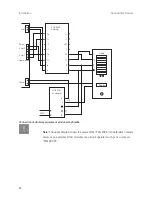57
Configuring the T-Comfort 930 DSL
Configuration
Data not available for initial configuration can be updated or corrected at a later date.
N
Note:
Use the
Configuration Guide
starting on page 121. This will assist you in mak-
ing the settings in the correct sequence.
Starting the Web Console
1.
Start your Web browser. Enter the T-Comfort 930 DSL IP address in the “Address” box: http://
192.168.99.254/.
If the configuration PC gets its IP address automatically from the T-Comfort 930 DSL or if the T-Comfort
930 DSL is entered as the domain name server, you can also start the Web console by entering the DNS
name. The DNS name in the factory setting is
host.domain
. You can change this in the
Configurator
(
NET Configuration: LAN
menu).
2. This will call up the T-Comfort 930 DSL Web console.
S
Please note:
If the T-Comfort 930 DSL is brand new, you will now be asked to import
current firmware. Please note the information on the interface informing you who to
contact about this.
T-Comfort 930 DSL: log-on dialogue box
Содержание 930 DSL
Страница 1: ...T Comfort 930 DSL Mounting and Commissioning...
Страница 2: ......
Страница 10: ...8...
Страница 148: ...146 Index Notes...
Страница 149: ...147 Index Notes...
Страница 150: ...148 Index Notes...
Страница 151: ......
Страница 152: ...As of 01 09 2006 Deutsche Telekom AG T Com Bereich Endger te Postfach 20 00 53105 Bonn...