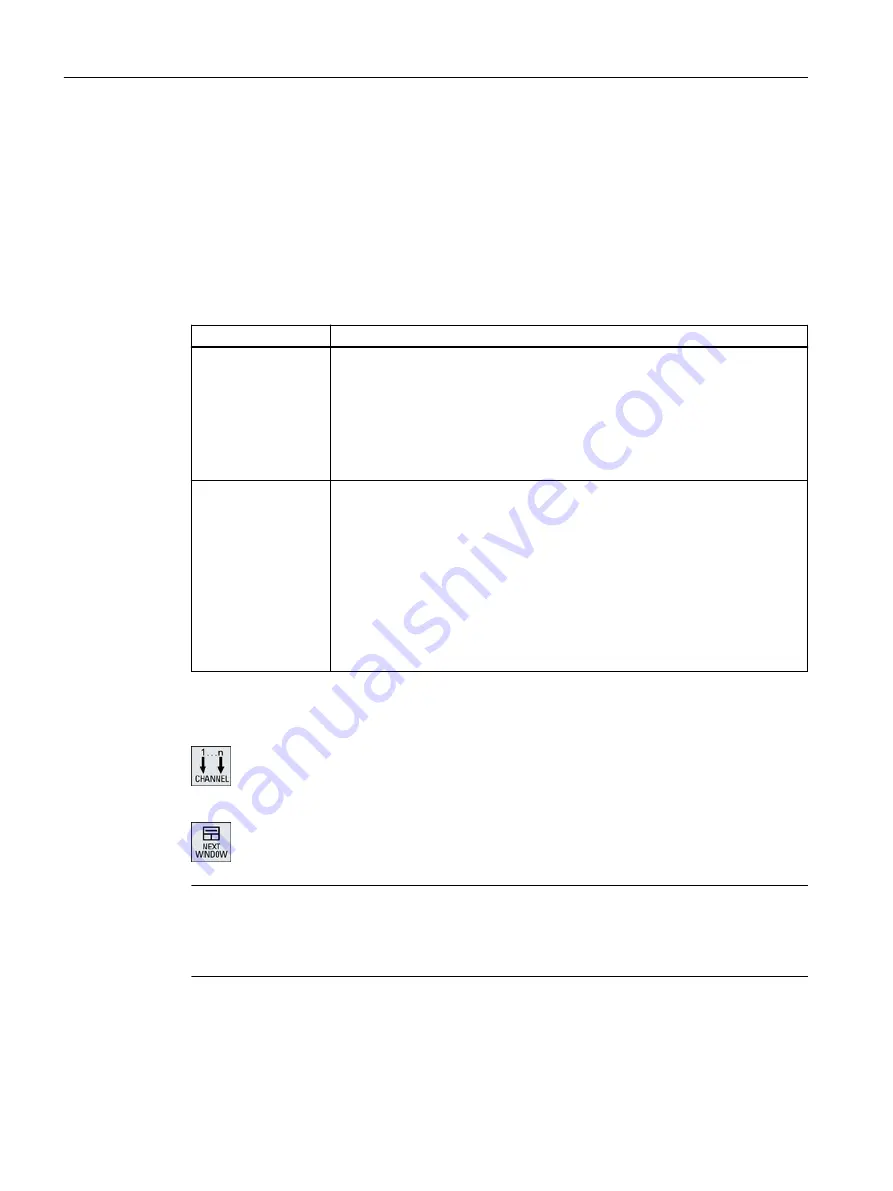
Constraints
● OP015 with a resolution of 1024x768 pixels: up to three channels visible
● OP019 with a resolution of 1280x1024 pixels: up to four channels visible
● The operation of a OP019 requires a PCU50.5
3- or 4-channel view in the "Machine" operating area
Use the multi-channel view settings to select the channels and specify the view.
Channel view
Display in the "Machine" operating area
3-channel view
The following windows are displayed one above the other for each channel:
● Actual Value window
● T,F,S window
● Block Display window
Selecting functions
● The T,F,S window is overlaid by pressing one of the vertical softkeys.
4-channel view
The following windows are displayed one above the other for each channel:
● Actual Value window
● G functions (the "G functions" softkey is omitted). "All G functions" is
accessed with the Menu forward key.
● T,S,F window
● Block Display window
Selecting functions
● The window showing the G codes is overlaid if you press one of the vertical
softkeys.
Toggling between the channels
Press the <CHANNEL> key to toggle between the channels.
Press the <NEXT WINDOW> key to toggle within a channel column
between the three or four windows arranged one above the other.
Note
2-channel display
Unlike the smaller operator panels, the T,F,S window is visible for a 2-channel view in the
"Machine" operating area.
Program operating area
You can display as many as ten programs next to each other in the editor.
Multi-channel machining
11.1 Multi-channel view
Turning
664
Operating Manual, 06/2019, A5E44903486B AB
Содержание SINUMERIK 840D sl
Страница 8: ...Preface Turning 8 Operating Manual 06 2019 A5E44903486B AB ...
Страница 70: ...Introduction 2 4 User interface Turning 70 Operating Manual 06 2019 A5E44903486B AB ...
Страница 274: ... Creating a G code program 8 8 Selection of the cycles via softkey Turning 274 Operating Manual 06 2019 A5E44903486B AB ...
Страница 275: ... Creating a G code program 8 8 Selection of the cycles via softkey Turning Operating Manual 06 2019 A5E44903486B AB 275 ...
Страница 282: ...Creating a G code program 8 10 Measuring cycle support Turning 282 Operating Manual 06 2019 A5E44903486B AB ...
Страница 344: ...Creating a ShopTurn program 9 19 Example Standard machining Turning 344 Operating Manual 06 2019 A5E44903486B AB ...
Страница 716: ...Collision avoidance 12 2 Set collision avoidance Turning 716 Operating Manual 06 2019 A5E44903486B AB ...
Страница 774: ...Tool management 13 15 Working with multitool Turning 774 Operating Manual 06 2019 A5E44903486B AB ...
Страница 834: ...Managing programs 14 19 RS 232 C Turning 834 Operating Manual 06 2019 A5E44903486B AB ...
Страница 856: ...Alarm error and system messages 15 9 Remote diagnostics Turning 856 Operating Manual 06 2019 A5E44903486B AB ...
Страница 892: ...Working with two tool carriers 18 2 Measure tool Turning 892 Operating Manual 06 2019 A5E44903486B AB ...
Страница 912: ...HT 8 840D sl only 20 5 Calibrating the touch panel Turning 912 Operating Manual 06 2019 A5E44903486B AB ...
Страница 927: ...Appendix A A 1 840D sl 828D documentation overview Turning Operating Manual 06 2019 A5E44903486B AB 927 ...
















































