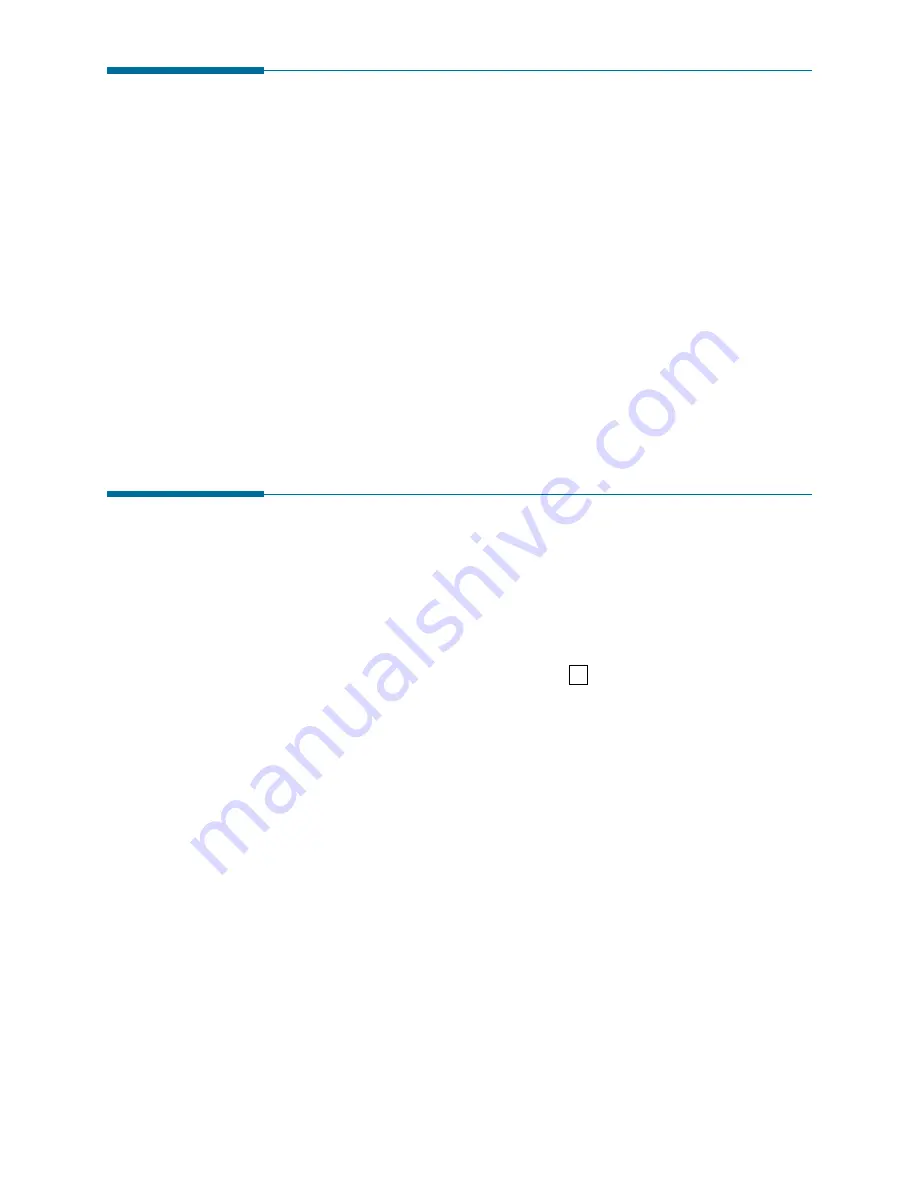
5
.13
Printing
Canceling a Print Job
There are two ways to cancel a print job:
• If your print job has not started to print, cancel from the print spooler
in Windows 95, 98, or NT 4.0.
• If your print job is currently printing, press Stop twice on the front
panel of your printer.
CAUTION:
If a fax job is currently being transmitted or received, this
procedure will also clear it.
Printing Help
Samsung SF-4700 Series printer has the help screen that can be
activated from the Help button in the printer properties dialog box.
These help screens give detailed information about the printer features
provided by the SF-4700 Series printer driver.
From the upper right hand corner, click ? then click on a setting for
more information.
To restore default printer properties setting when you change the print
settings, click Defaults in the properties dialog box.
Содержание SF 4700
Страница 1: ...Inkjet Printer Scanner Fax Copier User s Guide SF 4700 ...
Страница 30: ...1 23 Getting Started Memo ...
Страница 50: ...2 19 Installing Samsung Software Memo ...
Страница 163: ... Connecting Other Device to Phone Line Specifications Printer Consumables Scanner Copy Fax General ...
Страница 176: ...ELECTRONICS P N JB68 00379A Rev 1 00 Home Visit us at http www samsungprinter com ...
















































