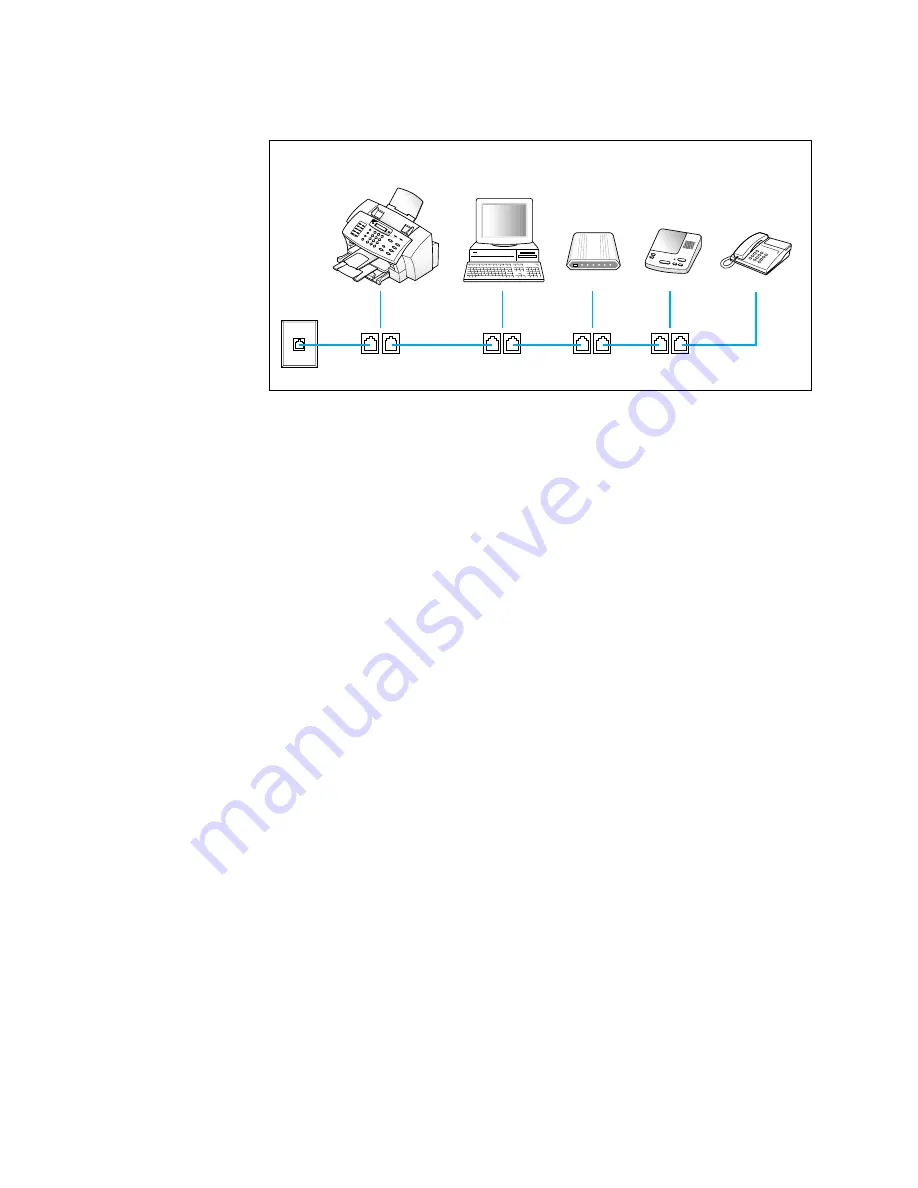
8
.3
Appendix
Connecting Other Devices, Overview
Connect other device in the order indicated.
Note:
• The SF-4700 Series product the device connected to the wall jack. If it
isn’t, it cannot answer incoming fax calls.
• As the drawing indicates, always plug the LINE jack into one device
and the EXT jack into another device.
• Some computers have a second LINE jack which is used to connect
the computer to a dedicated voice line. If you have a second LINE
jack, check your computer’s documentation to ensure you are
connecting to the correct LINE jack.
SF-4700
LINE EXT
LINE EXT
LINE EXT
LINE EXT
Computer with
Internal Modem
External
Modem
Answering
Machine
Phone
Содержание SF 4700
Страница 1: ...Inkjet Printer Scanner Fax Copier User s Guide SF 4700 ...
Страница 30: ...1 23 Getting Started Memo ...
Страница 50: ...2 19 Installing Samsung Software Memo ...
Страница 163: ... Connecting Other Device to Phone Line Specifications Printer Consumables Scanner Copy Fax General ...
Страница 176: ...ELECTRONICS P N JB68 00379A Rev 1 00 Home Visit us at http www samsungprinter com ...











































