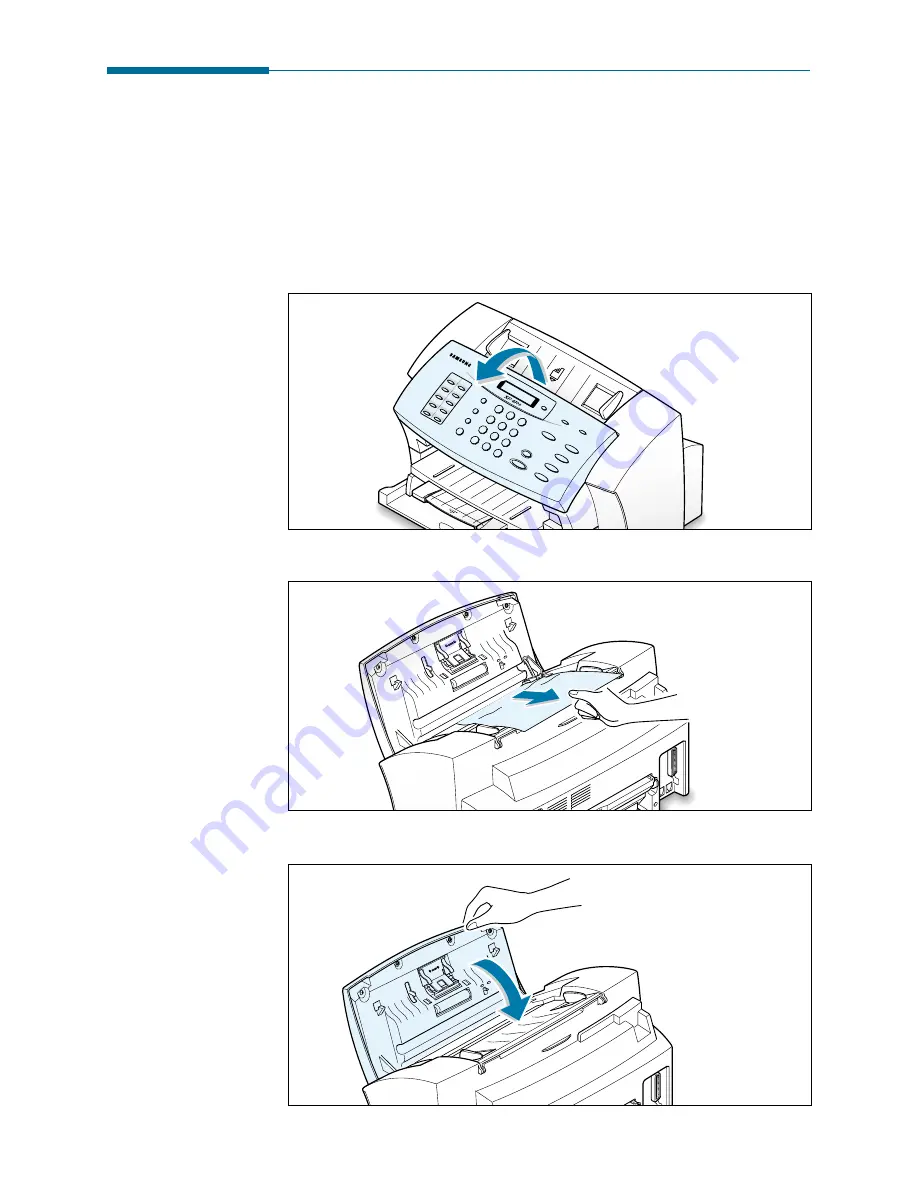
7
.1
Troubleshooting
Clearing Jams
Document Jams While Sending a Fax
If a document jams while you are sending it, ‘DOCUMENT JAM’ appears
on the display. Do not pull the document out of the slot. If you do this, it
could harm your machine.
1. Lift the front panel by grabbing the panel along the top edge.
2. Carefully remove the jammed document.
3. Close the front panel firmly until it clicks into place.
Содержание SF 4700
Страница 1: ...Inkjet Printer Scanner Fax Copier User s Guide SF 4700 ...
Страница 30: ...1 23 Getting Started Memo ...
Страница 50: ...2 19 Installing Samsung Software Memo ...
Страница 163: ... Connecting Other Device to Phone Line Specifications Printer Consumables Scanner Copy Fax General ...
Страница 176: ...ELECTRONICS P N JB68 00379A Rev 1 00 Home Visit us at http www samsungprinter com ...
















































