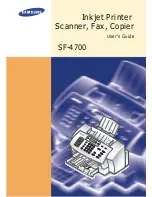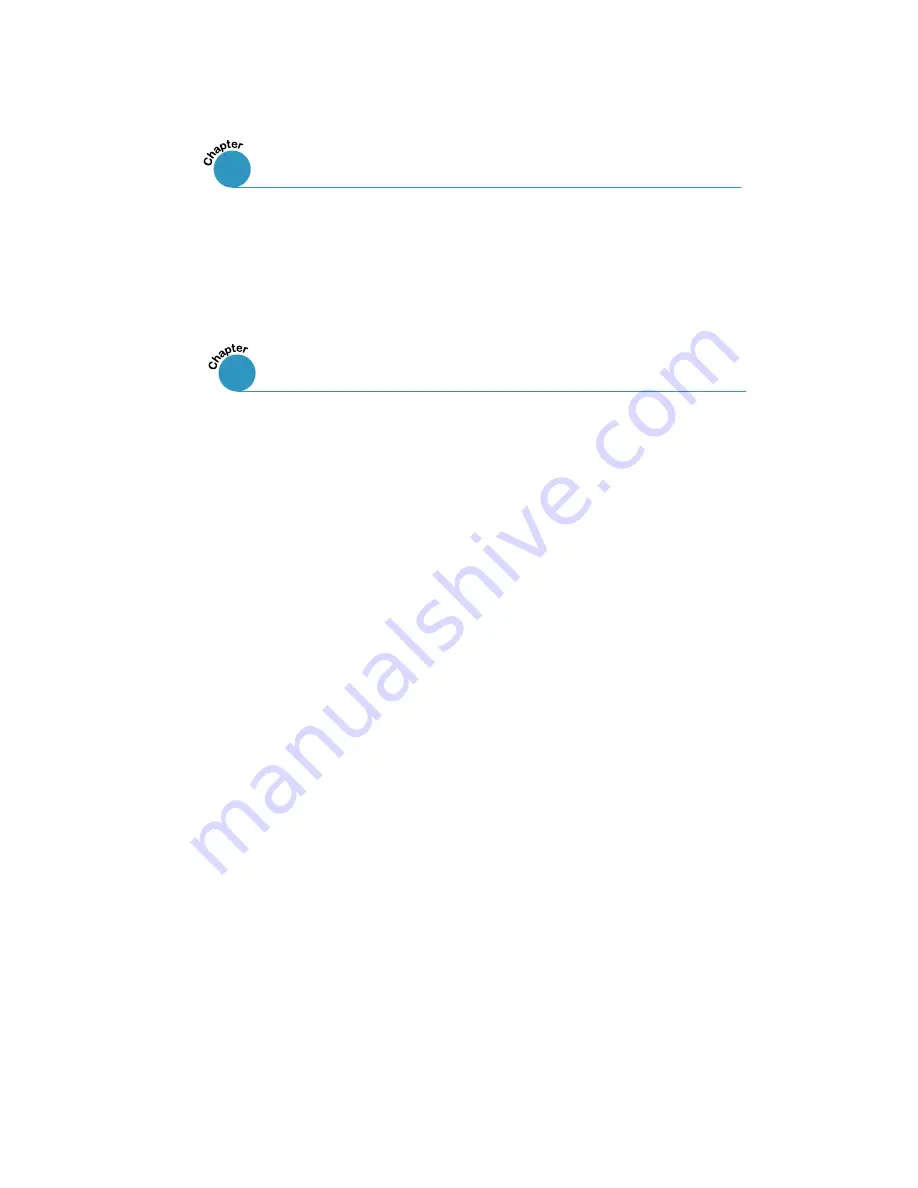
II
Setting Up Stand-alone Fax System
Setting Ringer Volume –––––––––––––––––––––––––––– 4.1
Setting the Default Resolution and Contrast ––––––––––– 4.2
Setting Default Copy Options ––––––––––––––––––––––– 4.3
Setting Alert Tones ––––––––––––––––––––––––––––––– 4.4
Setting Up the DRPD (Distinctive Ring Pattern Detection) – 4.4
Sending a Fax
Preparing Documents for Faxing or Copying ––––––––––– 4.6
Setting Document Resolution and Contrast –––––––––––– 4.7
Loading Documents ––––––––––––––––––––––––––––––– 4.8
Sending a Fax Automatically –––––––––––––––––––––––– 4.9
Sending a Fax After Talking ––––––––––––––––––––––– 4.10
Receiving a Fax
About Reception Modes –––––––––––––––––––––––––– 4.11
Loading Paper for Receiving Faxes –––––––––––––––– 4.12
Receiving Automatically in FAX Mode –––––––––––––––– 4.12
Receiving Automatically in ANS/FAX Mode –––––––––––– 4.12
Receiving Manually in TEL Mode Using an Extension Phone 4.13
Making a Copy
Copying Overview ––––––––––––––––––––––––––––––– 4.14
Making a Single Copy –––––––––––––––––––––––––––– 4.14
Using Advanced Copy Features ––––––––––––––––––––– 4.15
Automatic Dialing
How To Enter a Name Using the Number Keys ––––––––– 4.17
One-Touch Dialing ––––––––––––––––––––––––––––––– 4.19
Speed Dialing –––––––––––––––––––––––––––––––––– 4.21
Searching for a Number in the Memory –––––––––––––– 4.23
Stand-alone Fax
4
Sending a Fax –––––––––––––––––––––––––––––––– 3.1
Copying a Document ––––––––––––––––––––––––––– 3.6
Scanning a Document ––––––––––––––––––––––––– 3.7
Printing a Document –––––––––––––––––––––––––– 3.9
3
Quick Tour
Содержание SF 4700
Страница 1: ...Inkjet Printer Scanner Fax Copier User s Guide SF 4700 ...
Страница 30: ...1 23 Getting Started Memo ...
Страница 50: ...2 19 Installing Samsung Software Memo ...
Страница 163: ... Connecting Other Device to Phone Line Specifications Printer Consumables Scanner Copy Fax General ...
Страница 176: ...ELECTRONICS P N JB68 00379A Rev 1 00 Home Visit us at http www samsungprinter com ...