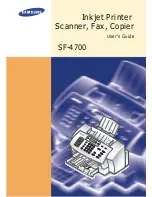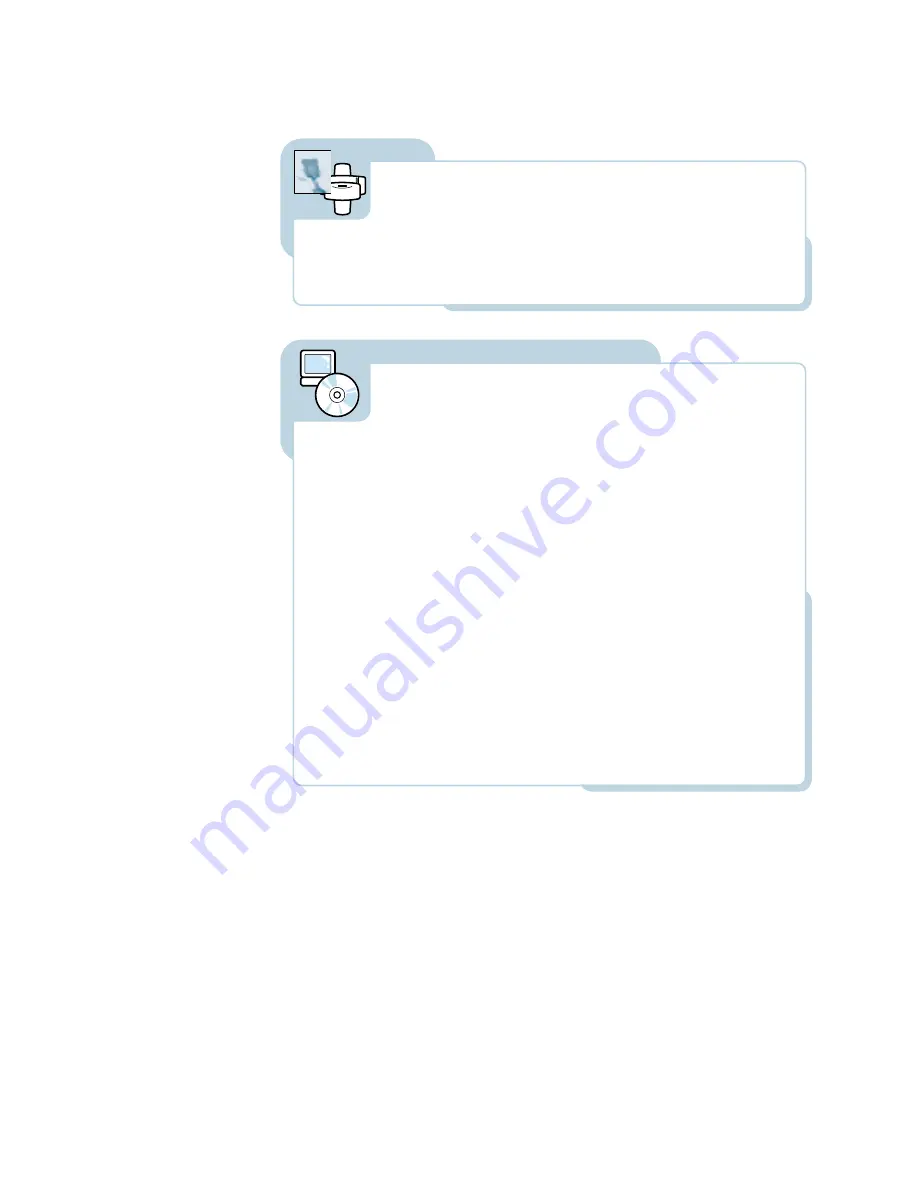
1
.2
Getting Started
This multifunction product helps increase your productivity by allowing
you to multi-task. Send an electronic fax while the Samsung SF-4700
makes copies, or scan a document while printing.
Scan important documents to create electronic files. Use
the scanner to add photo or graphic images to other
software applications or to jazz up your projects. You can
also scan a document and attach it to an e-mail message.
AnyPage OCR (Optical Character Recognition) software lets
you scan text directly into your word processing program.
Scan
Samsung SmarThru program consists of several
components that provide particular functionality as follows:
• Scan Manager — Working with documents or images,
you can scan to Image Manager, scan to OCR software,
scan to e-mail or to e-fax.
• Image Manager — Working with images, you can
import, export, store and change images.
• Copy Manager — Working with documents or images,
you can control the copying process. It can also save a
copy of the image or document to Image Manager.
• MailBox — Working with e-mail and e-fax messages,
you can create, send, browse and store messages. (Note
e-mail service is available only if you have subscribed to
an Internet service provider and properly configured the
Internet gate when you install the Samsung software)
• Image Viewer — Working with documents or images,
you can view the image in a variety of graphical formats.
Use Samsung SmarThru software
Содержание SF 4700
Страница 1: ...Inkjet Printer Scanner Fax Copier User s Guide SF 4700 ...
Страница 30: ...1 23 Getting Started Memo ...
Страница 50: ...2 19 Installing Samsung Software Memo ...
Страница 163: ... Connecting Other Device to Phone Line Specifications Printer Consumables Scanner Copy Fax General ...
Страница 176: ...ELECTRONICS P N JB68 00379A Rev 1 00 Home Visit us at http www samsungprinter com ...