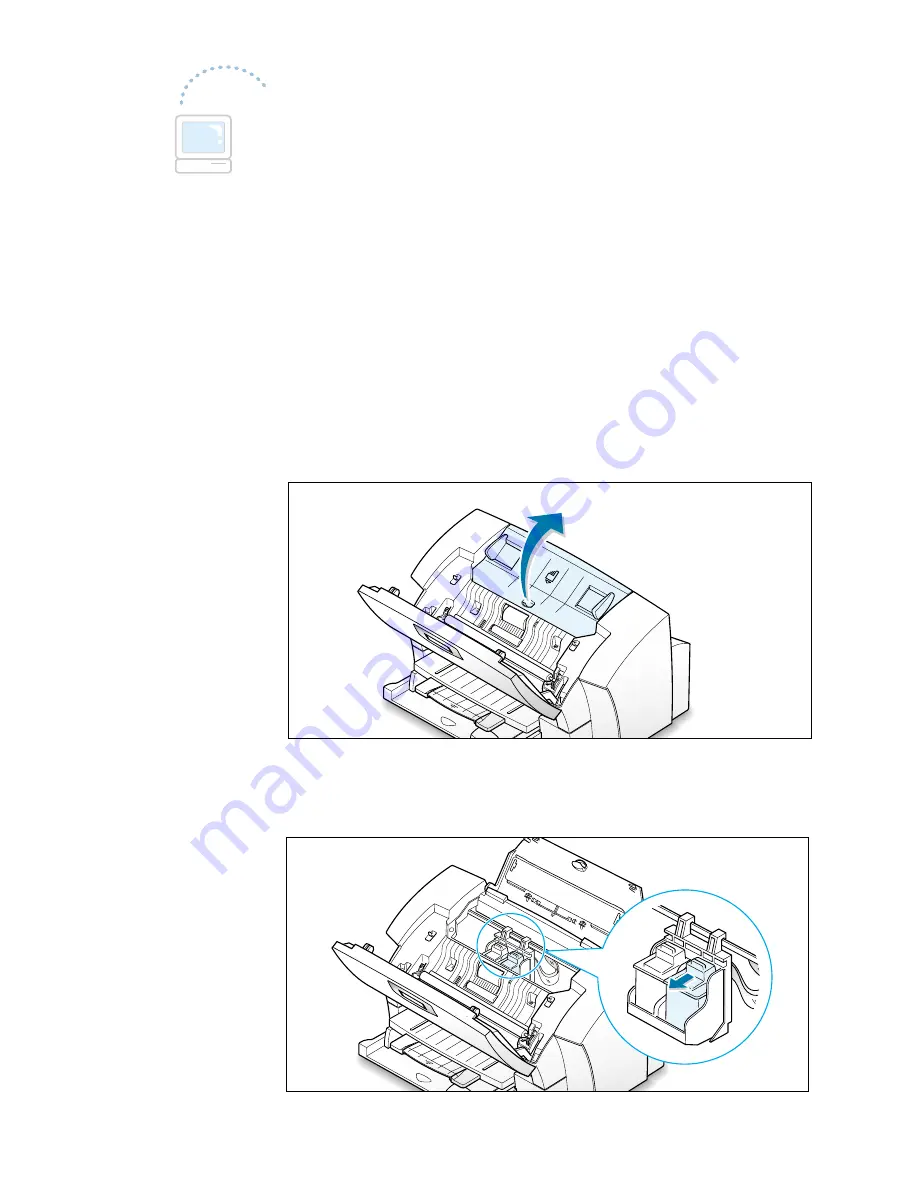
6.
11
Maintenance
Replacing Print Cartridges from the Control Program
1. Start Windows, if not already started.
2. Click Start
➝
Programs
➝
Samsung SF-4700 Series
➝
Printer
Control Program. You have accessed the Samsung SF-4700 Series
Control program.
3. Select the Cartridges tab.
4. Click Install Cartridge from the Cartridge tab. The cartridge holder
moves to the center position and the Samsung SF-4700 Series dialog
box appears on the screen.
5. Lift the front panel by grabbing the panel along the top edge and open
the top cover.
6. Grasp the cartridge handle and pull it toward you until you hear a
click.
Содержание SF 4700
Страница 1: ...Inkjet Printer Scanner Fax Copier User s Guide SF 4700 ...
Страница 30: ...1 23 Getting Started Memo ...
Страница 50: ...2 19 Installing Samsung Software Memo ...
Страница 163: ... Connecting Other Device to Phone Line Specifications Printer Consumables Scanner Copy Fax General ...
Страница 176: ...ELECTRONICS P N JB68 00379A Rev 1 00 Home Visit us at http www samsungprinter com ...






























