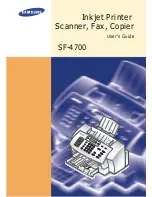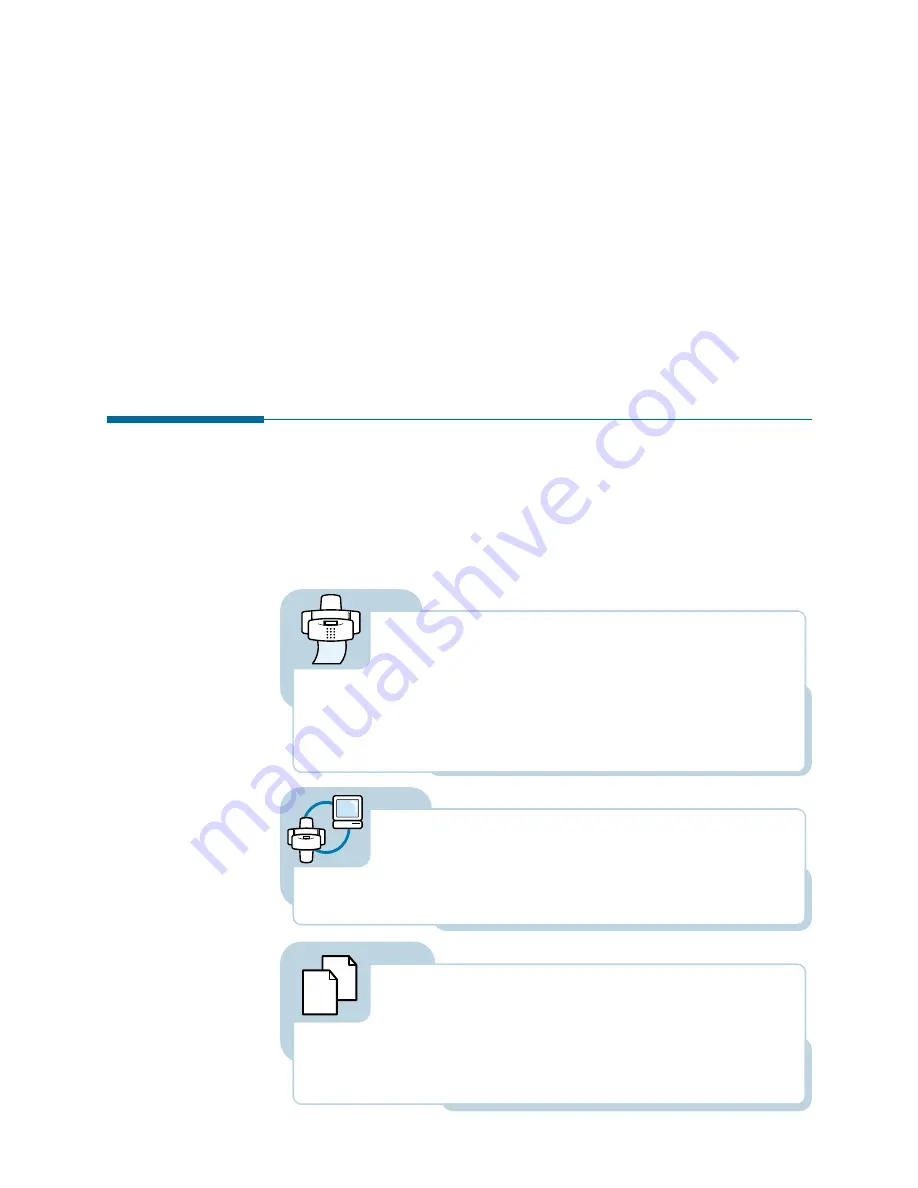
Welcome!
Thank you for purchasing the Samsung SF-4700, a powerful business
tool with the capabilities of a full range of office equipment. With the
Samsung SF-4700, you can:
Introduction
1
.1
Getting Started
1200 x 1200 dpi high-quality inkjet printing creates
professional reports, flyers and presentations in brilliant
color with the optional photo cartridge. You can print on
plain paper, transparencies, premium inkjet paper, photo
paper, iron-on transfers, envelopes and card stock.
Use the Samsung SF-4700 as a full-featured stand-
alone fax machine (your computer does not have to be
on) to send and receive faxes. Perform advanced tasks
such as delayed transmission, broadcasting and
unattended memory sending. If you use the Samsung
SmarThru software, you can send faxes from and receive
to your computer (PC faxing).
Fax
Make up to 99 copies of a 30-pages document without
having to connect to a PC. You can adjust the contrast,
enlarge or reduce the copies, collate, and more. If you use
the Samsung SmarThru software on the PC, you can copy a
scanned image using various copy options, such as multiple
pages on a sheet, poster printing, and a cloning feature.
A
A
Copy
Содержание SF 4700
Страница 1: ...Inkjet Printer Scanner Fax Copier User s Guide SF 4700 ...
Страница 30: ...1 23 Getting Started Memo ...
Страница 50: ...2 19 Installing Samsung Software Memo ...
Страница 163: ... Connecting Other Device to Phone Line Specifications Printer Consumables Scanner Copy Fax General ...
Страница 176: ...ELECTRONICS P N JB68 00379A Rev 1 00 Home Visit us at http www samsungprinter com ...