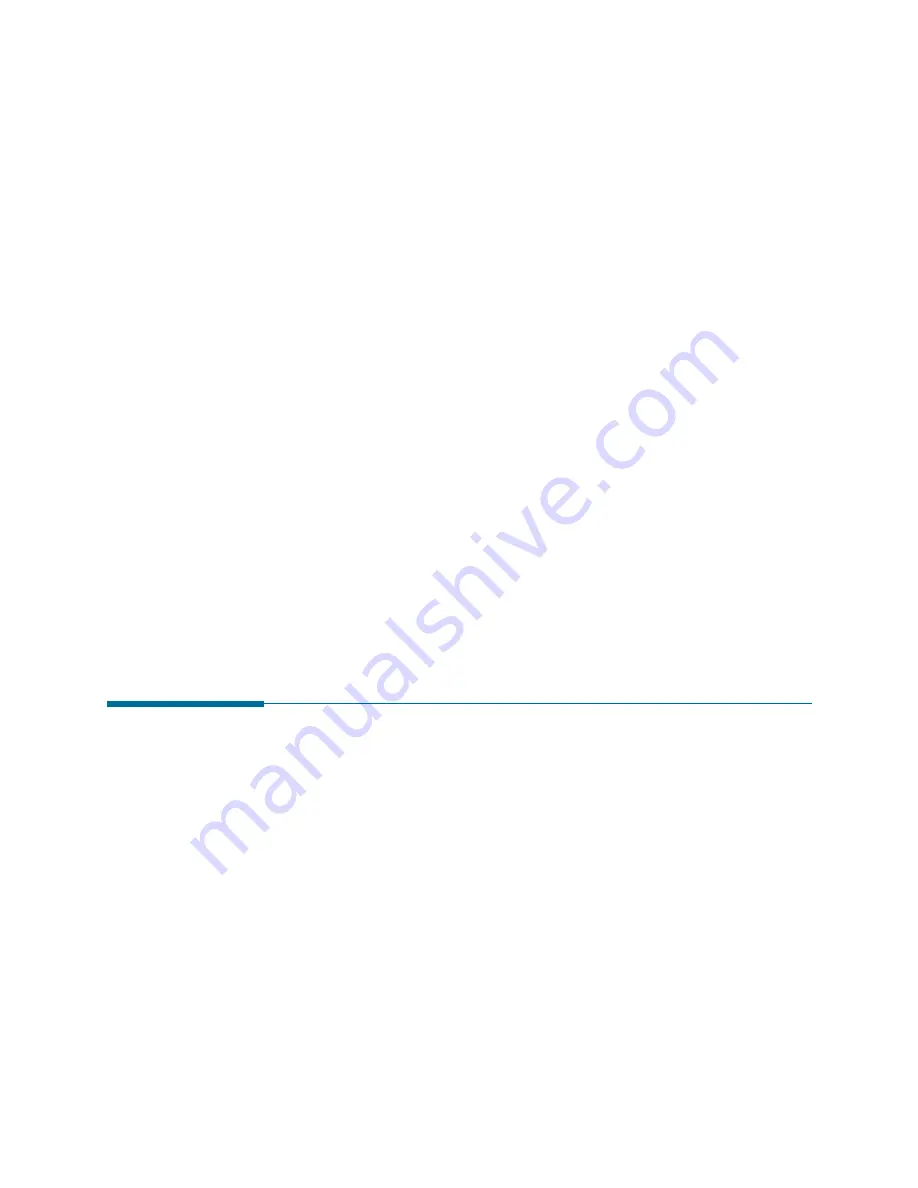
8
.7
Appendix
12. To reduce the risk of electric shock, do not disassemble the fax machine.
Take it to aqualified service technician when repair work is required.
Opening or removing covers may expose you to dangerous voltages or other
risks. Incorrect reassembly could cause electric shock when the unit is
subsequently used.
13. Unplug the machine from the telephone jack, PC, and AC wall outlet, and
refer servicing to qualified service personnel under the following conditions:
• When any part of the power cord, plug, or connecting cable is damaged or
frayed.
• If liquid has been spilled into the product.
• If the product has been exposed to rain or water.
• If the product does not operate properly after instructions have been
followed.
• If the product has been dropped, or the cabinet appears damaged.
• If the product exhibits a sudden and distinct change in performance.
14. Adjust only those controls covered by the operating instructions. Improper
adjustment of other controls may result in damage, and may require
extensive work by a qualified service technician to restore the product to
normal operation.
15. Avoid using this fax machine during a lightning storm. There may be a
remote risk of electric shock from lightning. If possible, unplug the AC
power and telephone for the duration of the lightning storm.
16. SAVE THESE INSTRUCTIONS.
In Case of Interference
In normal operation, your SAMSUNG fax machine produces and uses radio-
frequency energy. In some cases, this can cause interference to other electronic
equipment. Part 15 of the FCC rules establishes guidelines limiting the amount
of radio-frequency energy which may be produced by electronic equipment.
Tests have proven that your Samsung FAX machine meets or exceeds these
guidelines, and is classified a “Class B Digital Device” for operation in a
residential environment. When installed and operated according to instructions,
your SAMSUNG fax machine should not cause interference to the types of
equipment expected to be found in a normal residential environment.
Unauthorized changes or modifications could void the user’s authority to operate
the equipment.
Содержание SF 4700
Страница 1: ...Inkjet Printer Scanner Fax Copier User s Guide SF 4700 ...
Страница 30: ...1 23 Getting Started Memo ...
Страница 50: ...2 19 Installing Samsung Software Memo ...
Страница 163: ... Connecting Other Device to Phone Line Specifications Printer Consumables Scanner Copy Fax General ...
Страница 176: ...ELECTRONICS P N JB68 00379A Rev 1 00 Home Visit us at http www samsungprinter com ...







































