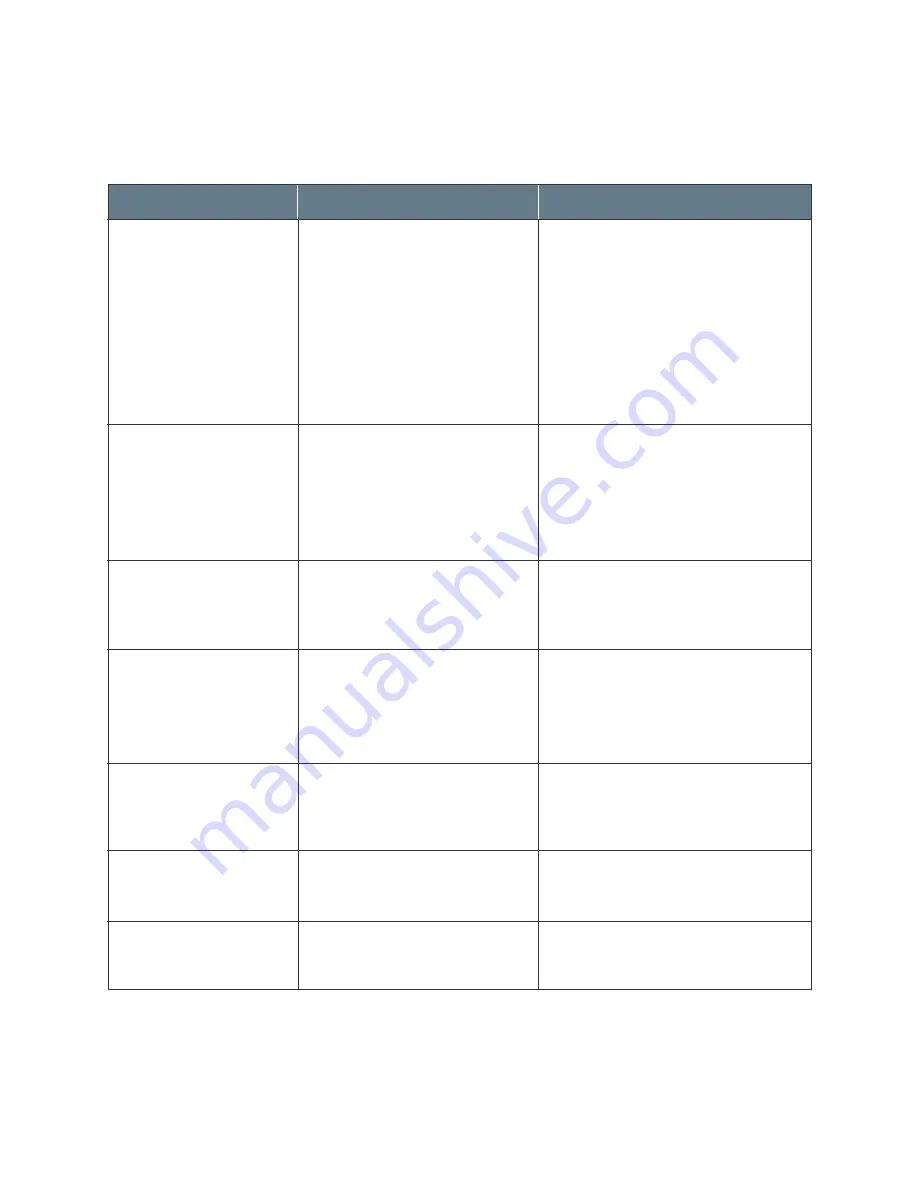
7
.8
Troubleshooting
Display
Meaning
Solution
POLLING ERROR
POWER FAILURE
POWER UP
PLEASE WAIT
The remote fax machine you
want to poll is not ready to
respond to your poll.
Or
When setting up to poll
another fax machine, you
have used an incorrect poll
code.
The remote operator should know
in advance that you are polling
and have their fax unit loaded
with the original document.
Enter the correct poll code.
A power failure has occurred.
If documents have been stored in
the memory, a ‘Power Failure
Report’ will be printed
automatically when the power is
restored.
INK LOW
The machine is warming up
and is off-line.
Wait until the machine is on-line.
The ink cartridge has run out.
Replace with a new ink
cartridge.
RETRY REDIAL ?
The machine is waiting for a
specified time interval to
redial a previously busy
station.
You can press Start to
immediately redial, or Stop to
cancel the redial operation.
RECEIVE ERROR
A fax has not been received
successfully.
A problem with the facsimile
communications has occurred.
Try again.
SEND ERROR
Your fax has not gone through
successfully.
A problem with the facsimile
communications has occurred.
Ask the sender to try again.
Содержание SF 4700
Страница 1: ...Inkjet Printer Scanner Fax Copier User s Guide SF 4700 ...
Страница 30: ...1 23 Getting Started Memo ...
Страница 50: ...2 19 Installing Samsung Software Memo ...
Страница 163: ... Connecting Other Device to Phone Line Specifications Printer Consumables Scanner Copy Fax General ...
Страница 176: ...ELECTRONICS P N JB68 00379A Rev 1 00 Home Visit us at http www samsungprinter com ...
















































