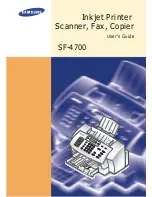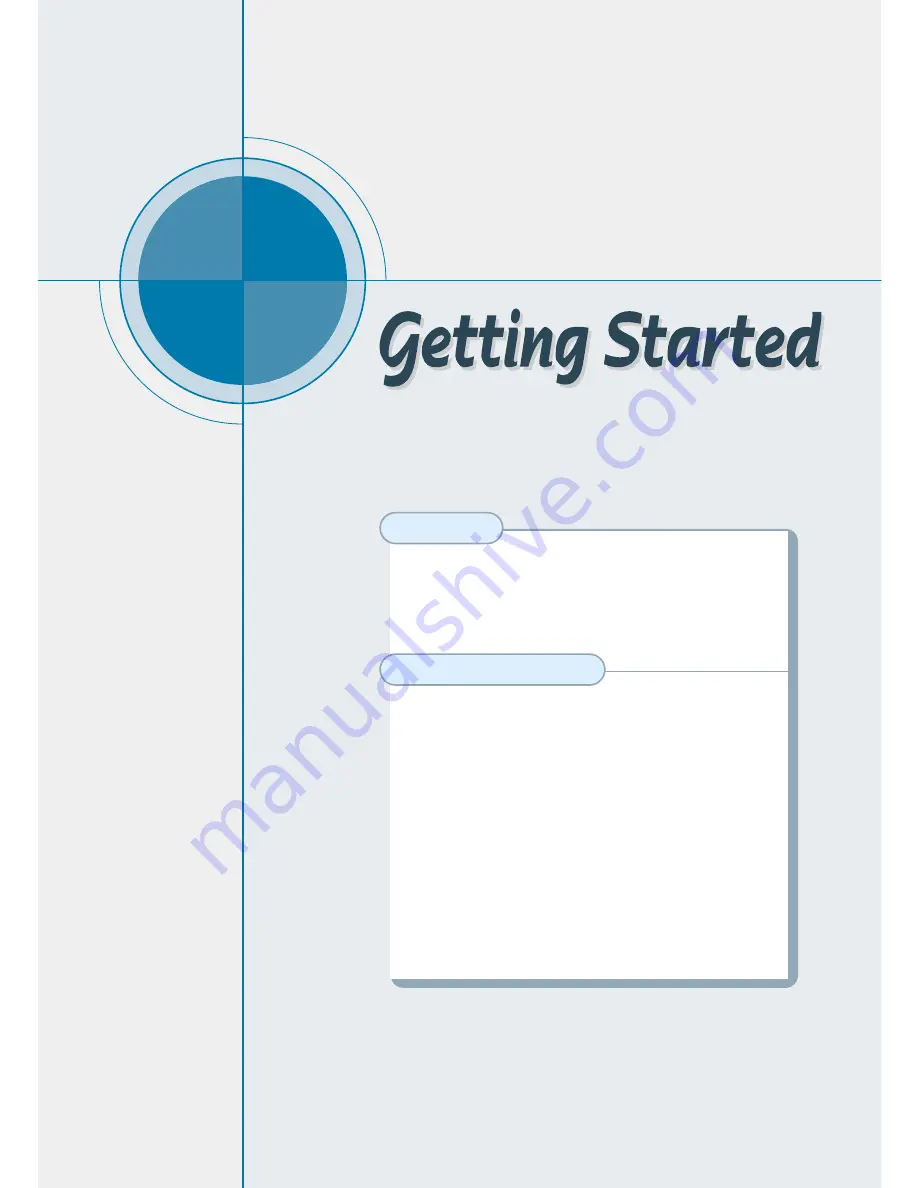
chapter
1
1
Congratulations on the purchase of your SF-4700 series
product! This chapter provides information on the following
topics:
Introduction
◆
Welcome!
◆
Contents
◆
Identifying Parts
Setting Up Your Machine
◆
Choosing a Location
◆
Attaching the Supports
◆
Connecting Your Machine to the Phone Line
◆
Connecting Other Devices to the Phone Line
◆
Connecting to Computer
◆
Plugging In the Power
◆
Loading Paper
◆
Installing Print Cartridges
◆
Testing the Machine
◆
Setting the Date and Time
◆
Setting Your Fax Number and Name
Содержание SF 4700
Страница 1: ...Inkjet Printer Scanner Fax Copier User s Guide SF 4700 ...
Страница 30: ...1 23 Getting Started Memo ...
Страница 50: ...2 19 Installing Samsung Software Memo ...
Страница 163: ... Connecting Other Device to Phone Line Specifications Printer Consumables Scanner Copy Fax General ...
Страница 176: ...ELECTRONICS P N JB68 00379A Rev 1 00 Home Visit us at http www samsungprinter com ...