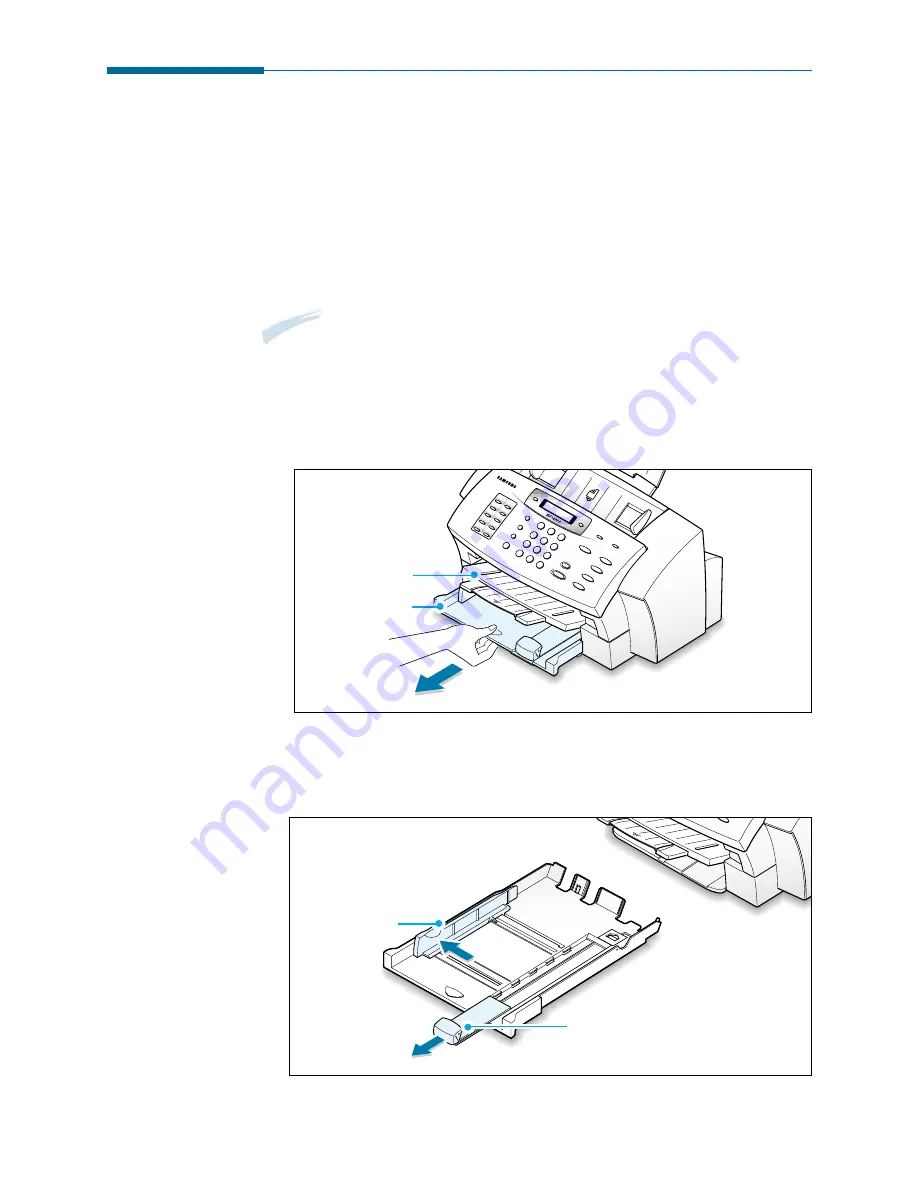
5
.3
Printing
Using the Automatic Paper Feeder
You can stack paper, transparencies, or envelopes in the automatic paper
feeder to feed automatically. The automatic feeder can hold a maximum
of 150 sheets of plain paper. The maximum capacity may be reduced
depending on the thickness.
For best results, adjust the paper settings each time you change paper
(see page 5.10).
Note:
If you experience feeding problems, try printing one at a time from
the manual feeder. See page 5.7.
1. Pull the paper input tray completely out of the unit. If necessary, flip
up the upper paper output tray for a better view of the paper input
tray.
2. Slide the paper-width and paper-length adjusters out as far as
possible to make room for the paper.
Paper output tray
Paper-width
adjuster
Paper-length
adjuster
Paper input tray
Содержание SF 4700
Страница 1: ...Inkjet Printer Scanner Fax Copier User s Guide SF 4700 ...
Страница 30: ...1 23 Getting Started Memo ...
Страница 50: ...2 19 Installing Samsung Software Memo ...
Страница 163: ... Connecting Other Device to Phone Line Specifications Printer Consumables Scanner Copy Fax General ...
Страница 176: ...ELECTRONICS P N JB68 00379A Rev 1 00 Home Visit us at http www samsungprinter com ...
















































