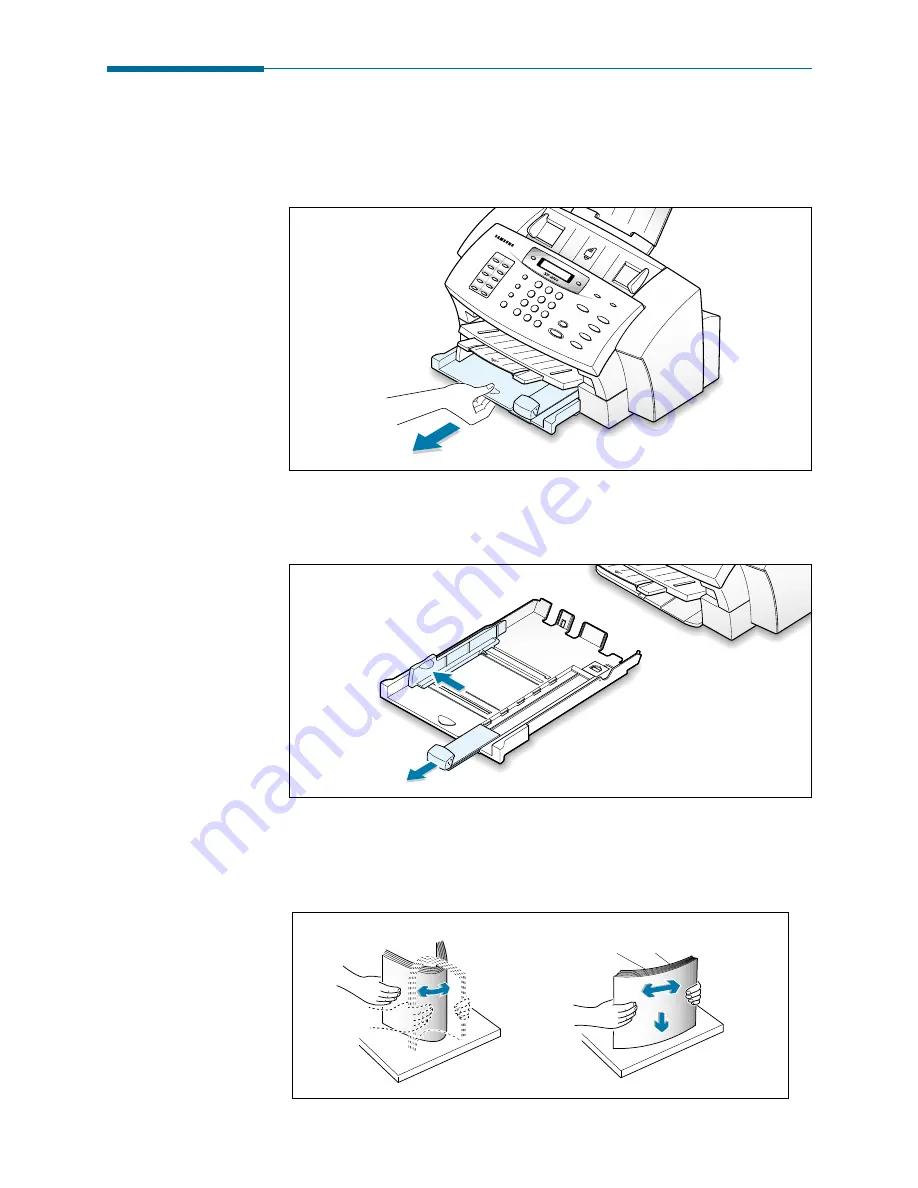
1
.13
Getting Started
Loading Paper
1. Pull the paper input tray completely out of the unit. If necessary, flip
up the upper paper output tray for a better view of the paper input
tray.
2. Slide the paper-width and paper-length adjusters out as far as
possible to make room for the paper.
3. Remove a stack of paper from its packaging. Tap the stack on a flat
surface to even it up.
Содержание SF 4700
Страница 1: ...Inkjet Printer Scanner Fax Copier User s Guide SF 4700 ...
Страница 30: ...1 23 Getting Started Memo ...
Страница 50: ...2 19 Installing Samsung Software Memo ...
Страница 163: ... Connecting Other Device to Phone Line Specifications Printer Consumables Scanner Copy Fax General ...
Страница 176: ...ELECTRONICS P N JB68 00379A Rev 1 00 Home Visit us at http www samsungprinter com ...
















































