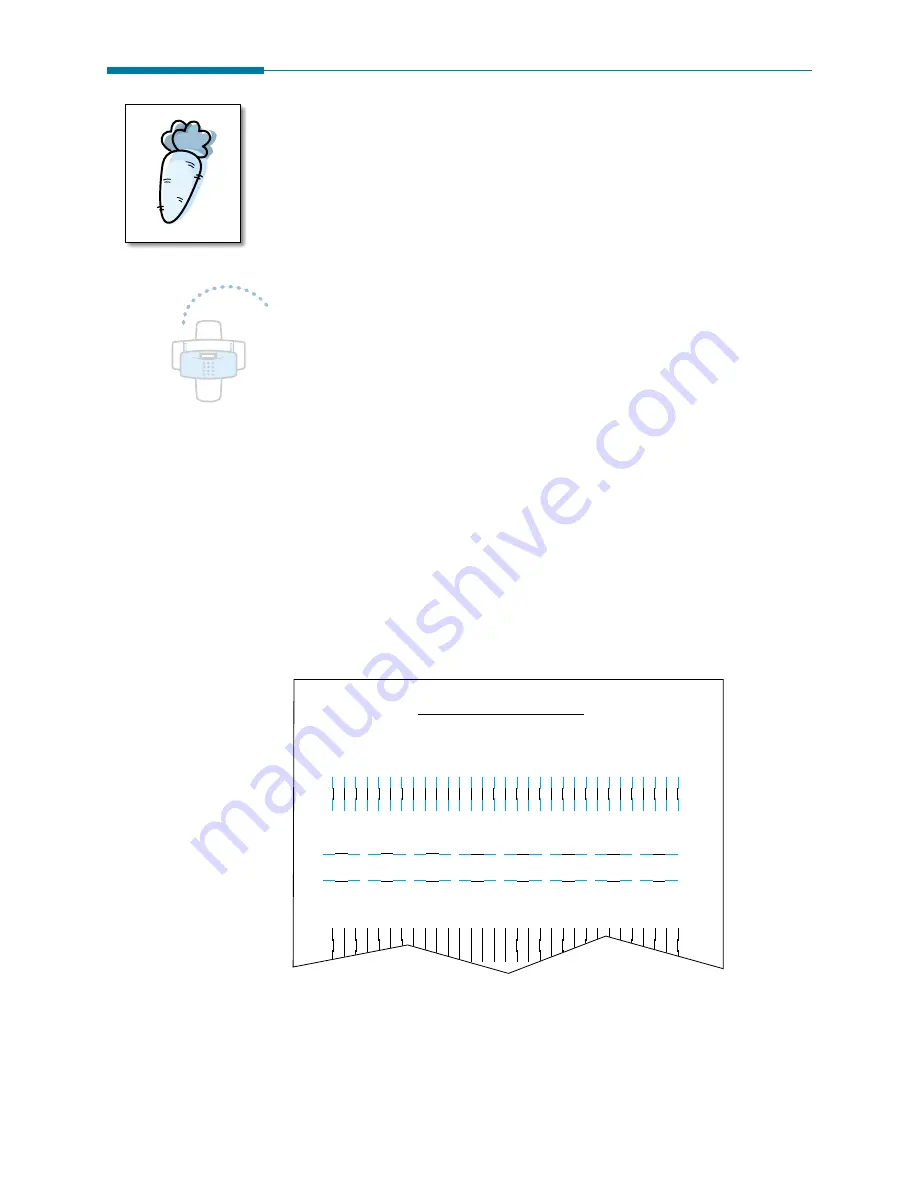
6.
7
Maintenance
Aligning the Print Cartridges
You must align the black and color print cartridges after installing a new
print cartridge or if the black portions of graphics do not align with the
color portions.
Cartridge alignment can be done from the computer using the SF-4700
Series Control Program or from the front panel of your SF-4700.
Aligning Print Cartridges from the SF-4700
1. Press Setup on the front panel.
The display shows the first setup menu; DATE & TIME.
2. Press Menu until ‘MAINTENANCE’ and the first item ‘SELF TEST’
appears.
3. Press Option until you find ‘CARTRIDGE ALIGN’, then press
Start/Enter to start cleaning the print cartridge.
4. The machine feeds a sheet of paper and prints the alignment
patterns. Depending on the cartridge combination you have installed
in your machine, the page with one or more alignment patterns
similar to the one shown below is printed. Each pattern has a number
under it.
0
ALIGNMENT A
CARTRIDGE ALIGNMENT
ALIGNMENT B
1
2
3
4
5
6
7
8
9 10 11 12 13 14 15 16 17 18 19 20 21 22 23 24 25 26 27 28 29 30
0
ALIGNMENT C
1
2
3
4
5
6
7
8
9 10 11 12 13 14 15 16 17 18 19 20 21 22 23 24 25 26 27 28 29 30
0
1
2
3
4
5
6
7
8
9
10
11
12
13
14
15
From each group on the test page, locate the number under the
alignment pattern that comes closest to forming a perfectly straight
line.
Содержание SF 4700
Страница 1: ...Inkjet Printer Scanner Fax Copier User s Guide SF 4700 ...
Страница 30: ...1 23 Getting Started Memo ...
Страница 50: ...2 19 Installing Samsung Software Memo ...
Страница 163: ... Connecting Other Device to Phone Line Specifications Printer Consumables Scanner Copy Fax General ...
Страница 176: ...ELECTRONICS P N JB68 00379A Rev 1 00 Home Visit us at http www samsungprinter com ...
















































