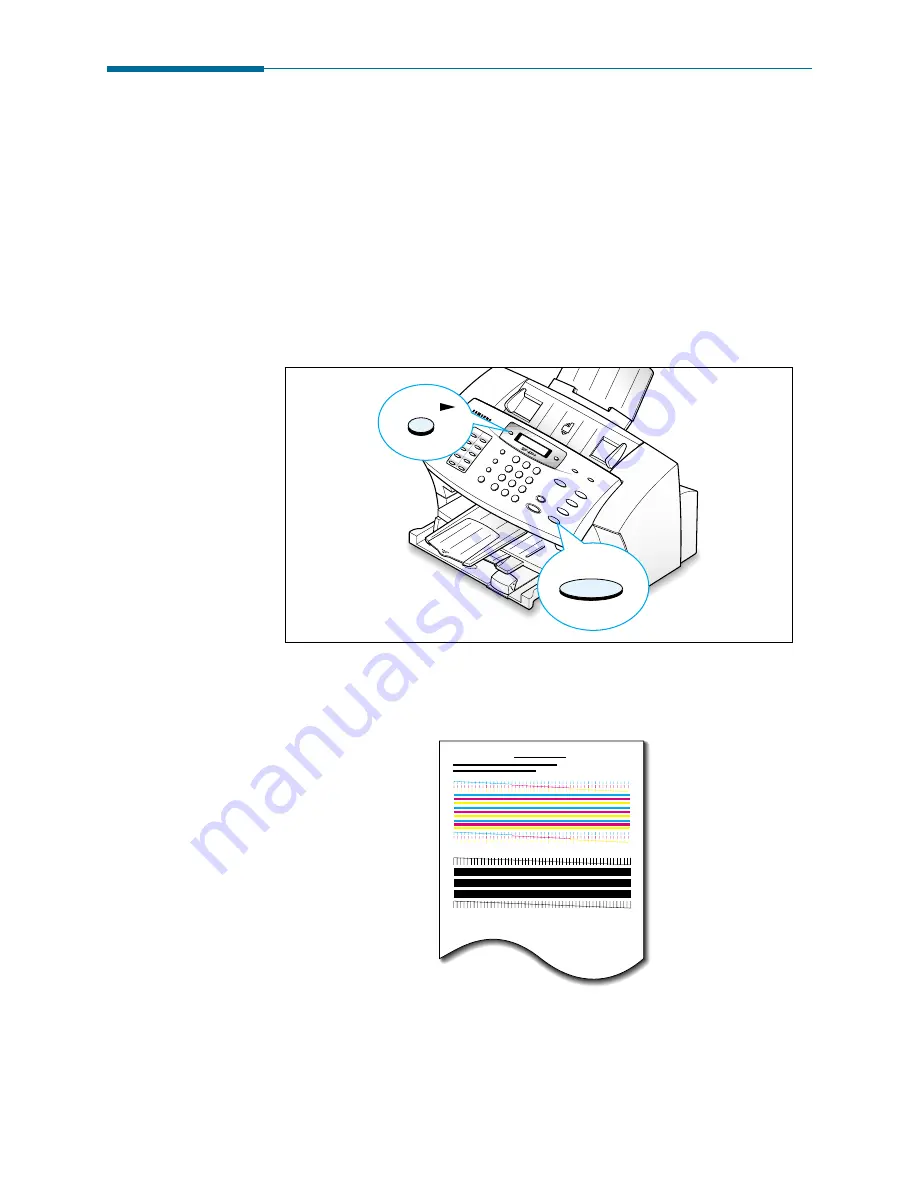
1
.20
Getting Started
Testing the Machine
After plugging in the power cord, print a test page using the front panel
to ensure that the printer mechanism is working properly.
1. Press Setup on the front panel. The display shows the first setup
menu; DATE & TIME.
2. Press Menu until the displays shows ‘MAINTENANCE’ on the top line
and ‘SELF TEST’ on the bottom line.
3. Press Start/Enter. The machine feeds a sheet of paper and prints the
following test page.
SELF TEST
If the diagonal lines are not broken and the bars are clear, the printer
mechanism is functioning properly.
If not, clean the print cartridges. Go to page 6.3.
Menu
Setup
Содержание SF 4700
Страница 1: ...Inkjet Printer Scanner Fax Copier User s Guide SF 4700 ...
Страница 30: ...1 23 Getting Started Memo ...
Страница 50: ...2 19 Installing Samsung Software Memo ...
Страница 163: ... Connecting Other Device to Phone Line Specifications Printer Consumables Scanner Copy Fax General ...
Страница 176: ...ELECTRONICS P N JB68 00379A Rev 1 00 Home Visit us at http www samsungprinter com ...






























