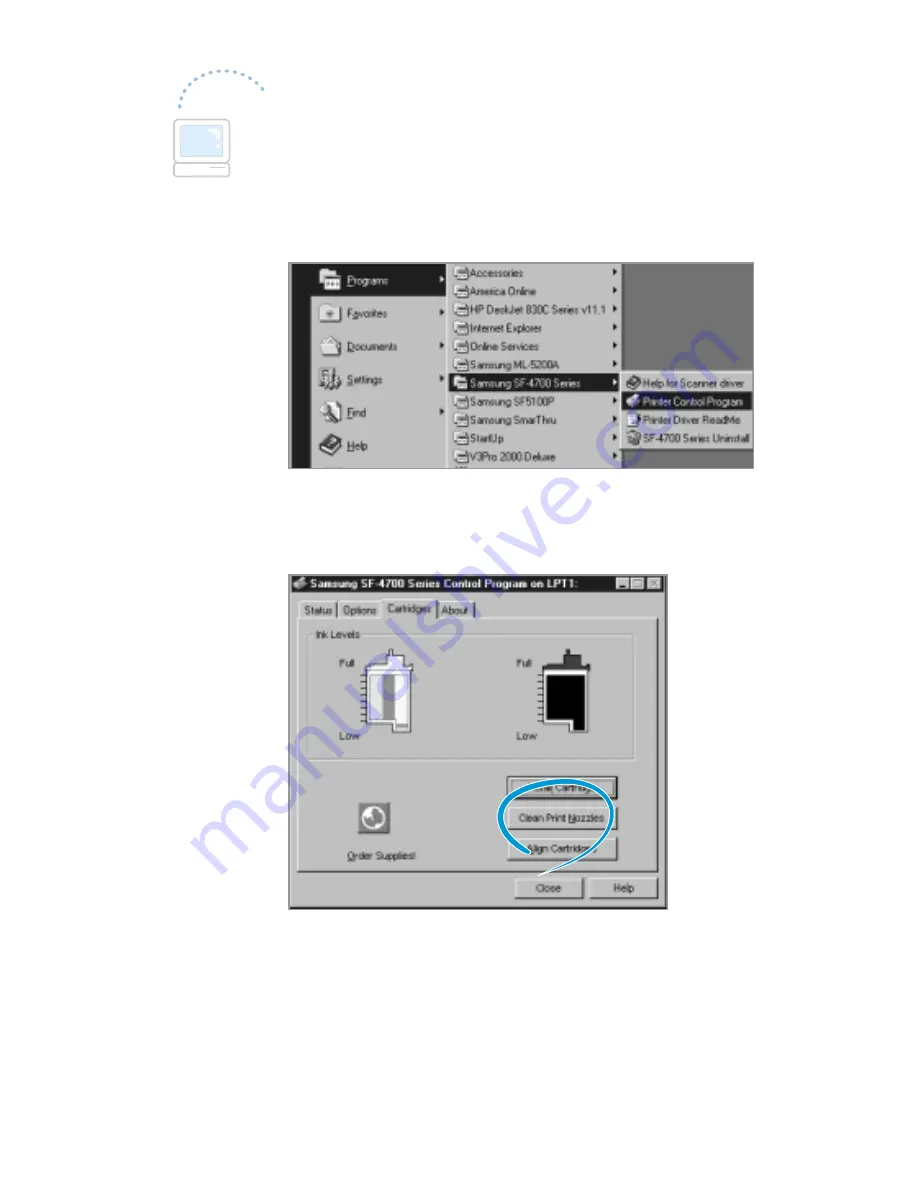
6.
4
Maintenance
3. Samsung SF-4700 Series Control Program on LPT1 dialogue box
appears. Select the Cartridges tab.
4. Click Clean Print Nozzles from the Cartridges tab.
5. The machine feeds a sheet of paper and prints the cleaning pattern.
Examine the cleaning pattern. Refer to step 5 under ‘Printing a
Cleaning Page from the SF-4700’ on page 6.3.
Printing a Cleaning Page from Your Computer
1. Start Windows, if not already started.
2. Click Start
➝
Programs
➝
Samsung SF-4700 Series
➝
Printer
Control Program.
Содержание SF 4700
Страница 1: ...Inkjet Printer Scanner Fax Copier User s Guide SF 4700 ...
Страница 30: ...1 23 Getting Started Memo ...
Страница 50: ...2 19 Installing Samsung Software Memo ...
Страница 163: ... Connecting Other Device to Phone Line Specifications Printer Consumables Scanner Copy Fax General ...
Страница 176: ...ELECTRONICS P N JB68 00379A Rev 1 00 Home Visit us at http www samsungprinter com ...






























