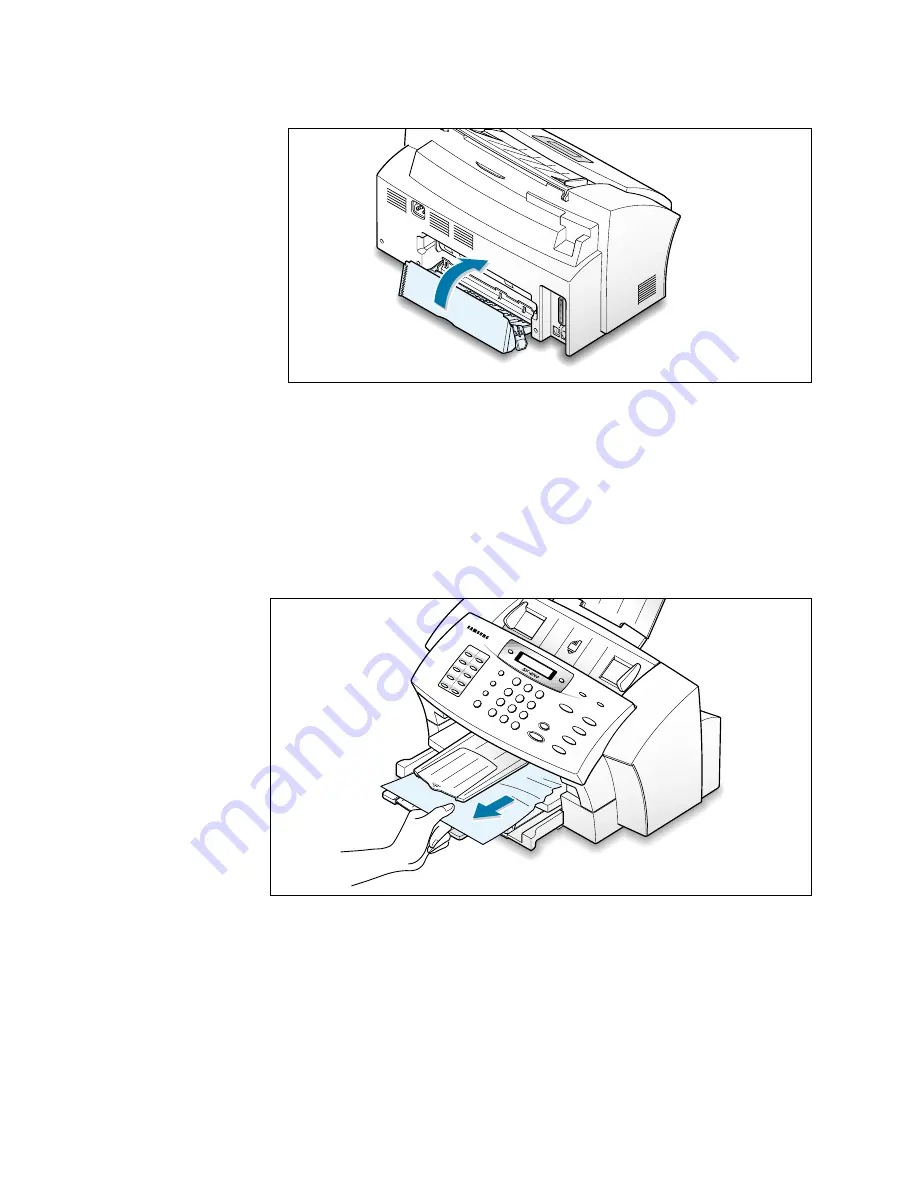
7
.4
Troubleshooting
IF JAMMED IN THE PAPER OUTPUT AREA
If the paper jams as it exits to the paper output tray and a long portion
of the paper is visible, pull the paper straight out.
If there is any resistance, and the paper does not move immediately
when you pull, stop pulling. Continue with the next step.
7. Close the rear door.
Содержание SF 4700
Страница 1: ...Inkjet Printer Scanner Fax Copier User s Guide SF 4700 ...
Страница 30: ...1 23 Getting Started Memo ...
Страница 50: ...2 19 Installing Samsung Software Memo ...
Страница 163: ... Connecting Other Device to Phone Line Specifications Printer Consumables Scanner Copy Fax General ...
Страница 176: ...ELECTRONICS P N JB68 00379A Rev 1 00 Home Visit us at http www samsungprinter com ...
















































