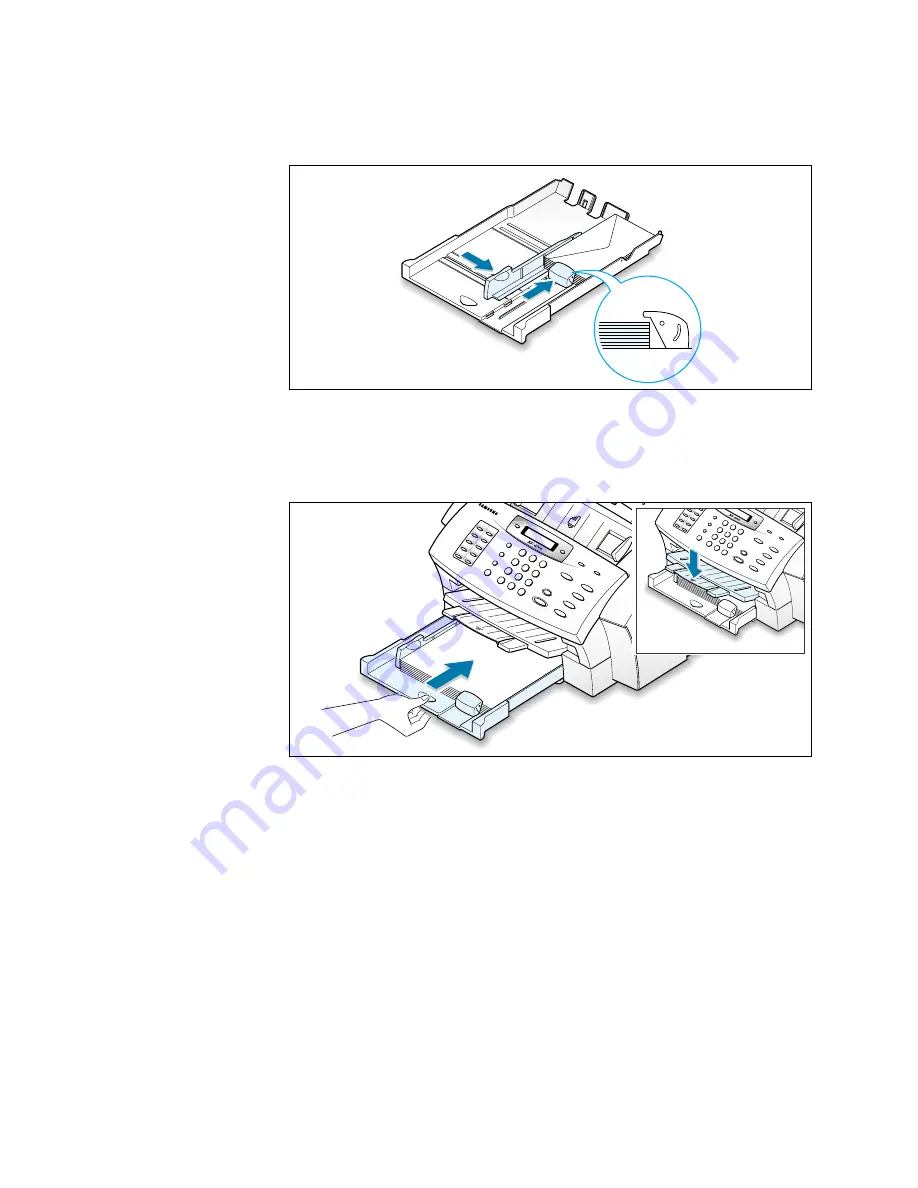
5
.6
Printing
5. Slide both paper adjusters to fit against the paper’s edges. Ensure
the paper line flat in the tray and fits under the tab of the
paper-length adjuster.
6. Slide the paper tray all the way back in. Flip the document output tray
down.
Print Side Down
Most papers prints better on one side than on the other. This is
especially true for coated or specially treated paper. The print side is
usually indicated on the paper package. Be sure to insert the paper into
the paper tray of the printer with the print side down.
Содержание SF 4700
Страница 1: ...Inkjet Printer Scanner Fax Copier User s Guide SF 4700 ...
Страница 30: ...1 23 Getting Started Memo ...
Страница 50: ...2 19 Installing Samsung Software Memo ...
Страница 163: ... Connecting Other Device to Phone Line Specifications Printer Consumables Scanner Copy Fax General ...
Страница 176: ...ELECTRONICS P N JB68 00379A Rev 1 00 Home Visit us at http www samsungprinter com ...
















































