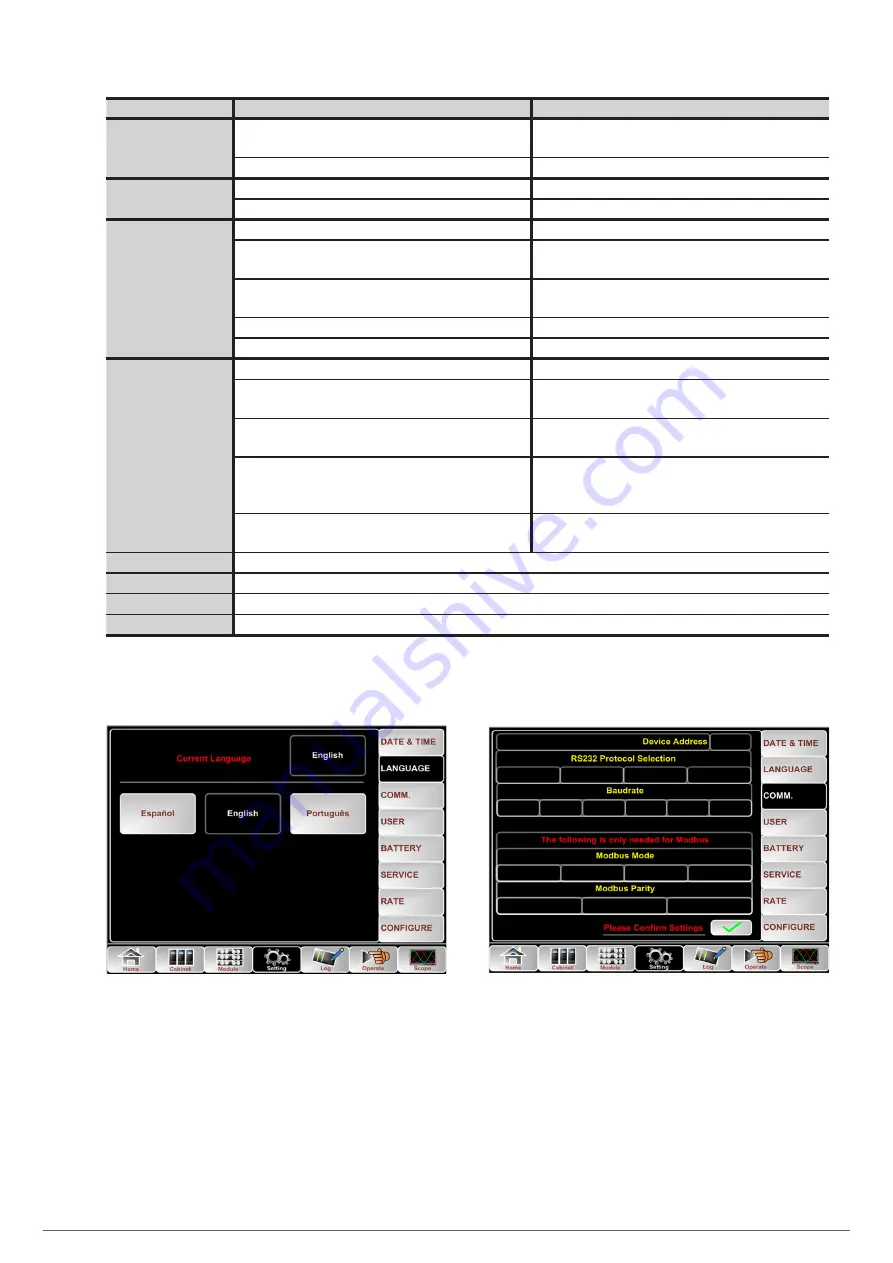
50
SALICRU
Sub-menu
Contents
Meaning
DATE & TIME
Setting the date format
Three possible formats:
(a) year / month / day, (b) month / day / year, (c) day / month / year
Time setting
Current date and time settings
LANGUAGE
Current language
Language in use.
Language selection
Selectable between Spanish, English and Portuguese.
COMM.
(Communications)
Device Address
Communication Address setting
RS232 protocol selection
SNT protocol, ModBus protocol, Dwin (for use in factory) or YD / T
protocol.
Transmission speed
Setting the Baud Rate of the SNT, ModBus and YD/T: 1,200, 2,400,
4,800, 9,600, 14,400, or 19,200
Modbus Mode
Setting mode for Modbus: ASCII and selectable RTU
Modbus parity
Parity setting for Modbus: None, Odd or Even
USER
(Accessible through
Password 1203)
Output voltage settings
Output voltage adjustment from 210 to 230 V
Bypass voltage upper margin, for Bypass available
Upper adjustment, Bypass voltage range:
+10, +15, +20 or +25% (default to +20%)
Bypass voltage lower range, for available Bypass
Lower adjustment, Bypass voltage range:
-10, -15, -20, -30 or -40% (default to -20%)
Bypass frequency limit
Tolerance Bypass frequency setting:
± 1, ± 3, ± 5 Hz or Inhibit - the system accepts any Bypass frequency
(default to ± 3 Hz)
Period of maintenance of the dust filter
Setting the dust filter maintenance period:
From 30 to 3,000 days.
BATTERY
Battery settings. Contact the
T.S.S.
or the distributor
SERVICE
Service settings. Contact the
T.S.S.
or the distributor
RATE
Rate settings. Contact the
T.S.S.
or the distributor
CONFIGURE
Configuration settings. Contact the
T.S.S.
or the distributor
Tabla 20.
Description of details of the Configure sub-
menu.
Fig. 55.
Setting Menu. Sub-menu language.
Fig. 56.
Setting Menu. Communication sub-menu.











































