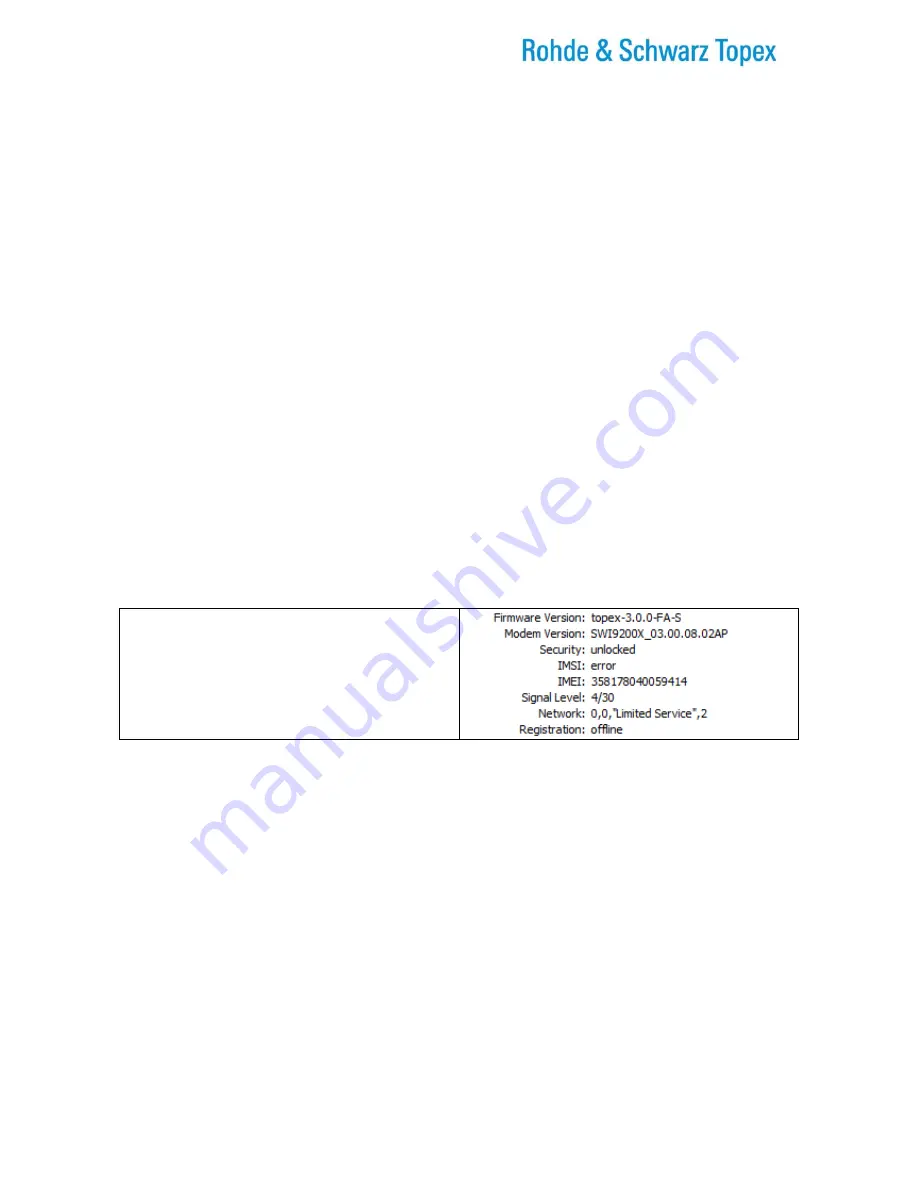
TOPEX Bytton (HSPA+ / LTE)
ByttonLTE(full)_genericUsermanual_sw306FAS_revN.1.docx
Page: 272 / 290
PPPoE connection
: information about the data link using PPP over Ethernet. In the above example, the
status for the PPPoE connection is not yet available, so you see this error message.
Firmware version
: version of the firmware running on BYTTON: you may see “topex-3.0.1”-FA-S” or
“MobileCarrierB-3.0.0.–FA-O-b” in the above examplse, and so on.
The three digits following the name of the company show the version of the application program running,
such as 2.7.2 or 3.0.1, while the final letters such as “FA-S” detail the platform, the modem type and the
version (standard, dedicated for a certain carrier, with hard disk drive, etc).
Finally, the last letter may indicate the type of the case, P for plastic or M for metal in the case of the
industrial router;
Modem Version
: a code, such as “
SWI9200X_03.00.08.02AP
“ or “ K2_0_7_43AP”, describing the version of
the embedded firmware of the mobile modem of the Bytton LTE equipment; it is very useful for debugging.
Security
: the state of the SIM card. Normally it should be “unlocked”, if it is “Locked by PIN” it means you
must enter the correct PIN code in order to unlock it.
-
IMSI
(International Mobile Subscriber Identity), identity of the subscriber , respectively of the SIM
card used.
-
IMEI
(International Mobile Equipment Identifier). 15-digit number that uniquely identifies an individual
mobile terminal wireless device such as the 3G/4G modem of Bytton LTE.
Signal Level
, displayed with four figures separated by a bar. The two digits indicate the level of the
RF signal for the GSM/GPRS/EDGE/UMTS/HSPA network on a scale from zero to 30. The higher the
value, the better signal you have, 17/30 is better than 14/30!
Network
: the name of the mobile network where the equipment is registered, as transmitted by the
mobile carrier (may be a name, such as RO MobileCarrierA, Provider B, of just a code like “22601”.
-
Registration status
: shows if the SIM card of the equipment is registered to the mobile network
(online) or not.
Of course, if the SIM is not present, not activated or
the signal level is much too low, the network-related
information cannot be displayed.
But the information related to the equipment
(firmware version, version of the GSM or HSPA
modem, IMEI code) will still be shown on the
screen
If the SIM is active and the signal is above zero, it will show IMSI and network information, even if not
properly registered with the mobile carrier (you cannot make voice or data calls).
















































