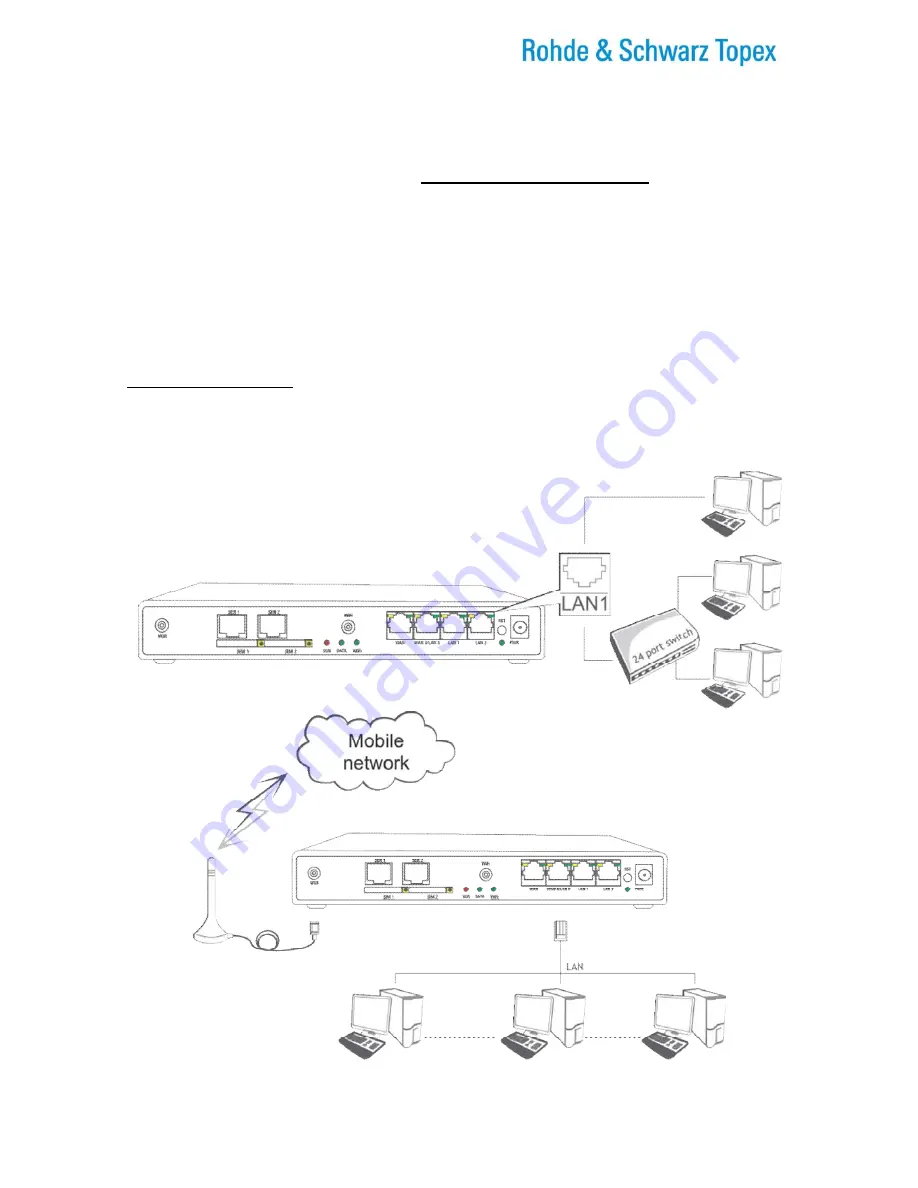
TOPEX Bytton (HSPA+ / LTE)
ByttonLTE(full)_genericUsermanual_sw306FAS_revN.1.docx
Page: 33 / 290
One short length of RJ-45 cable is supplied with the BYTTON Router. You may use either 10Base-T
or 100Base-T connection, and both types of Ethernet connections maybe used on the same time.
The network cables are to be inserted with one end into the RJ-45 sockets of the Bytton LTE
equipment labeled
LAN1
or
LAN2, also LAN0 when it is configured as local port
.
Take care, when each of the LAN ports gets an individual IP address, the connections must be
performed accordingly, the ports are no longer identical!
The same applies for the situation when you disable two of the local ports so only one LAN port is
usable – you must insert the Ethernet cable into the right port!
The opposite end of the UTP cable can be inserted in switches or hubs or directly into PCs or specific
equipment with the respective IP configured.
The corresponding LED indicators embedded into each of the connectors on the front panel should
light up, showing at first physical connection (the green LED) then also data traffic on the respective
Ethernet interface (the yellow LED).
WAN0/LAN0 connection:
Take care when the configurable ETH connector labeled “WAN0/LAN0” is set to secondary WAN
instead of LAN.
By default, all three LAN ports are connected in the same switch, so it does not matter at all which of
the LAN ports you use for connection (LAN1, 2, 3 are all the same):
















































