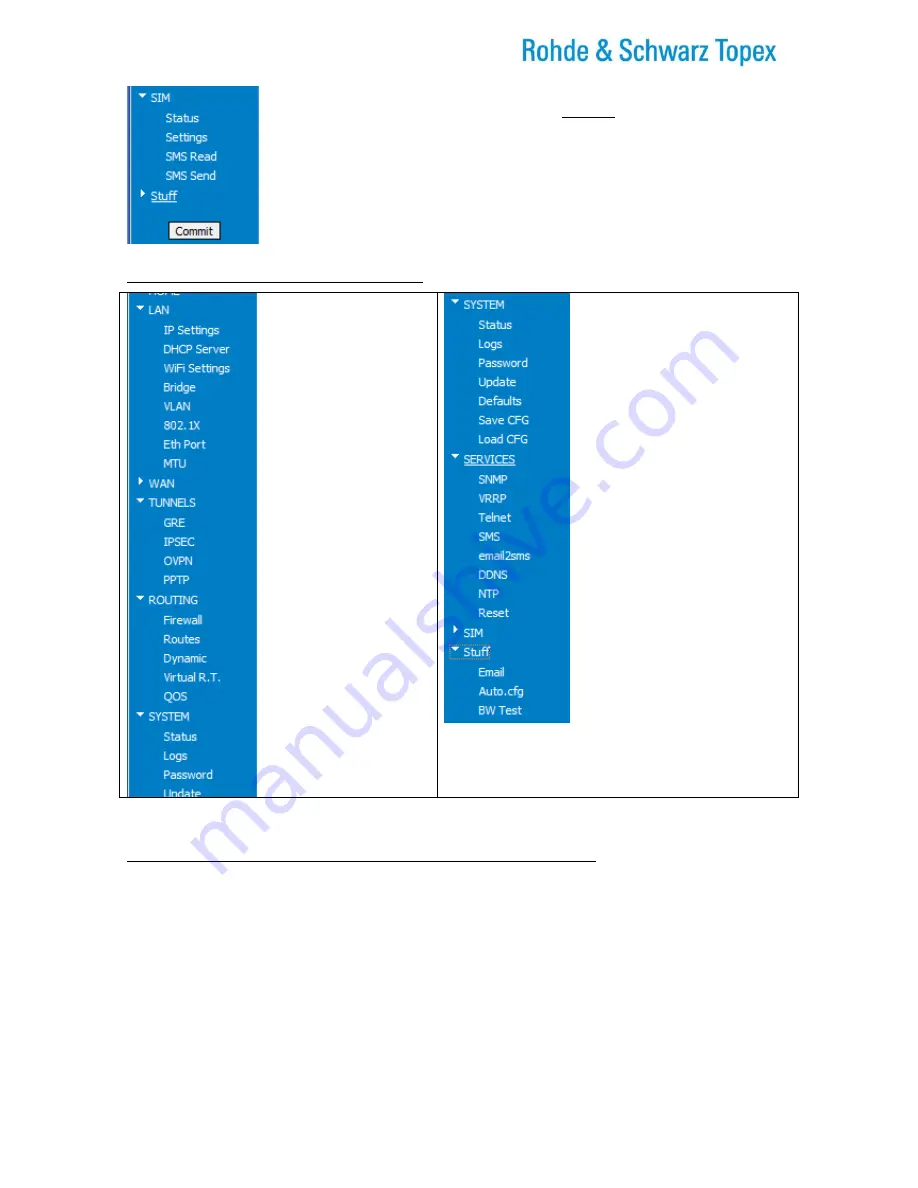
TOPEX Bytton (HSPA+ / LTE)
ByttonLTE(full)_genericUsermanual_sw306FAS_revN.1.docx
Page: 58 / 290
To make these new parameter permanent, i.e. available even after restarting or
resetting the equipment, you need to use the Commit button located at the bottom
of the Menu list.
This will save the new settings into the permanent memory of the Bytton LTE
router.
Additional menu items available for Superuser:
As you can see, the sub-pages are the same, but several of them now include more items than in case of
logging-in as Admin.
The explanation in the manual are for the full version of the Web pages, respectively for logging-in as
“superuser”.
When you log-in as “admin” or as a simple user, some of the sub-pages described will not be available!
















































