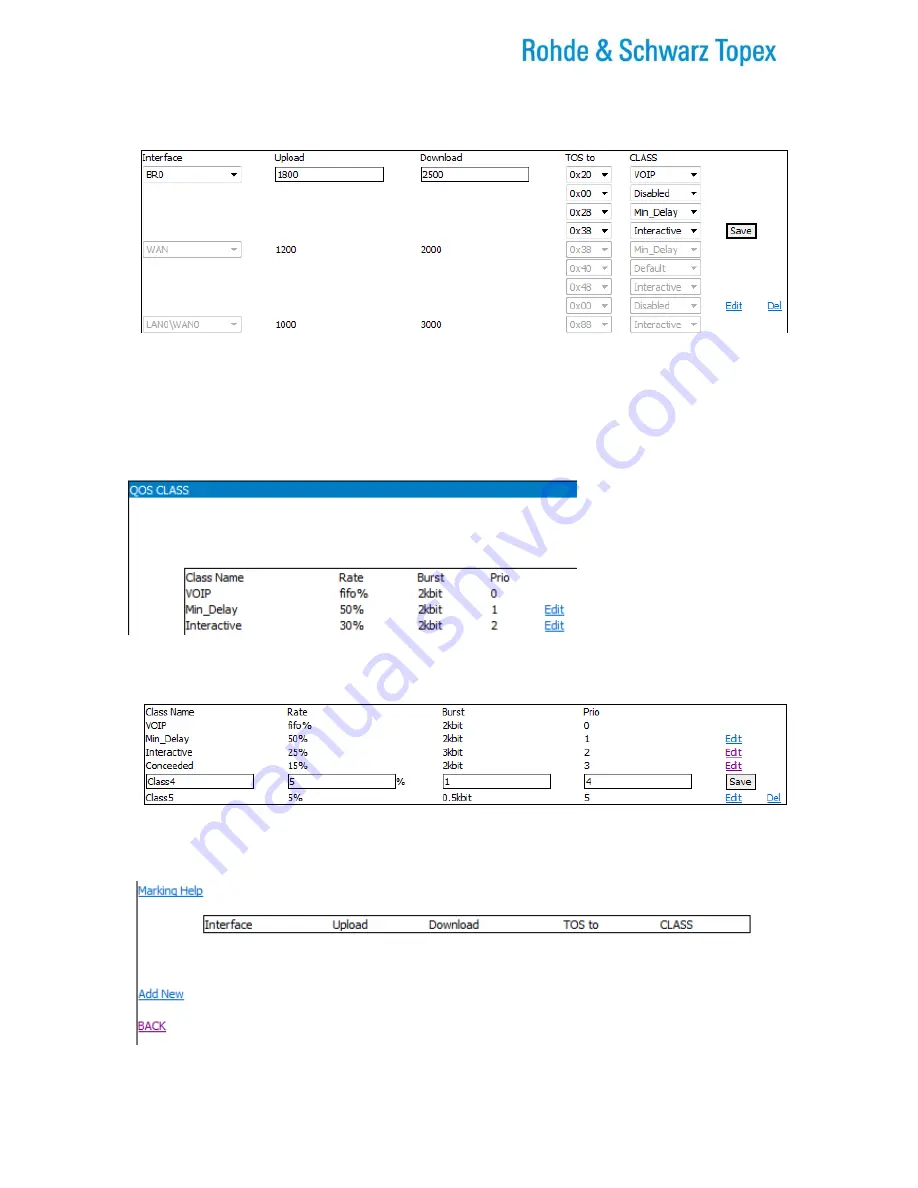
TOPEX Bytton (HSPA+ / LTE)
ByttonLTE(full)_genericUsermanual_sw306FAS_revN.1.docx
Page: 206 / 290
And respectively the bottom part, where you assign for each Interface the upload and download figures,
and Class distribution according to TOS value:
Figure 5-140: QoS Class bottom pane, definition of classes
“QoS Class” upper table has 3+1 pre-defined classes, named respectively VOIP, Min Delay, Interactive
and Default, with corresponding decreasing priorities 0,1, 2, 3, 4 and rates out of the 100% total.
You can see that VoIP traffic is placed above the other classes:
-
it does not have a rate specified, but instead “fifo” – first-in, first-out scheduling;
-
it cannot be edited, it has no Edit link to the right, like the other classes!
You may edit each of the other classes, changing the priorities, rates and burst assignment (in addition to
the respective percent assigned), or add up additional classes:
QOS Class Entries
In the beginning, the bottom QOS Class table is empty:
so you must use Add New to create new entries in the table,
















































