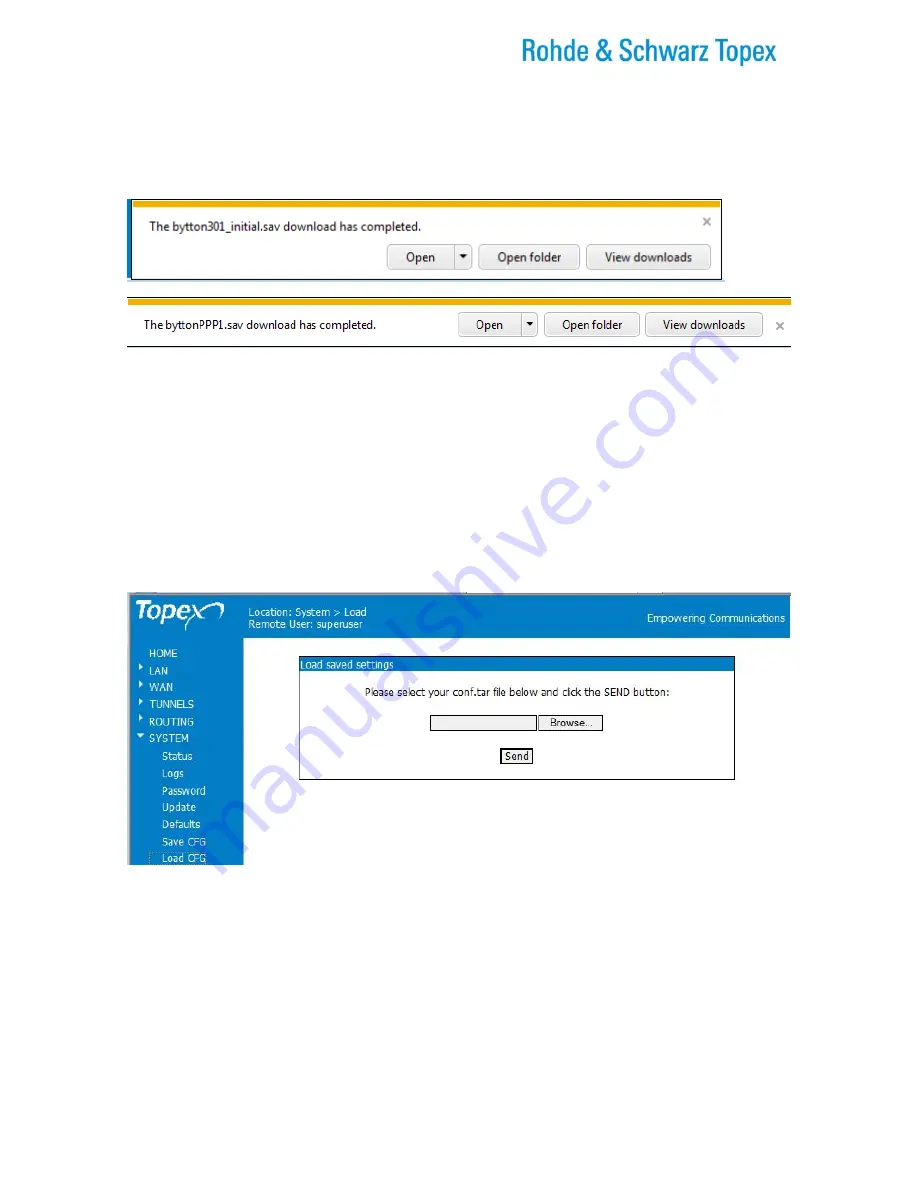
TOPEX Bytton (HSPA+ / LTE)
ByttonLTE(full)_genericUsermanual_sw306FAS_revN.1.docx
Page: 227 / 290
The simplest way is to keep a single folder, but to change the default name “bytton.sav” into a name
meaningful for your actual configuration that you need to save.
After the downloading of the configuration file has ended successfully, the operating system will show a
confirmation message such as these:
Or:
Figure 5-172: Message that confirms the saving the configuration file for Bytton ICR.
Note
:
It is highly recommended that you backup your configuration from time to time. This way you can
always load the saved configuration, if there is need. For instance, when you perform a “Restore to factory
defaults”, all previous settings are lost. If you have saved the configuration, you can load it back to perform
changes.
Also, you should perform a “Save” before using “Update” to load a new software image, since the new
firmware could erase some of the settings.
5.5.8 Load CFG
This option loads a configuration file that you have previously saved or restores a backup.
Figure 5-173: The Load command – selecting the file with the settings previously saved.
Use “Browse” to navigate to the location where you saved the configuration file.






























