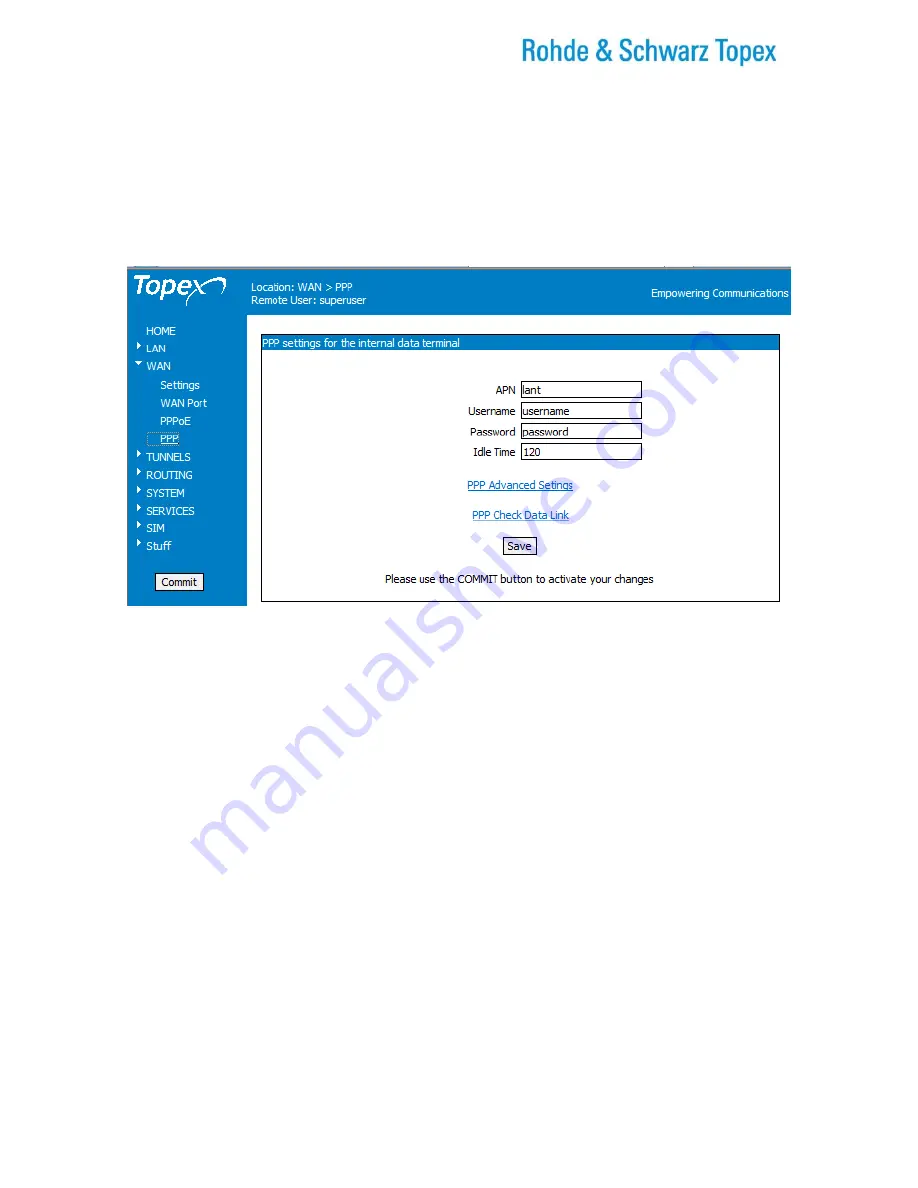
TOPEX Bytton (HSPA+ / LTE)
ByttonLTE(full)_genericUsermanual_sw306FAS_revN.1.docx
Page: 140 / 290
At the data level, the equivalent of MTU is MSS (see further on in the manual), so you should also set this
parameter accordingly.
5.3.5. PPP
Settings for the PPP connections achieved via embedded radio modem.
To ensure high versatility together with ease of use, this page has just settings for the APN, username and
password, while several specialized configurations, which are less often used - for modem, for connection
and for routing - are located on the “PPP Advanced Settings” page (the first link at the bottom) :
Figure 5-68: Settings for PPP link for the embedded radio modem of Bytton ICR.
Note
:
The single-Sim variant has, of course, a single entry for APN and a single username/password pair,
but in case of Dual-SIM versions, there will be two, one for each SIM, so you will see, as detailed below,
“APN Sim0” and respectively “APN Sim1”, “Username Sim0” and so on.
APN Sim0:
Access Point Name, the name of an access point for the first mobile data network
(GSM/GPRS/EDGE or UMTS/HSPA). The settings here must match with the instructions of your mobile
service provider. Some mobile Internet carriers rely on authentication via SIM card (Caller ID, IMSI) and
thus allow a blank user name and password while other mobile service providers require additional user
name and password for authentication.
Username Sim0
: The user name used for log-in to the first 3G (UMTS or HSPA) wireless network, such
as “internet” or “mobileoperator”
Password Sim0
: The password used for authentication for the respective carrier. You should ask your
provider for these settings. Some network operators do not need username and password; log-in is
allowed or not based upon Caller ID or other equipment-specific identification feature.
Examples:
The current SIM card works with APN “lant”.
The carrier MobileCarrierB may have as APN internet, with the user “guest” and pass also “guest”, while
Vodafone provider has as APN of “internet.vodafone.ro” with user name “internet.vodafone” and password
“vodafone”.
















































