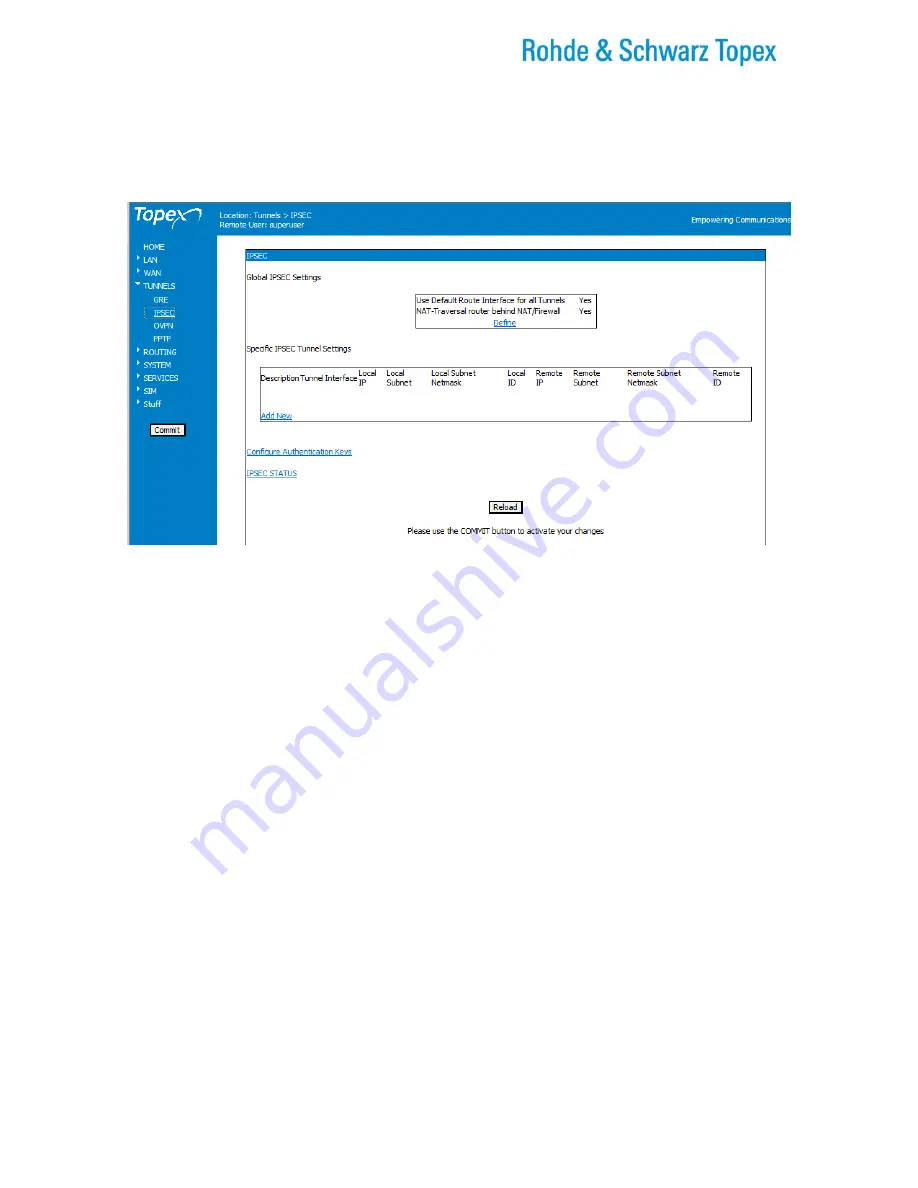
TOPEX Bytton (HSPA+ / LTE)
ByttonLTE(full)_genericUsermanual_sw306FAS_revN.1.docx
Page: 151 / 290
5.4.2 IPSEC
The IPSEC page allows you to configure the three types of IPSEC tunnels available, to configure the keys
used for authentication and to see the current status of the IPSEC tunnels that are active.
At first, the table is empty:
Figure 5-81: The IPSEC configuration table, empty.
You may configure the IPSEC tunnel in three different situations:
- between two different networks, “Network to Network”, assures communication between any hosts
situated in two separate networks, the data will be encrypted; This can be accomplished only when both
gateways over which the tunnel is configured have public and sstatic IP addresses;
- between two gateways, one being your Bytton device and the other a remote equipment, “Gateway to
Gateway “. Only the communication between the two gateways will be encrypted. This kind of IPSE
tunnel also can be accomplished only when both gateways over which the tunnel is configured have public
and static IP addresses;
- between a gateway in the field (the Bytton LTE unit) and the remote network of the company. This kind
of application is called “road warrior”, because the agent is on the road and he must connect safely to the
company’s network over a public network such as the Internet.This kind of IPSEC tunnel is used to
accomplish secure communication between the company's gateway/network (which has a static IP
address) and a remote user in the field, the road warrior, who’s IP address changes(he gets dynamic IP
addresses from the Mobile data carrier)
For each of the situations described above, the IPSEC tunnel must be configured accordingly.
There are two kinds of settings for the IPSEC tunnels,
global
and
specific
to each tunnel.
















































