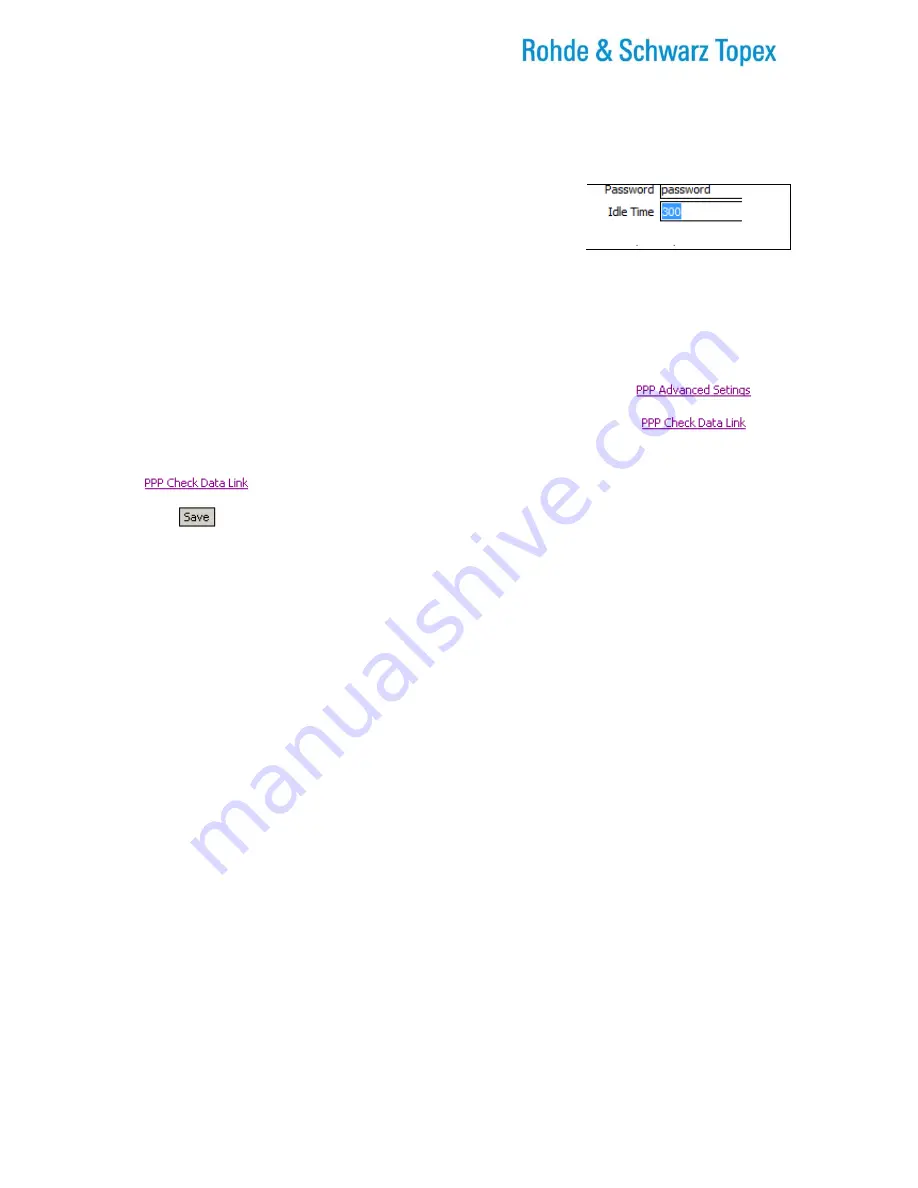
TOPEX Bytton (HSPA+ / LTE)
ByttonLTE(full)_genericUsermanual_sw306FAS_revN.1.docx
Page: 142 / 290
Probe Destination IP
: the IP address of the destination of the probe. Bytton sends out PING probes to
the address you have specified in this field, and if it receives no answer from it, BYTTON concludes that
the primary data connection is broken and it must switch to the secondary, Sim1.
-----------------------------------------------------------------------------------------------------------------------------------------
Idle Time
: Bytton LTE can disable the dial-up connection when there is
no more data traffic. If no data packet is sent through the mobile data
link, the Internet connection will be broken. You can specify this time
interval, in seconds.
If you set the time interval to 0 (zero), the dial-up connection will remain always on, even if there is no data
traffic on the remote interface. When it detects outgoing data traffic, Bytton LTE automatically performs
dial-up, in order to connect to the Internet.
This feature is especially useful in case of mobile date networks where you must pay for the connection
time, so the bill goes up while the PPP link is on, even if there is no data traffic over it!
When you need to set or modify the detailed modem-related parameters,
click the link “
PPP Advanced Settings
” located towards the bottom of the
PPP settings page.
The second link, located right at the bottom of the PPP settings page is “PPP
Check Data Link”, which establishes how the verification of the PPP data link
works.
The sub-pages for these links are explained next:
















































