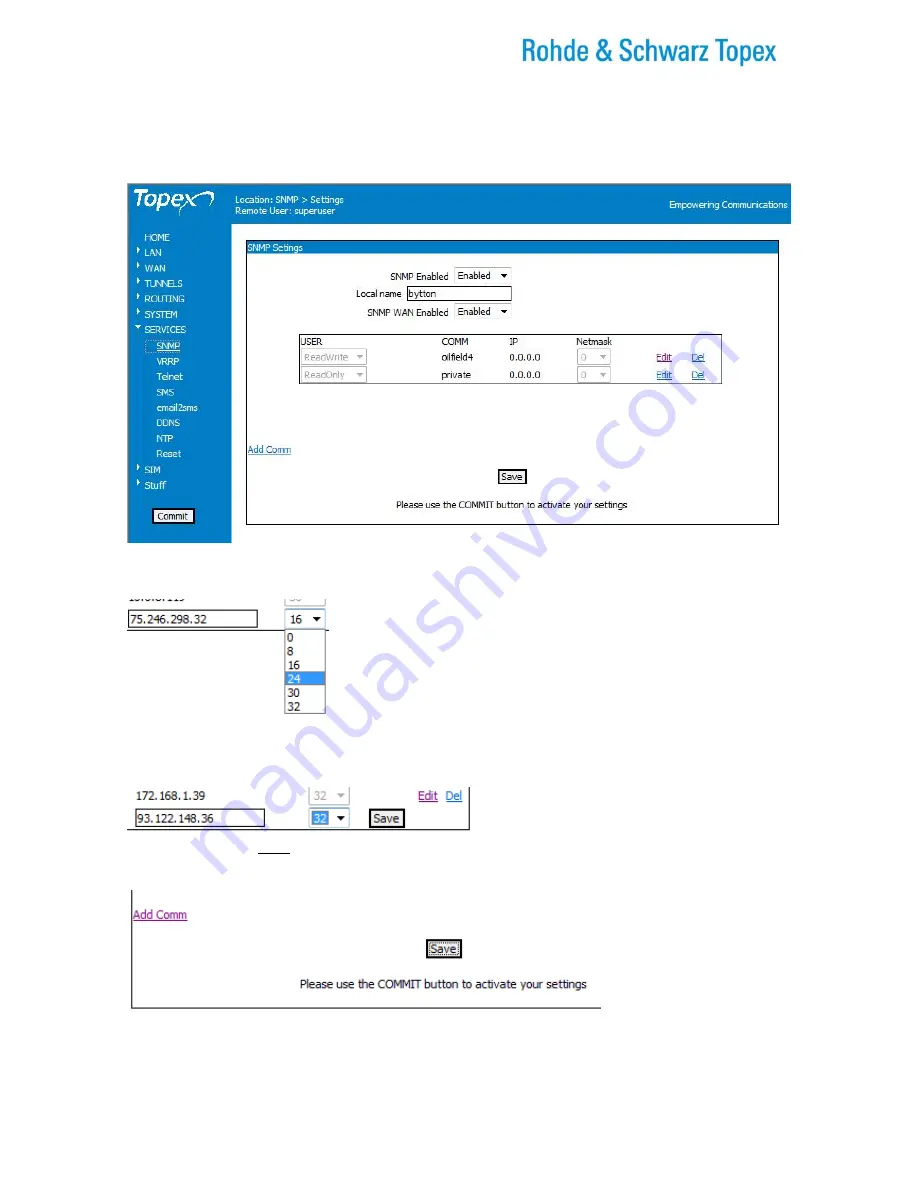
TOPEX Bytton (HSPA+ / LTE)
ByttonLTE(full)_genericUsermanual_sw306FAS_revN.1.docx
Page: 233 / 290
SNMP default communities are either private (
read/write
) or public (
read only
), choose the
adequate setting for each community you define.
You can Edit the two predefined “communities” on Bytton LTE, then create define additional ones,
by using the “Add Community” link, as shown below:
Figure 5-184: Define and configure SNMP Communities.
For each community, you must enter the
IP address
and the corresponding
net mask
.
For each community, you must enter the
IP address such as
193.74.245.106 for a public network or 10.0.58.7 for a local , non-
routable network,
and then select the corresponding
net mask
from
the drop list (values are 0, 8, 16, 24, 30 and respectively 32).
Figure 5-185: Set up IP and netmask for a SNMP Community.
For each entry in the table, use at first the individual
Save
button to the left to save it:
And then the button Save located at the bottom of the page, which saves all the settings in this section.
Figure 5-186: Using local and global “Save” buttons for the SNMP Communities created.






























