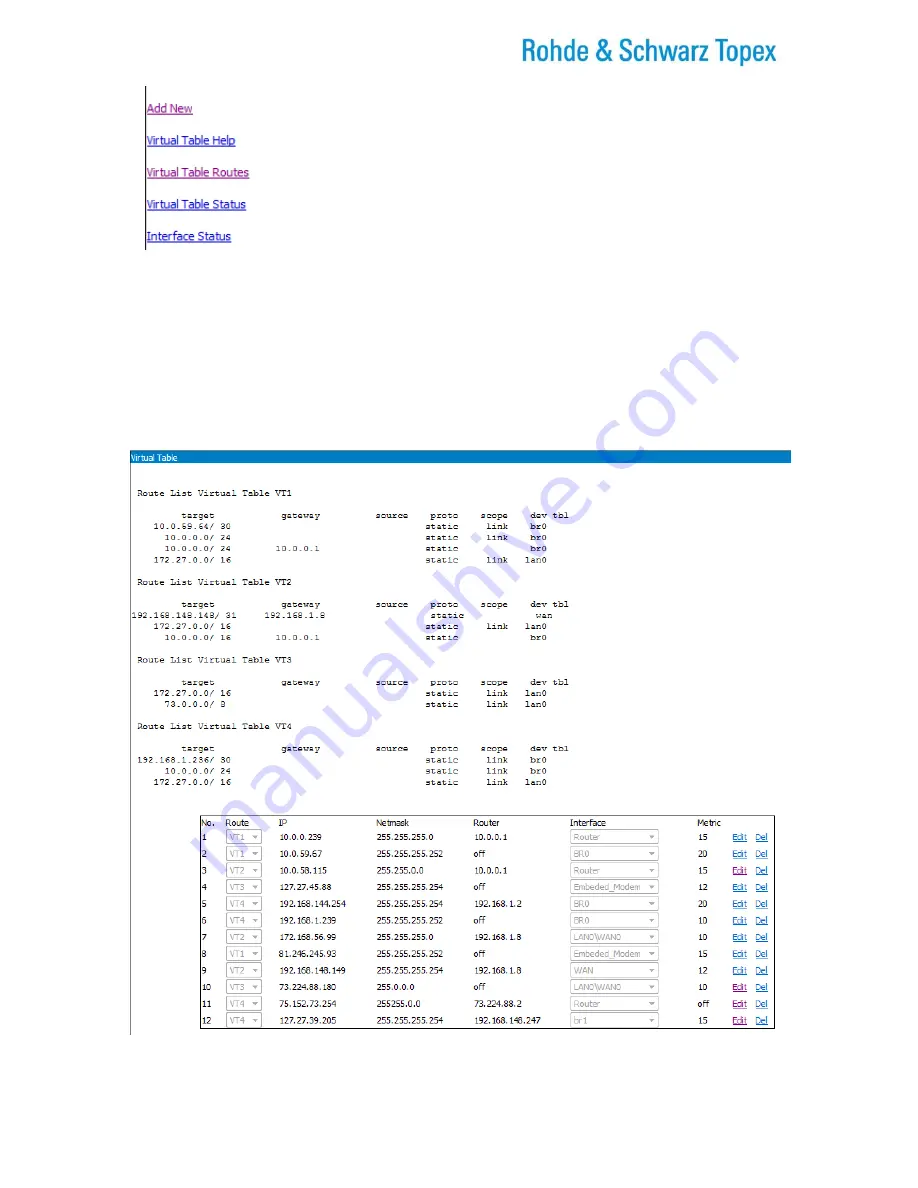
TOPEX Bytton (HSPA+ / LTE)
ByttonLTE(full)_genericUsermanual_sw306FAS_revN.1.docx
Page: 190 / 290
To the left, under the table with the four VT entries, there are several links to
additional pages, as shown:
o
Add New, to add a new entry (maximum four)
o
VT Help, help that explains about Virtual Routing
o
VT Routes, where you define the routes for each VT entry
o
VT Status, shows the current state of the Virtual Routing on Bytton
o
Interface Status, the current state of all the physical and logical
interfaces of the Bytton equipment.
Figure 5-125: Additional links to the left of the Virtual Routing Table.
VT Help
Displays a Help page for the Virtual Routing tables.
VT Routes:
On top of the Virtual table page are displayed the established routes for each of the four VR tables, while
at the bottom is the table where you define the routes:
Figure 5-126: Virtual Table Routes.
















































