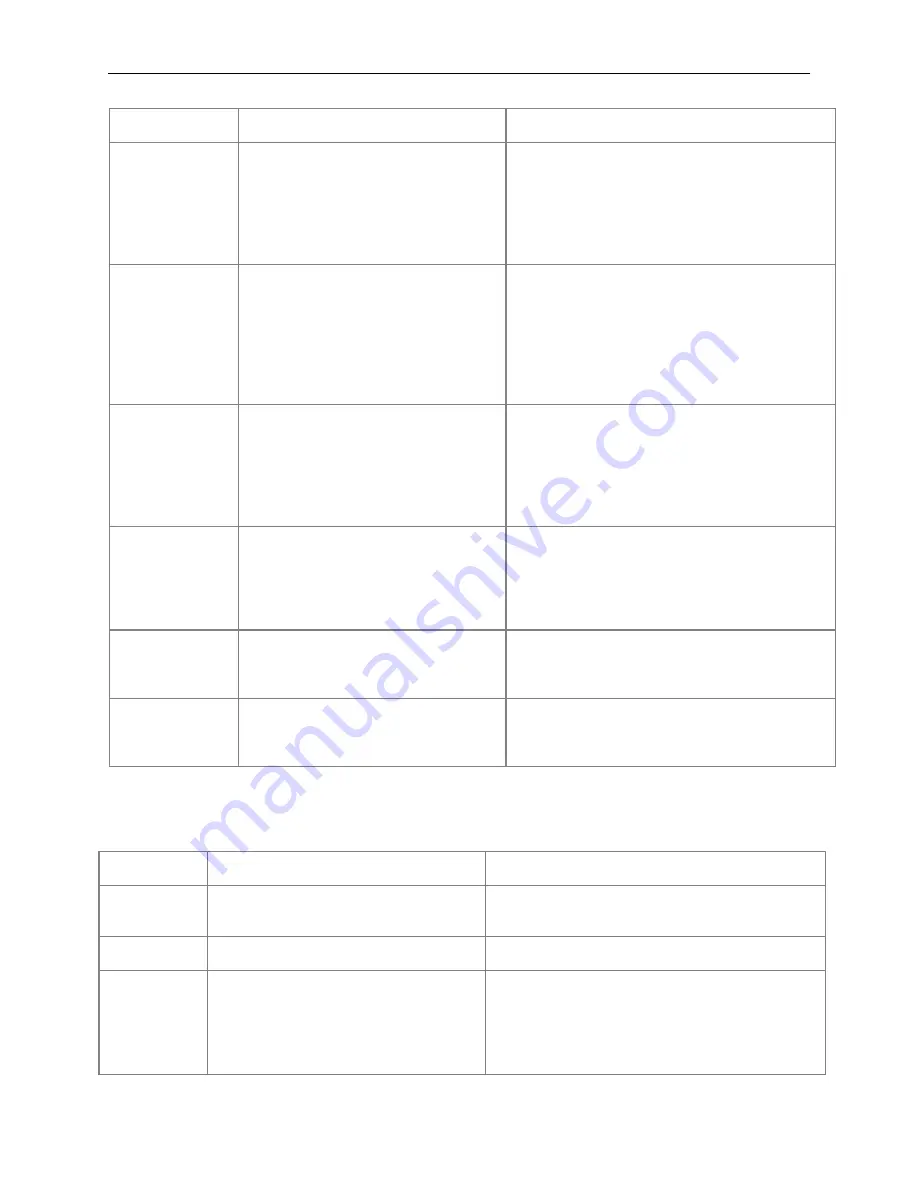
Q40 Tape Library
Installation and Operations Manual
511026 Rev. 07-01-19
160
Event Code
Message Text and Description
Details and Solution
2086
Communication failure to the Expansion
Module controller board I2C port
expander component.
Until this issue is resolved, the base module will not
be able to discover any attached expansion
modules. Reboot the library. If the error persists,
power off the library and reseat the base module
controller. If the error continues to persist, replace
the base module controller.
2087
Error accessing the backplane flash
memory.
Reboot the library and if the error persists replace
the chassis. Prior to replacing the chassis, ensure
you remove all of your tape cartridges. If magazines
need to be removed to get access to the tape
cartridges, first power down the device and then
manually release each magazine. Only one
magazine should ever be opened at a time.
2088
Failure moving to the lowest vertical
position of the library, check for
obstructions on the bottom cover.
Check for obstructions in the vertical pathway of the
robot such as a cartridge sticking out. Verify module
alignment and frame alignment. Verify there are no
obstructions at the bottom of the library. Power
cycle the library and verify no further critical events
are generated.
2089
Incompatible Robotics Assembly
detected.
An incompatible robotics assembly has been
detected. The robotics assembly was not powered
on to avoid damage of the library. Power off the
library and replace the robotics assembly with a
compatible version.
2090
Wellness test failed because incompatible
drive power board detected.
Remove incompatible Drive Power Board. Only
install Drive Power Boards that are compatible with
the library.
2091
Display Controller of the Operator Control
Panel (OCP) reports an error
Reboot the library for new initialization of the OCP
controller. If the error continues to persist, replace
the Operator Control Panel.
Table 23: Warning Events
Event Code
Message Text and Description
Details and Solution
4000
A reported drive canister fan speed is too
slow.
Ensure there are no obstructions in the fan
4002
A drive sent a clean request.
Clean the drive with an approved cleaning cartridge.
4003
The drive configuration failed.
Remove and reseat the drive. If the drive installed is
a different generation than the drive previously
installed, you may need to reset defaults and
reconfigure the drive as appropriate. If issue persists,
contact Technical Support
















































