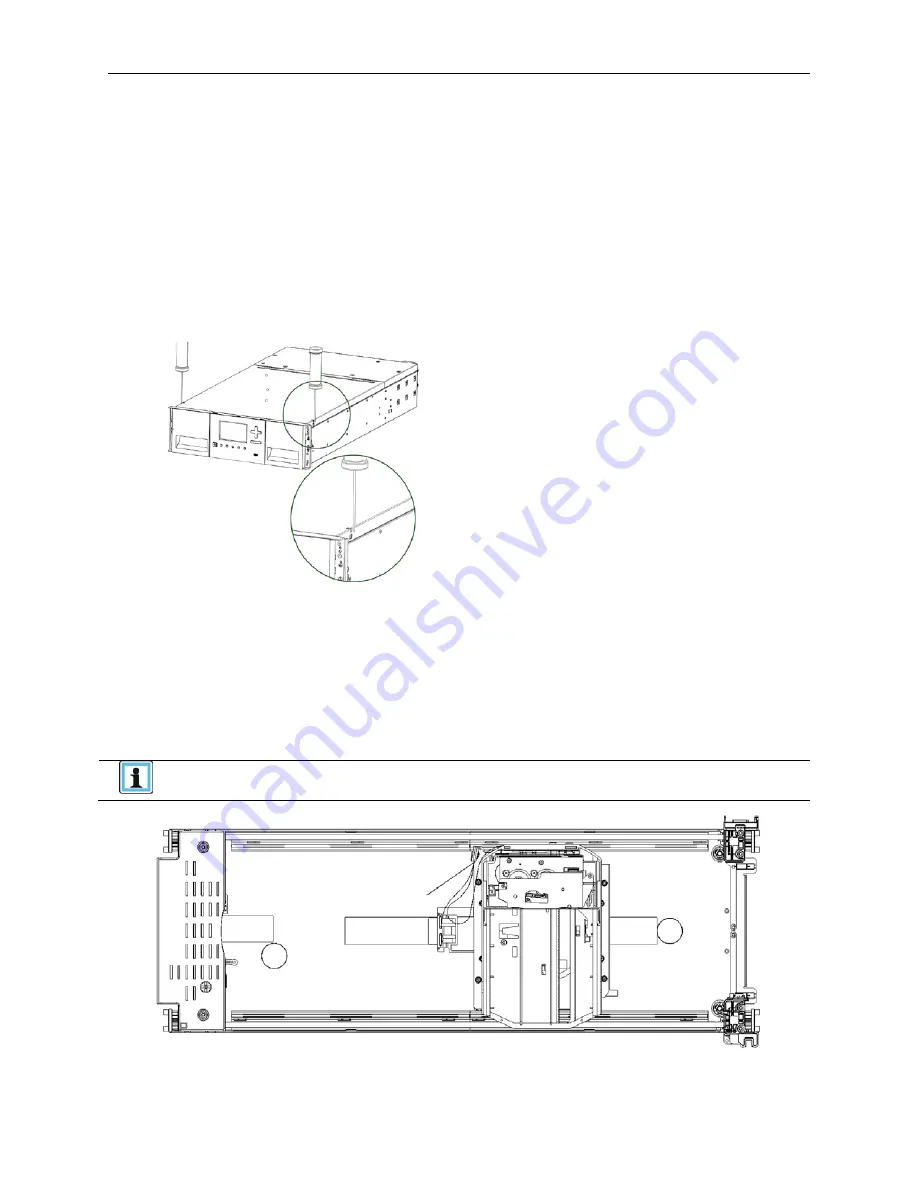
Q40 Tape Library
Installation and Operations Manual
511026 Rev. 07-01-19
134
5.
Disconnect and completely remove the expansion interconnect cables from the Base Module
and from the adjacent modules. Removing the expansion interconnect cables completely
prevents damaging the cables when moving the module in and out of the rack.
6.
Disconnect the power cords.
7.
Disconnect the Ethernet, SAS, and Fibre Channel cables from the Base Module.
8.
Completely loosen the front captive thumbscrews of the Base Module.
9.
Slowly extend the Base Module from the front of the rack until the rails lock into place.
10. Remove the top library cover plate, if present:
a.
Unlock the top cover using two small screwdrivers
.
b.
Remove the cover from the module.
7.10.3 Removing the Robotic Assembly and Spooling Mechanism from the Base Module
1.
Slide the gripper toward the center of the robotic assembly to access the robot locking lever.
2.
Standing at the front of the module, unlock the robot by moving the blue lever to the left, then toward
you, then to the right.
3.
Place your fingers into the large holes on the robotic assembly and pull up slowly.
NOTE
The robotic assembly will offer resistance. Lift the robotic assembly no faster
than 12 mm (0.5 inch) per second.
















































