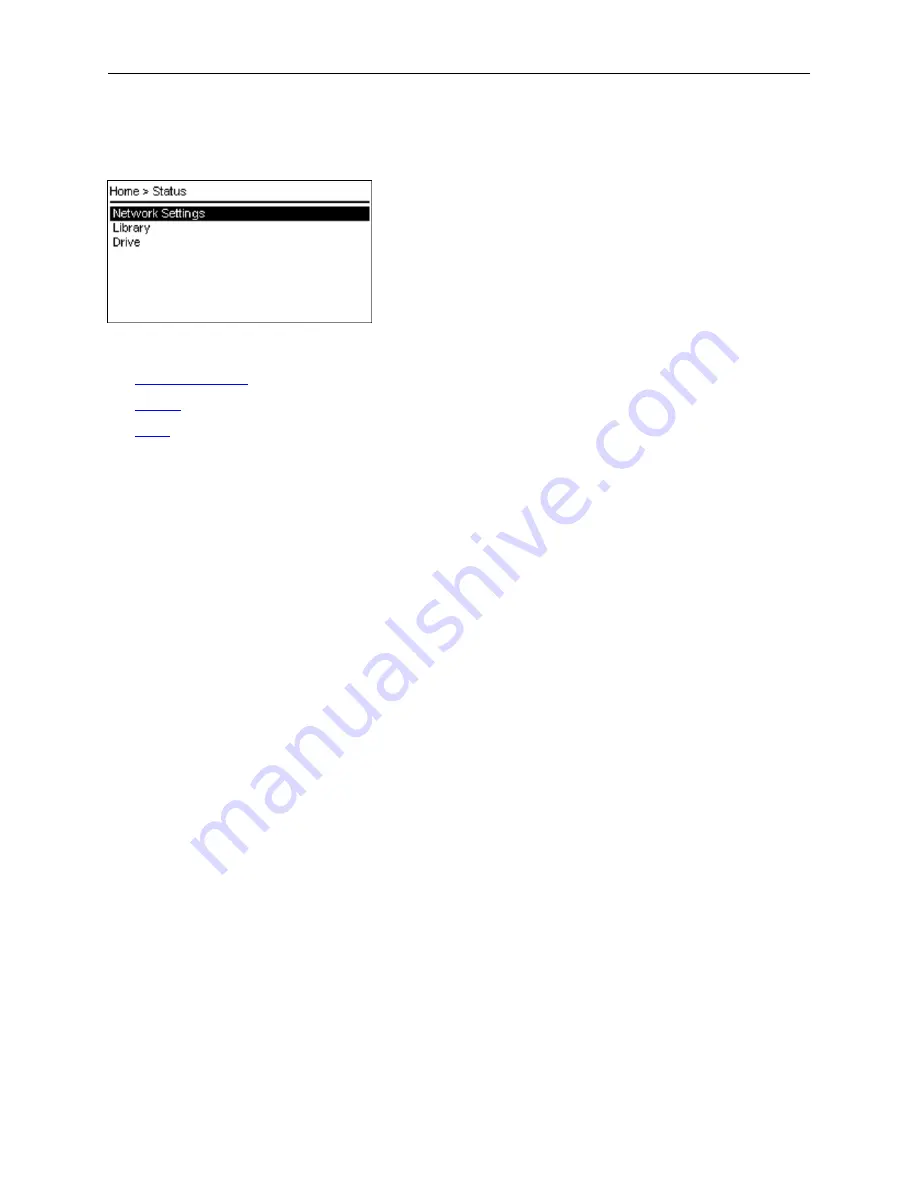
Q40 Tape Library
Installation and Operations Manual
511026 Rev. 07-01-19
70
5.6
Status
Use the
Up/Down
buttons to go to the
Status
page on the Home screen to access status information
.
The Status Menu provides the following submenus:
•
•
•
5.6.1 Network Settings
From the
Status > Network Settings
screen you can see the status of network settings.
This status page provides the following information:
•
Host Name
•
Domain Name
•
Protocol
General Network Settings
•
MAC Address
•
Link Status
•
Link Speed
•
Duplex
IPv4
•
DHCP
•
Address
•
Netmask
•
Gateway
•
DNS 1
•
DNS 2
IPv6
•
Method
•
Address
•
Prefix Length
•
Gateway
•
DNS 1
•
DNS 2















































