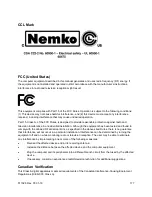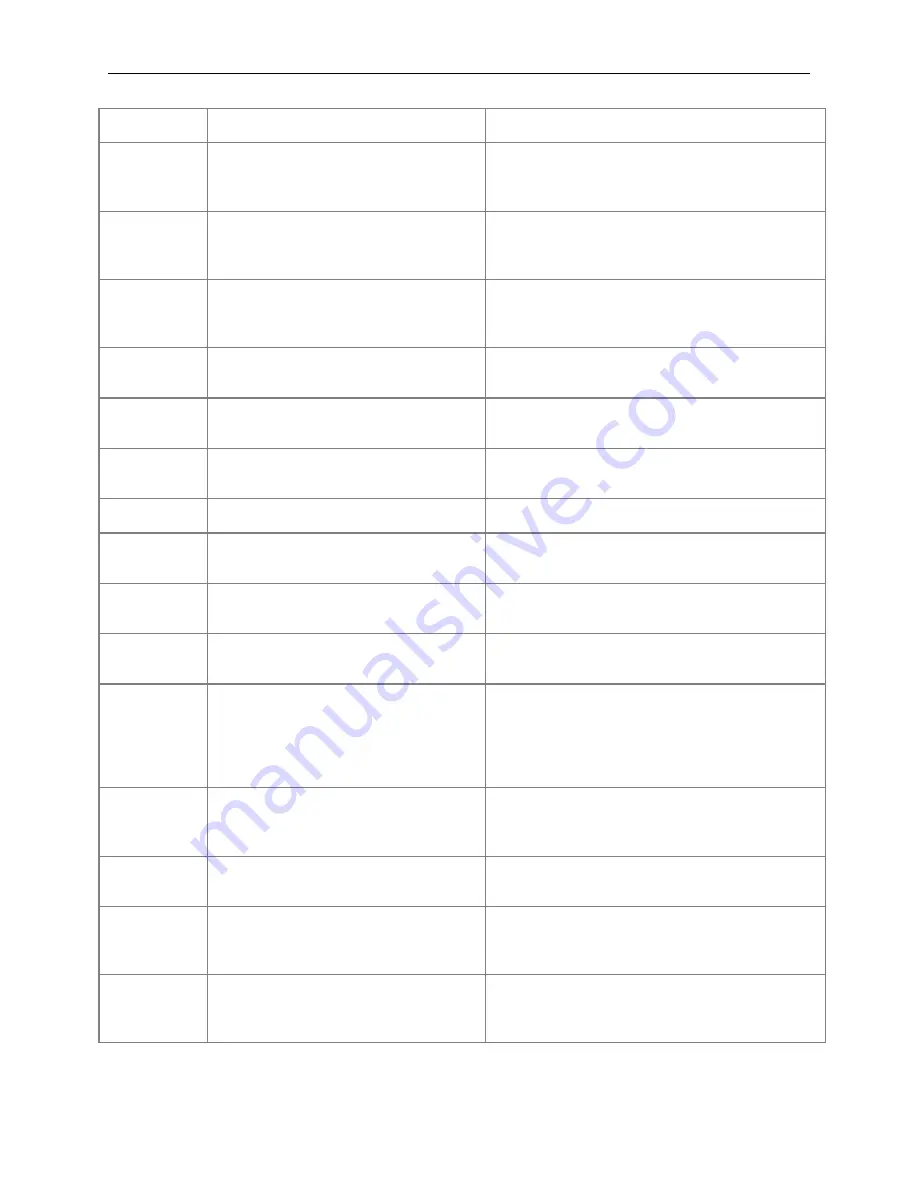
Q40 Tape Library
Installation and Operations Manual
511026 Rev. 07-01-19
166
Event Code
Message Text and Description
Details and Solution
4117
Drive disabled because no power supply
available in this module.
Remove all affected Drives, insert and power up at
least one power supply to the failing module. Wait 10
seconds and put the drives back into the module.
4118
Drive disabled because no drive power
board available in this module.
Power down your library system. Install compatible
drive power board to the failing module. Restart library
system.
4119
Drive disabled because internal IP address
for communication unknown.
Remove affected drive, wait 10 seconds and put it
back into the module. Alternatively, reboot Library
system.
4120
No empty drive available for system test.
Make sure that at least 1 valid tape drive is empty and
available for testing.
4121
No compatible media available for system
test.
Insert a valid and properly labelled tape cartridge into
the library.
4122
No cartridge available for slot to slot test.
Insert a valid and properly labelled tape cartridge into
the library.
4123
No empty slot available for slot to slot test.
Remove at least 1 tape cartridge from the library.
4124
Drive or media statistics could not be
retrieved when unloading the tape.
Check for additional warning tickets. Replace media if
media related tape alert flags reported.
4126
Cartridge found in inaccessible slot of
lowermost unit.
Open magazine of lowermost module and remove
tape cartridge from bottom row.
4127
Drive has been restarted because of
canister reset.
If problem persists, contact Technical Support.
4128
An expansion module has detected an
installed power supply but this power
supply does not provide power.
Ensure the power supply has a power cord plugged in
and is connected to a valid power source. Although
power source is not available this expansion module
can still be used for tape storage. Operation of tape
drives is not possible.
4129
Media removal prevented by drive.
Check backup application how to allow media removal
from drive. If unsuccessful try Force Drive Media Eject
option in operations menu.
4130
Wellness test failed because drive not
finally initialized.
Wait until drive initialization completes and run test
again.
4131
Wellness test failed because drive installed
to a module without power supply.
Install at least one power supply to the module where
the failing drive is located or move the drive to a
module with power supply.
4132
Wellness test failed because serial drive
installed to a module without drive power
board.
Install drive power board to the module where the
failing drive is located or move the drive to a module
with drive power board installed.