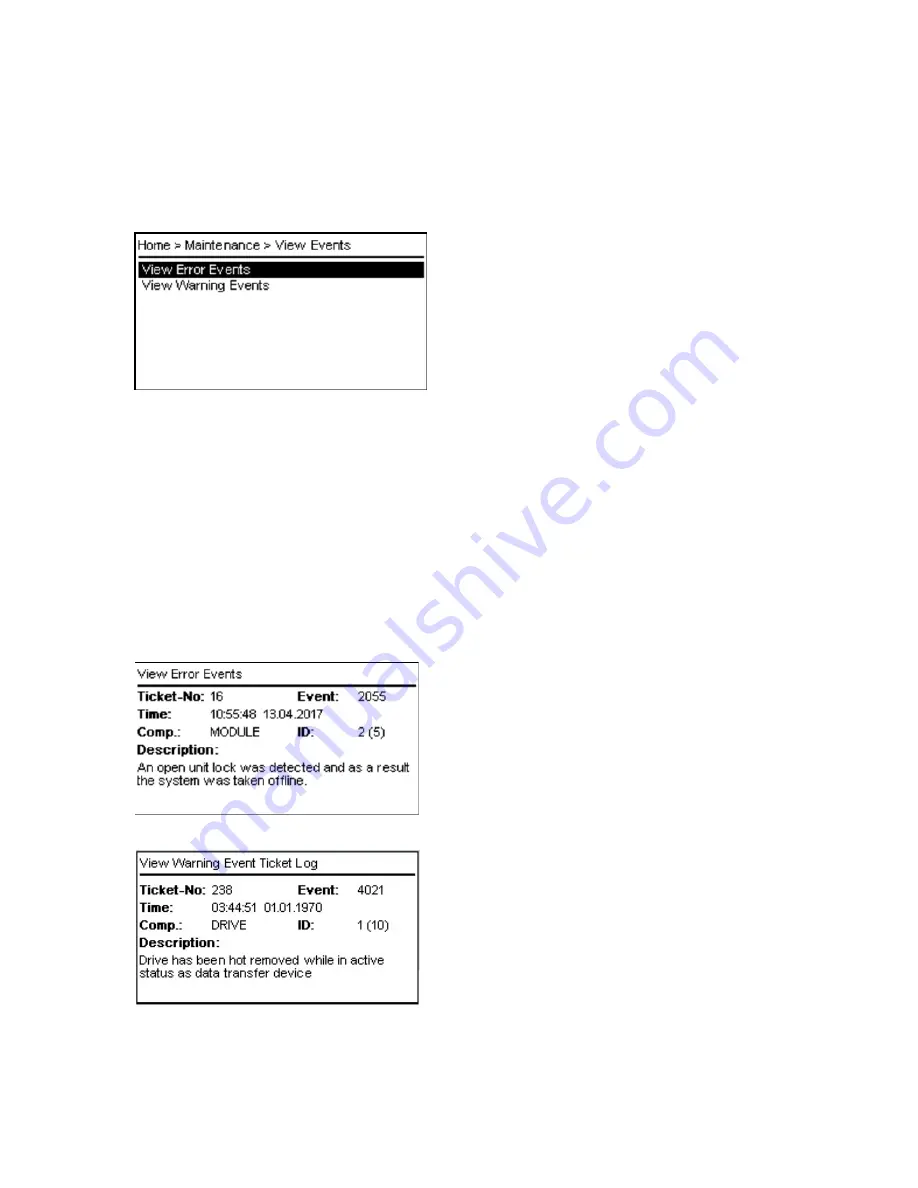
511026 Rev. 07-01-19
65
5.5.2 View Events
From the
Maintenance > View Events
screen you can get a quick overview of recent Error Events and
Warning Events.
1.
Navigate with the
Up
/
Down
buttons to select
Warning
or
Error Event Log
from the list
2.
Press
Enter.
3.
The screen shows these components:
•
Ticket number
•
Event Code
•
Time
•
Component
•
ID
•
Description
Small arrows on the left and right side indicate that the log contains more than one ticket. To go to the
previous/next ticket use the
Left
or
Righ
t button.
Example of Error Events screen
Example of Warning Event screen






























