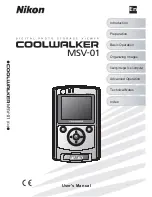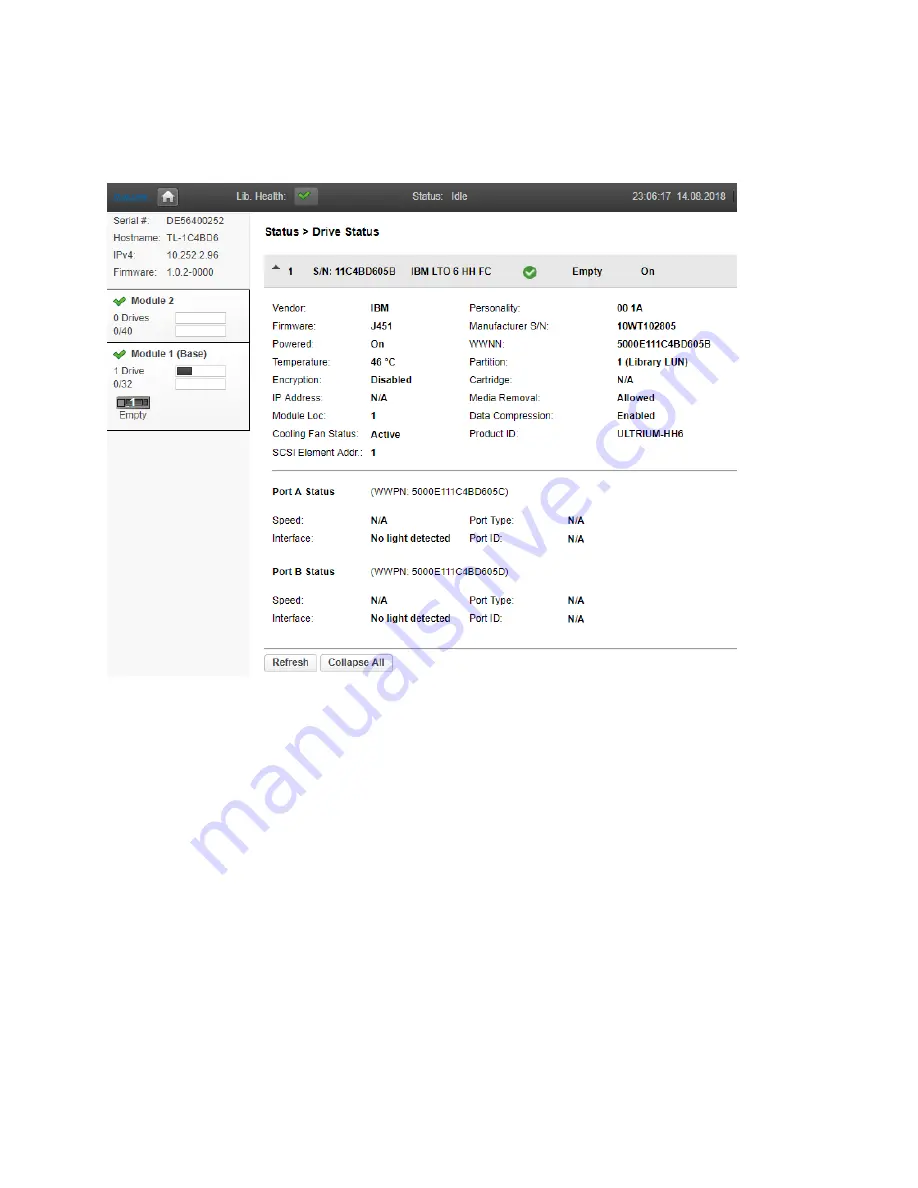
511026 Rev. 07-01-19
117
6.19.2.4
Drive Status
To see the configuration and status of each tape drive installed in the library navigate to the
Status>
Drive Status
page.
On the drive status page you can see:
•
Drive number – Drives are numbered from the bottom of the library up beginning with one. The drive
currently hosting the SCSI communication for the library is designated with (LUN).
•
Serial Number – The serial number assigned to the tape drive by the library. This serial number is
reported to host applications. The serial number cannot be modified. Please note: this is not the
serial number of the drive. The tape drive serial number is shown in the Manufacturer S/N field.
•
LTO generation
•
Drive interface
•
Drive state (loaded, empty)
•
Drive powered on or off
•
The version of firmware currently installed on the drive.
•
The tape drive serial number. Use this serial number when working with Qualstar Technical Support.
•
Port status