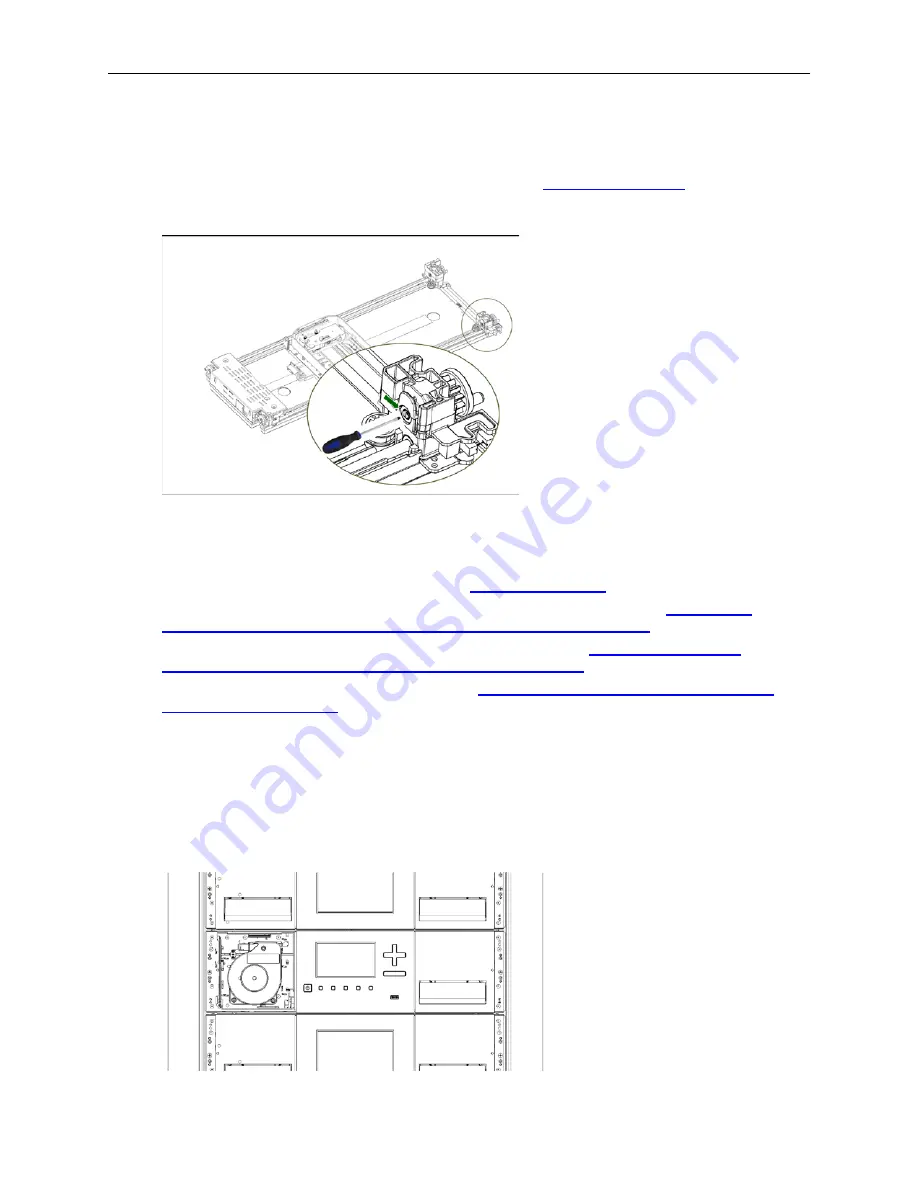
Q40 Tape Library
Installation and Operations Manual
511026 Rev. 07-01-19
150
8.8.1 The Robotic Assembly is stopped in an Expansion Module that is near the Base
Module or is Stopped Directly between Two Modules
•
Remove the front bezel from the Base Module, the Expansion Module containing the robotic
assembly, and any modules in between as needed; see
.
•
Insert a small flat head screwdriver into the screwdriver relief on the right rear bearing block of the
robotic assembly.
•
Turn the screwdriver to manually operate the robotic assembly gear train and move the robotic
assembly into the Base Module.
•
Lock the robotic assembly; standing at the front of the module, move the blue lever to the left,
then away from you, then to the right.
•
Reinstall the bezels previously removed; see
.
•
Remove the robotic assembly and spooling mechanism; see
Robotic Assembly and Spooling Mechanism from the Base Module”
•
Install the new robotic assembly and spooling mechanism; see
Assembly and Spooling Mechanism into the Base Module”.
•
Slide the Base Module back into the rack; see
After the Robotic Assembly and Spooling
8.8.2 The Robotic Assembly is stopped in an Expansion Module that is not near the
Base Module or it Cannot Move Vertically
•
Power off the library. Disconnect all power cords from all of the modules.
•
Remove the left magazine of the Base Module.
•
Using plastic-handled scissors reach through the left magazine opening of the Base Module and
carefully cut the spooling cable.






























