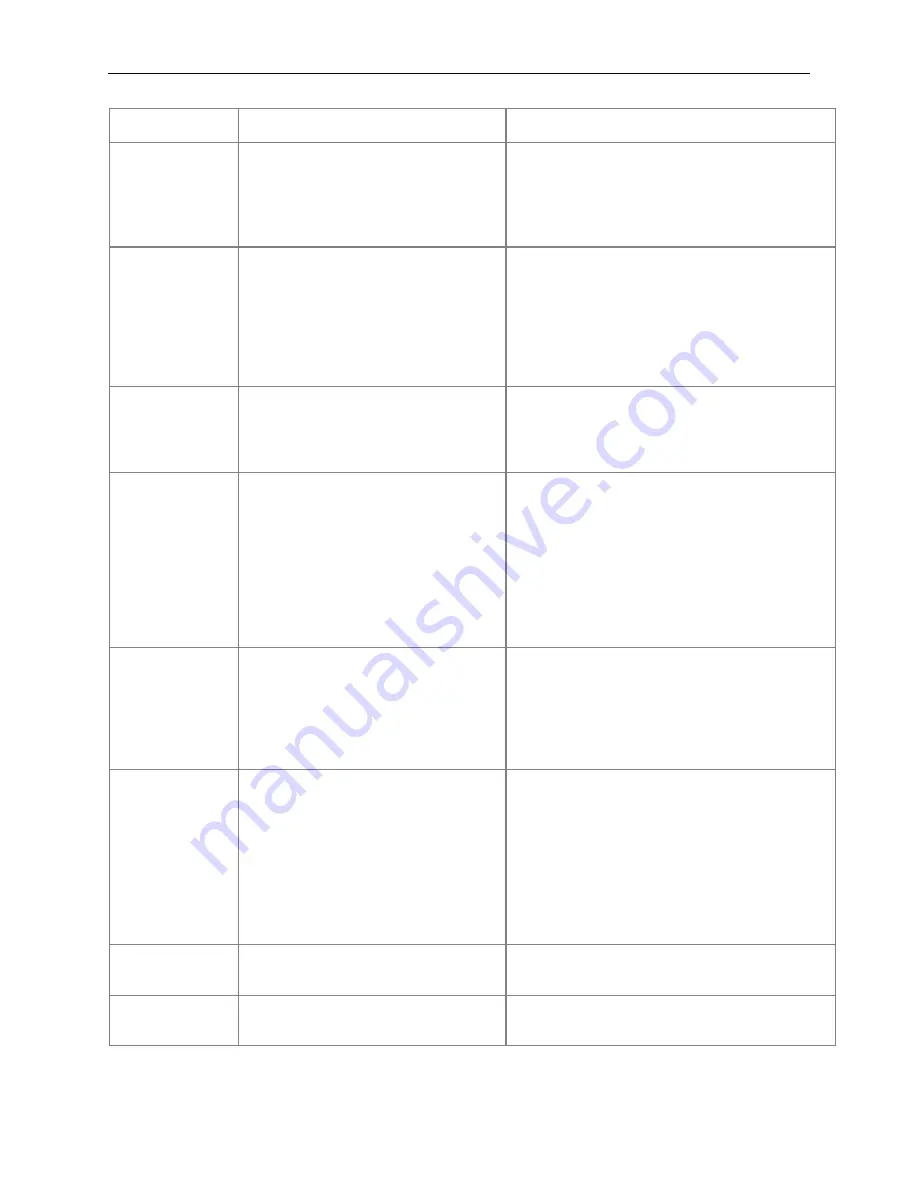
Q40 Tape Library
Installation and Operations Manual
511026 Rev. 07-01-19
158
Event Code
Message Text and Description
Details and Solution
2066
Library startup process failed during
inventory scan.
Check for obstructions in the vertical or horizontal
pathway of the robotic assembly. Examples could
include a cartridge that is not seated properly, a
robotics assembly that is not level, or a problem with
the robotic spooling cable that is impeding progress.
2067
For safety reason the robot movement
was halted in place.
Ensure that all magazines, top or bottom covers and
unit locks are completely inserted and properly
locked. Do not open magazines using the
emergency release or remove covers or unit locks
while the library is operating and the robot is
moving. Ensure that all modules are powered and
have the inter connect cable properly attached.
2068
An emergency stop condition was
detected in one or more modules and
prevented the robotic from initialization.
Ensure that all magazines, top or bottom covers and
unit locks are completely inserted and properly
locked. Ensure that all modules are powered and
have the interconnect cable properly connected.
2069
Initialization failure due to
barcode
reader error.
Verify that there is no obstruction in front of the
barcode scanning module located on the robotics
assembly. If the error persists replace the robotics
assembly. Check for obstructions in the vertical
pathway of the robot such as a cartridge sticking
out. Verify module alignment and frame
alignment. Verify there are no obstructions at the
bottom of the library. Power cycle the library and
verify no further critical events are generated.
2070
Inventory scan failed because of Elevator
axis problem.
Check for obstructions in the vertical pathway of the
robot such as a cartridge sticking out. Verify module
alignment and frame alignment. Verify there are no
obstructions at the bottom of the library. Power
cycle the library and verify no further critical events
are generated.
2071
Cartridge on picker when trying to scan.
Verify that there is no obstruction in front of the
barcode scanning module located on the robotics
assembly. If the error persists replace the robotics
assembly. Check for obstructions in the vertical
pathway of the robot such as a cartridge sticking
out. Verify module alignment and frame
alignment. Verify there are no obstructions at the
bottom of the library. Power cycle the library and
verify no further critical events are generated.
2072
Bottom cover detected at an incorrect
position.
Review the stack assembly and place all covers to
the proper position.
2073
Top cover detected at an incorrect
position.
Review the stack assembly and place all covers to
the proper position.
















































