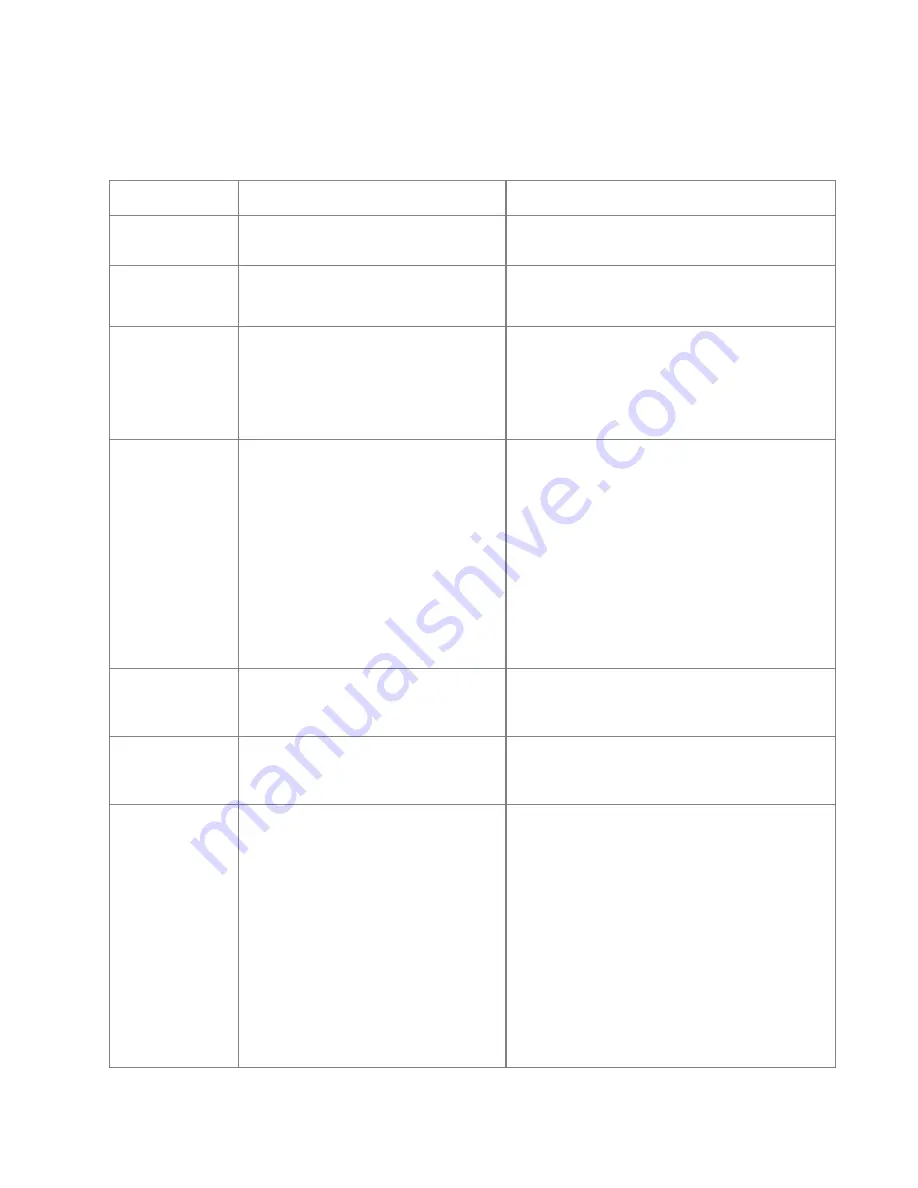
511026 Rev. 07-01-19
153
10
Event Codes
Table 22: Error Events
Event Code
Message Text and Description
Details and Solution
2000
Failed to move cartridge.
Verify the source and destination elements and retry
the move operation.
2002
The initial module discovery (detection of
expansion modules) failed.
Verify that all expansion modules are powered on
and that the expansion interconnect cables are
properly installed.
2003
The library’s temperature has exceeded
the critical limit.
1) the chassis fan is functioning in each module
2) the drive cover plates are installed where needed
3) all power supplies are installed,
4) the ambient room temperature is within limits.
2004
Library Startup Failure.
Verify that magazines are closed, cartridges are fully
seated, and that there are no robotic assembly
obstructions. Verify all modules are powered and
any expansion modules are cabled correctly with the
inter module cable. Verify there is a top and bottom
cover. Verify the module alignment locks are in the
proper position. If the robot moves front to back, but
not vertically, the robot shipping lock could be
positioned incorrectly and should be moved to either
the fully locked or fully unlocked position. If the
error persists, review library events for more
information and/or reboot the library.
2005
Robotic spooling cable failure.
Ensure that the spooling cable is fully seated in the
base module and connected correctly to the robotic
assembly.
2006
Cable
to spooling mechanism has failed.
Ensure that the spooling mechanism is fully seated
in the base module and connected correctly to the
robotic assembly.
2009
Library test failed due to robotics
assembly problem.
Review test requirements and retry the test, if the
test continues to fail check for robotic obstructions
or other robotic problems. For proper operation the
robot must be able to reach the very bottom of the
library. Verify there are no obstructions at the
bottom of the library or on the bottom cover of the
library. To check for obstructions at the bottom of
the library, first power off the library by pressing the
front power button for 5 seconds and select the
Default Park location. Once the library is powered
off, remove the left magazine of the lowest library
module, and verify the entire area of the bottom
cover is free of any obstructions. Clear any
obstructions, replace the magazine, power the
library on and verify no further critical events are
generated.
















































